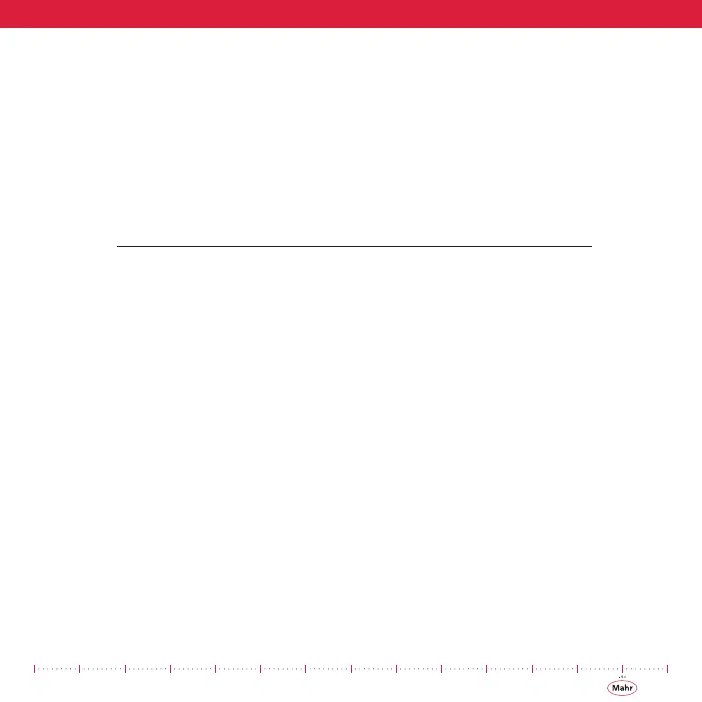61
10.0 Special Options
µMaxµm II Series Indicators may also be available pre-configured with various accesso-
ries. Contact Mahr Inc. for specific needs.
10.1 Program Codes
Some models may be factory configured with special program options. The list of pro-
grammed options is below;
Display
Bit
Option Description
left most 6 Lockout Advanced Mode?
d 5 Enable Auto-Shutdown?
i4
Lockout Calibration
(M123 mode)
?
Lockout Multiplier
(M3 m ode)
?
i 2 Lockout Setup mode?
t 1 Lockout in/mm button?
right most 0 Power-up units (batt. chg)?
Special readout with program code
1010111
(left-to-right)
1
Advanced mode locked out
0
Unit turns off after 15 minutes of non-use
1
Calibration m ode locked (accessible by passw ord only)
0
Multiplier mode locked out and not accessible
1
Setup mode locked out (accessible by password only)
1
in/mm button locked out and not accessible
1
upon battery change, unit powers up in metric units(mm)
