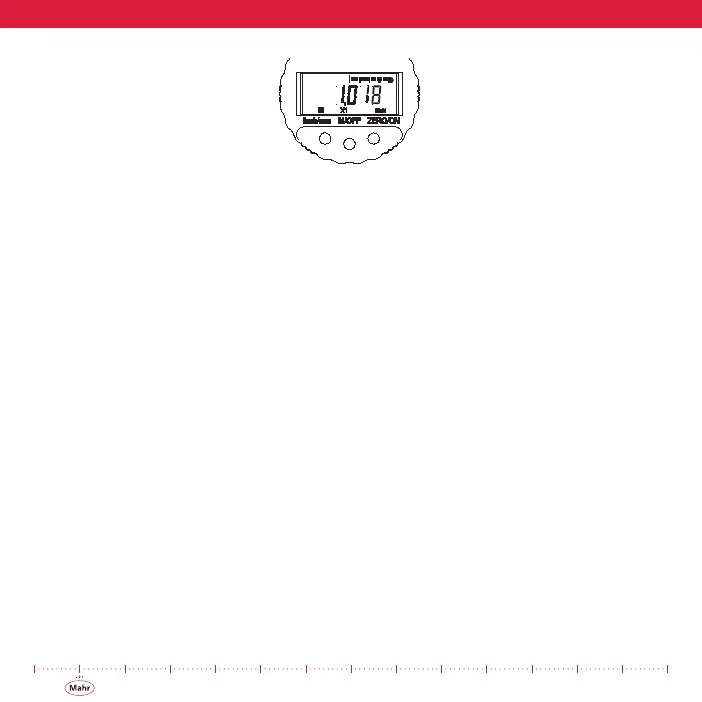40
Figure 32 - Multiplier
In the gaging mode the M icon signifies that the indicator is not set to 1:1 ratio. This
means that the reading displayed is a ratio of the actual mechanical movement of the
spindle.
6.7 Difference Mode
The µMaxµm II indicator has the ability to read the difference and centerline of two mea-
surements. The measurements are manually collected in a sequence and the difference
result polarity is set by the first reading collected. For example, if the 1st reading is greater
in value than the 2nd reading then the difference result is displayed as a positive value. If
the 1st reading is less than the 2nd reading the result is displayed as a negative value.
When the difference mode is set for operation the display will show a flashing “1” icon.
This is the prompt to collect the reading for the 1st measurement (Figure 33, Step 1).
1) Press and release the M/OFF button (step 1) to collect the first measurement
into memory. The indicator will then flash the number “2” icon. Move the indica-
tor to the 2nd location to be measured. See Figure 33.
