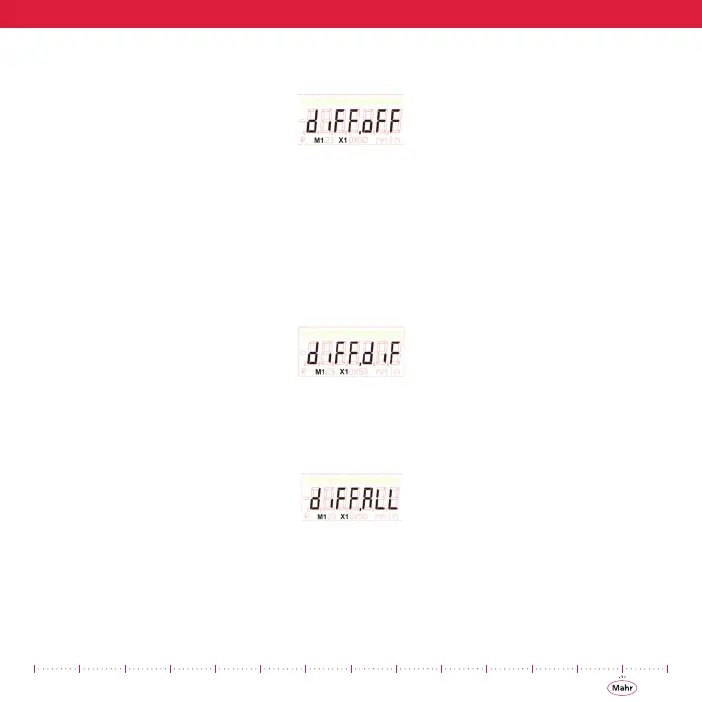27
4) Press and release the M/OFF button until the display shows the M1 X1 icon.
The display shows the following text when the feature is off or disabled.
Figure 14 - diFF.oFF
5) Press and release the inch/mm button to enable/disable the feature.
dif = enables the Difference mode and only the difference value is sent to the
data output port.
ALL = enables the Difference mode and all the data values are sent to the data
output port. Data sent is 1st reading, 2nd reading, and difference result reading.
Figure 15 - diF.diF
6) When “dif” is enabled, pressing the ZERO/ON button toggles “dif” and “ALL”
options.
Figure 16 - diFF.ALL
7) Once selected, press and release the M/OFF button to advance to the next
menu option. To exit the Setup mode press and release the
M/OFF button until it returns back to the gaging mode (no M icon is displayed
unless multiplier factor is other than 1.000).
