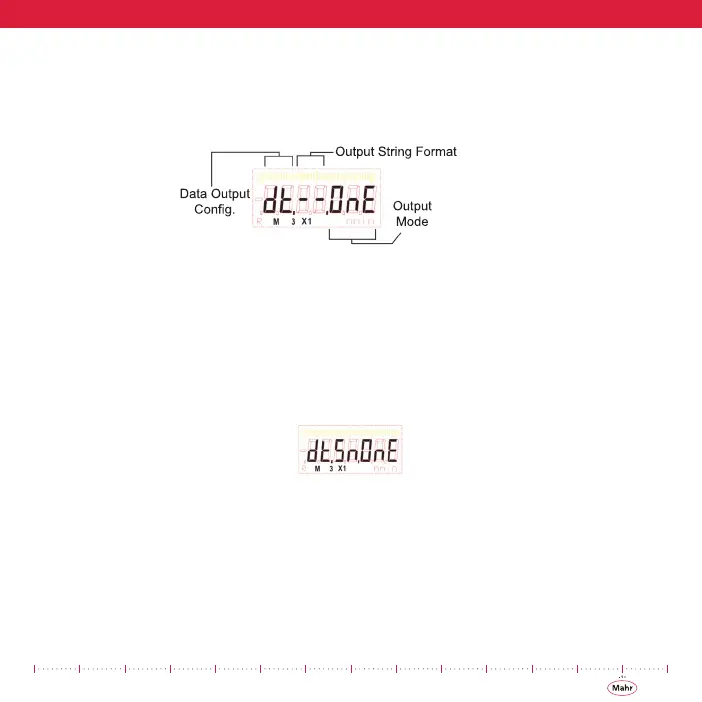31
3) Press and hold M/OFF for 2 seconds until the M3 icon appears signifying that
the unit is in the Multiplier Mode (Default Value 1.000).
4) Press and release the M/OFF button until the display shows the M3 X1 icon.
The display shows the current setting.
Figure 21 - Data Output Configuration - displays current setting
The indicator arrives set for a single reading data output triggered by the M/OFF button.
The reading is the value shown on the display and does not include the internal serial num-
ber in the output.
5) Press and release the inch/mm button to include the indicators serial number
in the data output. The display shows the new setting.
Figure 22 - New Setting Display
The selection is toggled using the inch/mm button.
6) Press and release the ZERO/ON button to enable the continuous data output
mode. The display shows the new setting.
