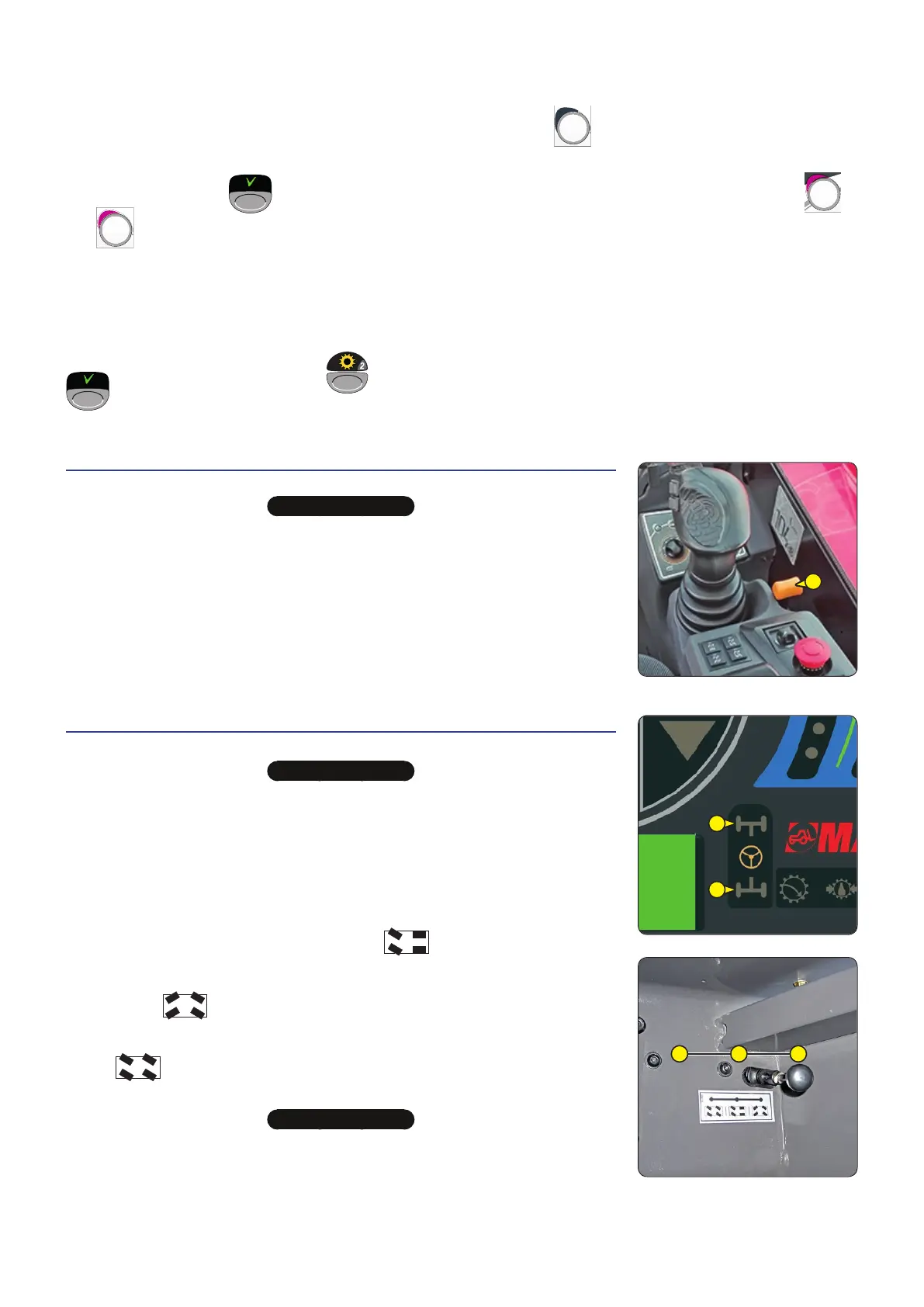2 - 49
- On the contrary, to edit the stored functions:
• adjust the maximum speed by means of the speed potentiometer "C";
• increase the engine speed to the desired value and keep pressed the key until the alarm sounds and the screen
with the selected settings is displayed,
- briefly press the key on the "Button panel and keyboard" to enable the SET mode (the LEDs of the keys +
turn on, the engine speed stabilises to the stored value, the maximum allowed speed for the accelerator control
is the stored speed).
ECO mode:
this function adjusts the transmission so that the set travel speed is maintained, but with a lower engine speed,
saving fuel. When the desired speed is reached (with the accelerator pedal) and maintained for a certain time, the ECO
functions turns on.
To activate the ECO mode, press the key and confirm the selection by pressing the "Button panel and keyboard"
key.
24 - I.C. ENGINE SPEED REGULATOR
t
IMPORTANT
t
The I.C. engine speed regulator can never be used while travelling on the road.
The I.C. engine speed regulator controls the I.C. engine speed and the hydraulic flow of
the attachment circuit. The maximum speed of the I.C. engine speed regulator allows
achieving the full hydraulic flow in the attachment circuit.
25 - STEERING SELECTION
A - WHEEL ALIGNMENT GREEN INDICATOR LIGHTS
t
IMPORTANT
t
Before selecting one of the three possible steering positions, bring all 4 wheels into alignment with regards to the
telehandler axle.
Never change direction mode while travelling.
These green lights come on to indicate the alignment of the wheels in relation to the
telehandler. Indicator light A1 is for the front wheels and indicator light A2 for the rear
wheels.
B - DIRECTION SELECTION LEVER
• B1 - Directional front wheels (road travel).
• B2 - Directional front and rear wheels in opposite directions (decreased turning
radius).
• B3 - Directional front and rear wheels in the same direction (lateral movement).
CHECKING WHEEL ALIGNMENT
t
IMPORTANT
t
Before travelling on the road, check the alignment of the rear wheels and set the two front wheels as directional.
The alignment of the rear wheels must be regularly checked using the green lights while driving the telehandler.
In case of faults, contact your dealer.
- Shift the steering selection lever B into position B2 (short steering lock).
- Turn the steering wheel and bring the rear wheels into alignment until the A2 indicator lamp comes on.
- Shift the steering selection lever B into position B1 (highway traffic).
- Turn the steering wheel and bring the front wheels into alignment until the A1 indicator lamp comes on.
B3
B1 B2
A1
A2
