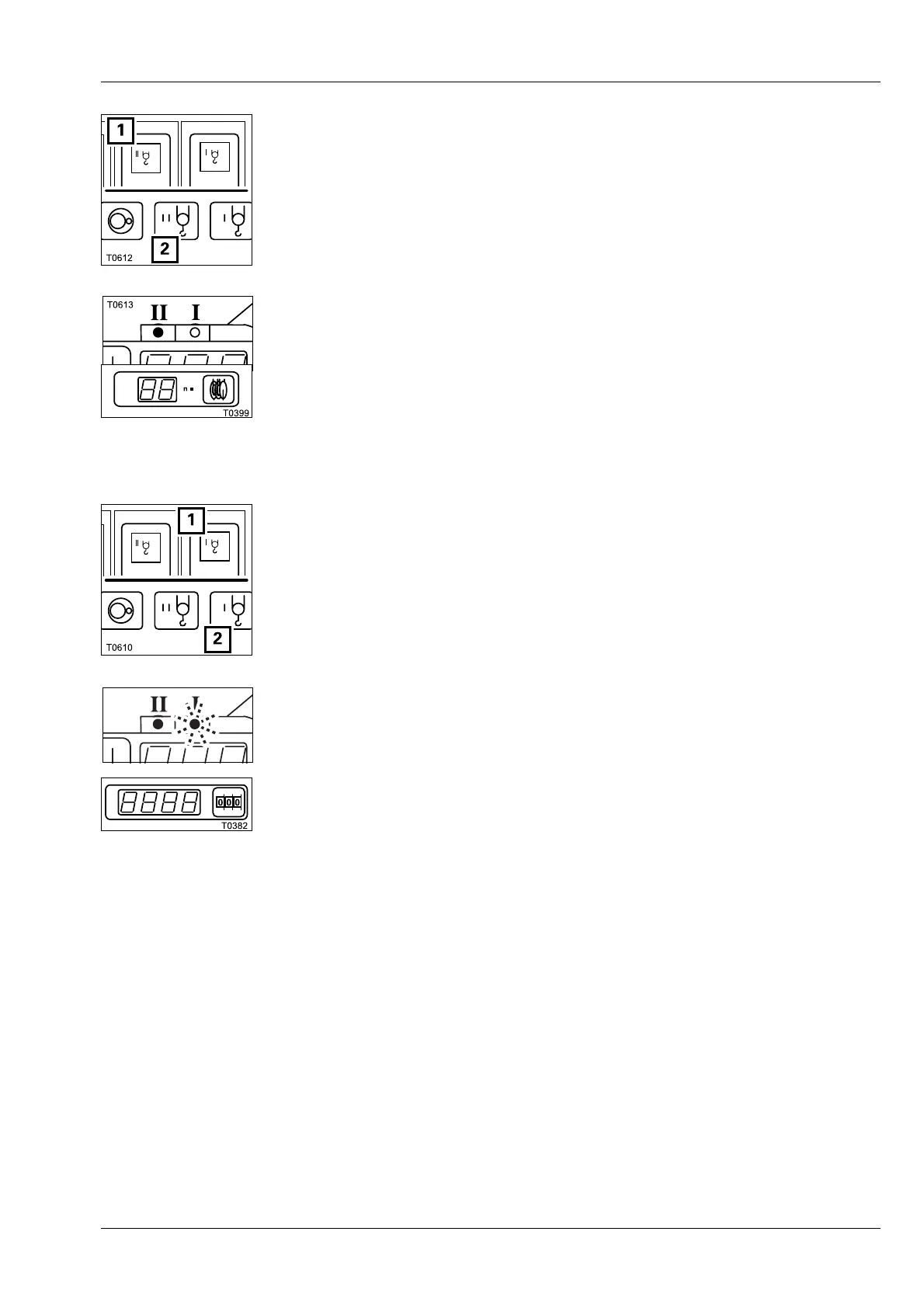Turning loads
7.2 Setting the SLI
Lattice extension operating instructions 3 112 441 en 7 - 3
GMK 4100/4100-L/5095
11.01.2008
Switching on the auxiliary hoist
• Press the button (1) once.
– The lamp in the button (1) shines brightly.
– The symbol 2 is green if the auxiliary hoist is switched on.
Of the
Hoists indicator lamps, lamp II for the auxiliary hoist now goes on.
• Enter the number of reeved rope lines of the auxiliary hoist rope on the
lattice extension on the
Reeving display.
Now the reeving for the auxiliary hoist is also stored and you can switch on
the main hoist.
Switching on the main hoist
• Press the button (1) once.
– The lamp in the button (1) shines brightly.
– The symbol 2 is green if the main hoist is switched on.
Of the
Hoists indicator lamps, lamp II for the auxiliary hoist goes on and
lamp
I for the main hoist flashes.
• Enter the SLI code according to the Lifting capacity table for the actual rig-
ging mode of the truck crane with the rigged lattice extension.
The SLI is now set for two-hook operation. It now takes into account:
– The reeving for the auxiliary hoist
– The
Lifting capacity tables for the lattice extension