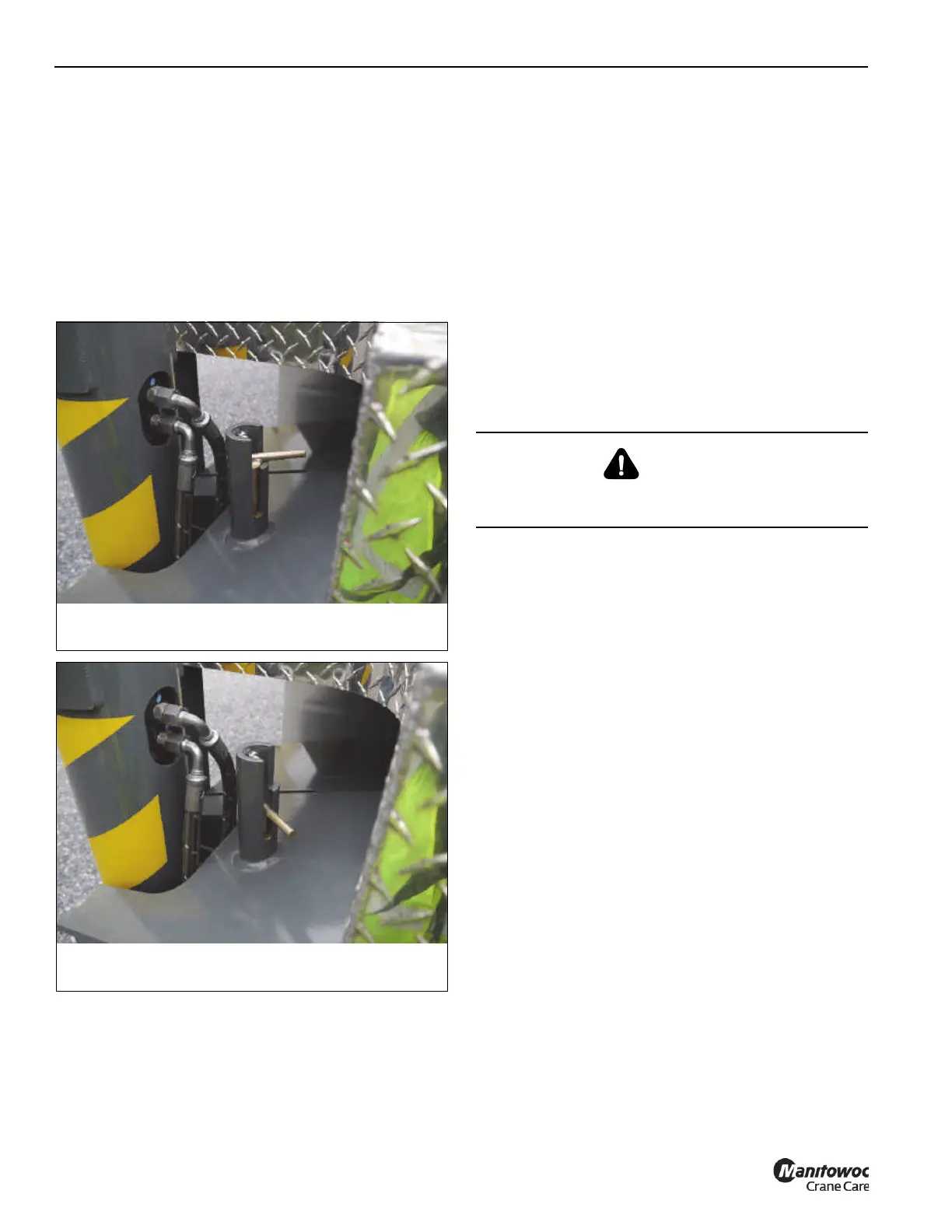OPERATING PROCEDURES GRT655/655L OPERATOR MANUAL
4-26 Published 3-23-2020, Control # 654-04
Engaging the Outrigger Mid-Extend Lock Pin
NOTE: It may be necessary to jog the Outrigger
Extend/Retract Switch slightly to get proper pin
engagement.
1. With outriggers fully retracted, turn locking pin 90° from
its stowed position (Figure 4-7) and allow pin to slip into
the lock position (Figure 4-8).
2. Slowly extend outrigger beam until the locking pin drops
into the hole in top of the outrigger beam, which secures
the outrigger beam at the mid-extend position.
Stowing the Outriggers
1. Enable the outrigger functions by doing the following:
- Engage the Parking Brake.
- Engage the four-wheel drive
- Engage the swing brake
- Disable all crane functions
2. Retract the rear outrigger jacks using the Outrigger
Extend/Retract Switch and the Operator Display
Module. Retract the rear outrigger jacks until they have
adequate clearance to remove the outrigger pads.
3. Retract the front outrigger jacks using the Outrigger
Extend/Retract Switch and the Operator Display Module
(ODM). Retract the front outrigger jacks until they have
adequate clearance to remove the outrigger pads.
4. Release locking levers and allow outrigger pads to drop
to the ground.
5. Continue to retract jacks until all four jacks are fully
retracted.
6. If required, fully retract the outrigger beams using the
Outrigger Extend/Retract Switch and the Operator
Display Module.
Disengage the Mid-Extend Lock Pin if outriggers beams
are at the mid-extend position (refer to Stowing the
Outrigger Mid-Extend Lock Pin, page 4-27).
NOTE: More than one outrigger beam may be retracted at
a time.
7. Stow outrigger pads (Figure 4-9).
9329-1
FIGURE 4-7
Mid-Extend Pin in Stowed Position
9329-2
FIGURE 4-8
Mid-Extend Pin in Locked Position
DANGER
Keep feet and hands clear of outrigger pads when
unlocking the pads from the jacks.
