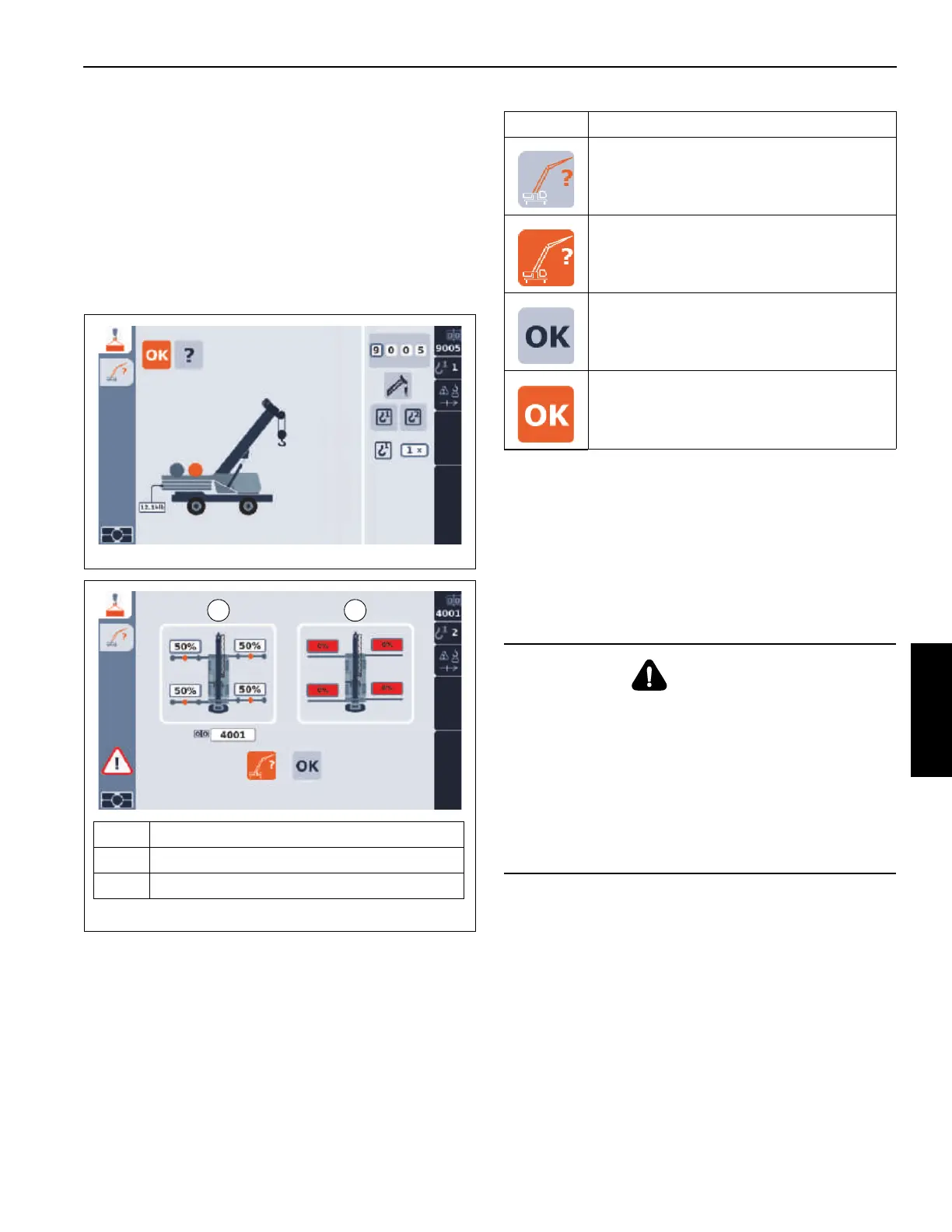Grove Published 3-23-2020, Control # 654-04 4-103
GRT655/655L OPERATOR MANUAL OPERATING PROCEDURES
Overriding the Outrigger Monitoring System
(only for Cranes in North America and
European Union Countries)
After programming the Rated Capacity Limiter (RCL) (by
either manually entering a Load Chart code number or by
completing the RCL Setup Wizard) and clicking on the OK
icon (Figure 4-85), an outrigger beam over-ride warning
screen (Figure 4-86) will appear if the outrigger beam
configuration programmed by the operator does not match
that which is detected by the Outrigger Monitoring System.
The operator must choose to either change the programmed
outrigger beam configuration by selecting the Return to RCL
Setup Screen icon (icon will turn orange) and then pressing
the Jog Dial or the OK Button
— or —
override the OMS detected outrigger beam configuration by
selecting the OK icon (icon will turn orange) and then
pressing the Jog Dial or the OK Button.
If the outrigger beam position is overridden, the RCL Main
Screen will appear as follows to indicate the override.
FIGURE 4-86
1 2
Item Description
1 Programmed Outrigger Beam Configuration
2 OMS Detected Outrigger Beam Configuration
9219
Icon Description
Return to RCL Setup Screen icon - not
selected
Return to RCL Setup Screen - selected
OK icon - not selected
OK icon - selected
DANGER
When the OMS system is overridden, the RCL will not
provide protection from overload. Death or serious injury
will result if the crane tips overs.
The operator is responsible for ensuring that the crane is
not overloaded or operated in excess of the allowable
published capacities for the actual outrigger configuration.
A qualified person shall be consulted to determine if any
capacity reductions, special operating procedures, or
limitation are required.
