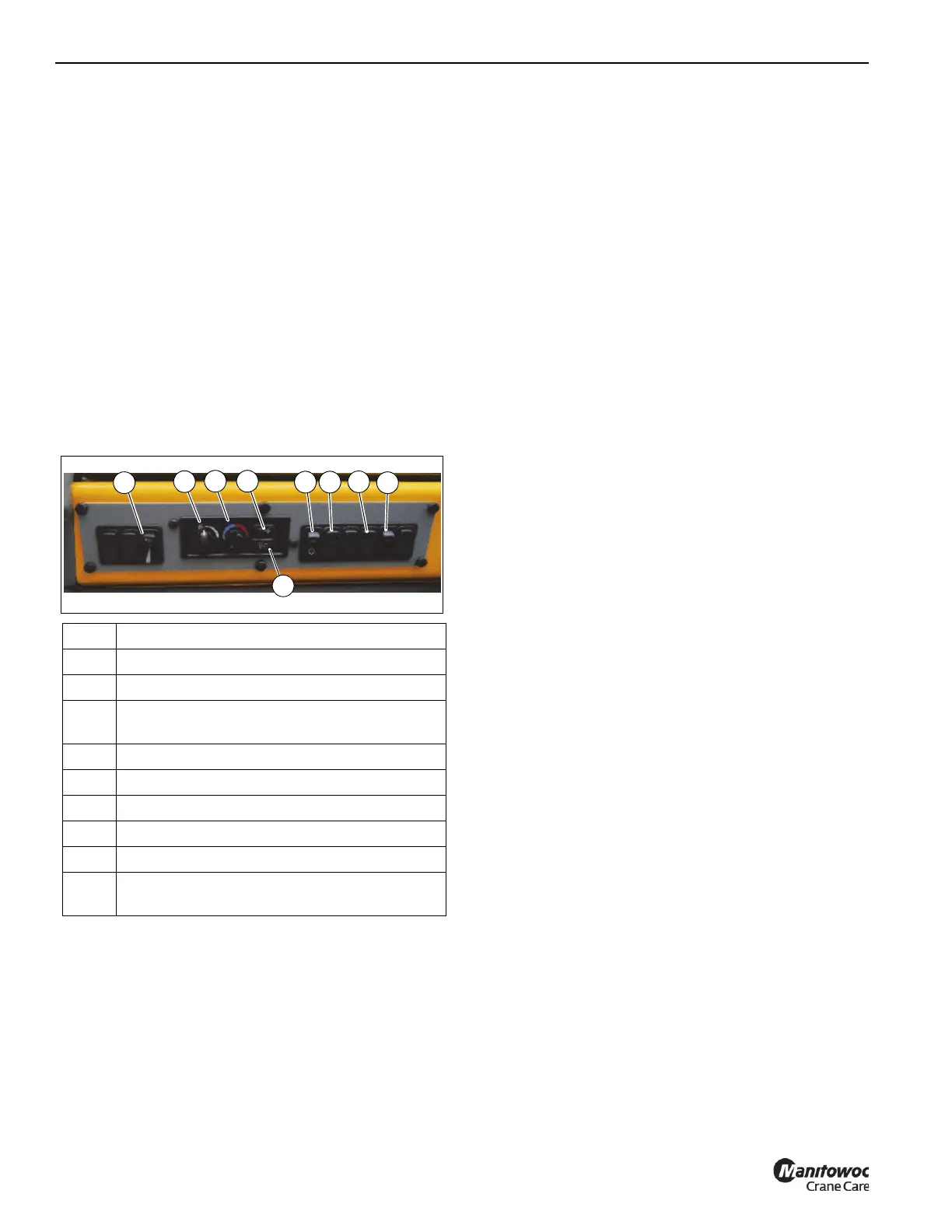OPERATING CONTROLS GRT655/655L OPERATOR MANUAL
3-6 Published 3-23-2020, Control # 654-04
Skylight Sunscreen
The Skylight Sunscreen (4, Figure 3-3) reduces direct
sunlight. The sunscreen is self retracting and can be set to
screen all light or adjusted rearward by moving it to notches
provided.
Cab Circulating Fan
The Cab Circulating Fan (5, Figure 3-3) is located on left
front side of cab above the window frame. A swivel allows
the fan to be rotated and a switch on the fan base controls
the fan. The switch has a high, low and off position.
Right Side Window Latch
Window on the right side of the cab can be opened. Squeeze
latch (7, Figure 3-3) to release and slide forward. To close,
slide window rearward until latch engages.
OVERHEAD CONTROL PANEL
Skylight Wiper Switch
The electrically-operated Skylight Wiper is installed to
remove moisture from the skylight. The Skylight Wiper is
controlled by the Skylight Wiper Switch (1, Figure 3-4). This
switch has 6 speed settings.
Heater/Air Conditioner Fan Speed Switch
The Heater/Air Conditioner Fan Speed Switch (2, Figure 3-4)
controls cab fan speed and volume of heated or cooled air
output. Settings are off, low speed, medium speed, and high
speed.
Heater/Air Conditioner Temperature Control
Switch
The Heater/Air Conditioner Temperature Control Switch (3,
Figure 3-4) controls heating temperature. Turn switch right
(clockwise) to open valve for heat. (Heat comes from heated
fluid going through the heater coil.) Turn switch left
(counterclockwise) to close the valve, reduce fluid flow, and
minimize heat.
Heater/Air Conditioner Switch
The Heater/Air Conditioning Switch (4, Figure 3-4) is used to
turn on either the heater or the air conditioner system.
Pressing the left side of the switch turns on the heater
system and pressing the right side of the switch turns on the
air conditioner system.
Fresh Air/Recirculation Air Switch
The Fresh Air/Recirculation Air Switch (5, Figure 3-4)
controls whether outside air is drawn into the cab. Pressing
the left side of the switch causes outside air to be drawn into
the cab when operating the heater system or air conditioner
system. Pressing the right side of the switch causes the air
inside the cab to be recirculated, with no outside air being
drawn into the cab.
Cab Mounted Work Lights Switch
The Cab Mounted Work Lights Switch (6, Figure 3-4)
controls the work lights mounted on the bottom front of the
superstructure cab. Press top of switch to turn work lights on.
Press bottom of switch to turn work lights off.
Boom Mounted Work Lights Switch
(Optional)
The Boom Mounted Work Lights Switch (7, Figure 3-4)
controls the work lights mounted on the boom base section.
Press top of switch to turn work lights on. Press bottom of
switch to turn work lights off.
Crane Function Enable/Disable Switch
The Crane Function Enable/Disable Switch (8, Figure 3-4) is
located on the overhead control panel. This momentary
switch permits the operator to enable all crane functions at
once or disable all crane functions controlled by the
controllers on the armrests. Pressing it one time enables all
crane functions. Pressing it again disables all crane
functions. Disable all crane functions to prevent inadvertent
Item Description
1 Skylight Wiper Switch
2 Heater/Air Conditioner Fan Speed Switch
3
Heater/Air Conditioning Temperature Control
Switch
4 Heater/Air Conditioning Switch
5 Fresh Air/Recirculation Air Switch
6 Cab Mounted Work Lights Switch
7 Boom Mounted Work Lights Switch (Optional)
8 Crane Function Enable/Disable Switch
9
Exhaust System Cleaning Switch
(Tier 4 engine only)
