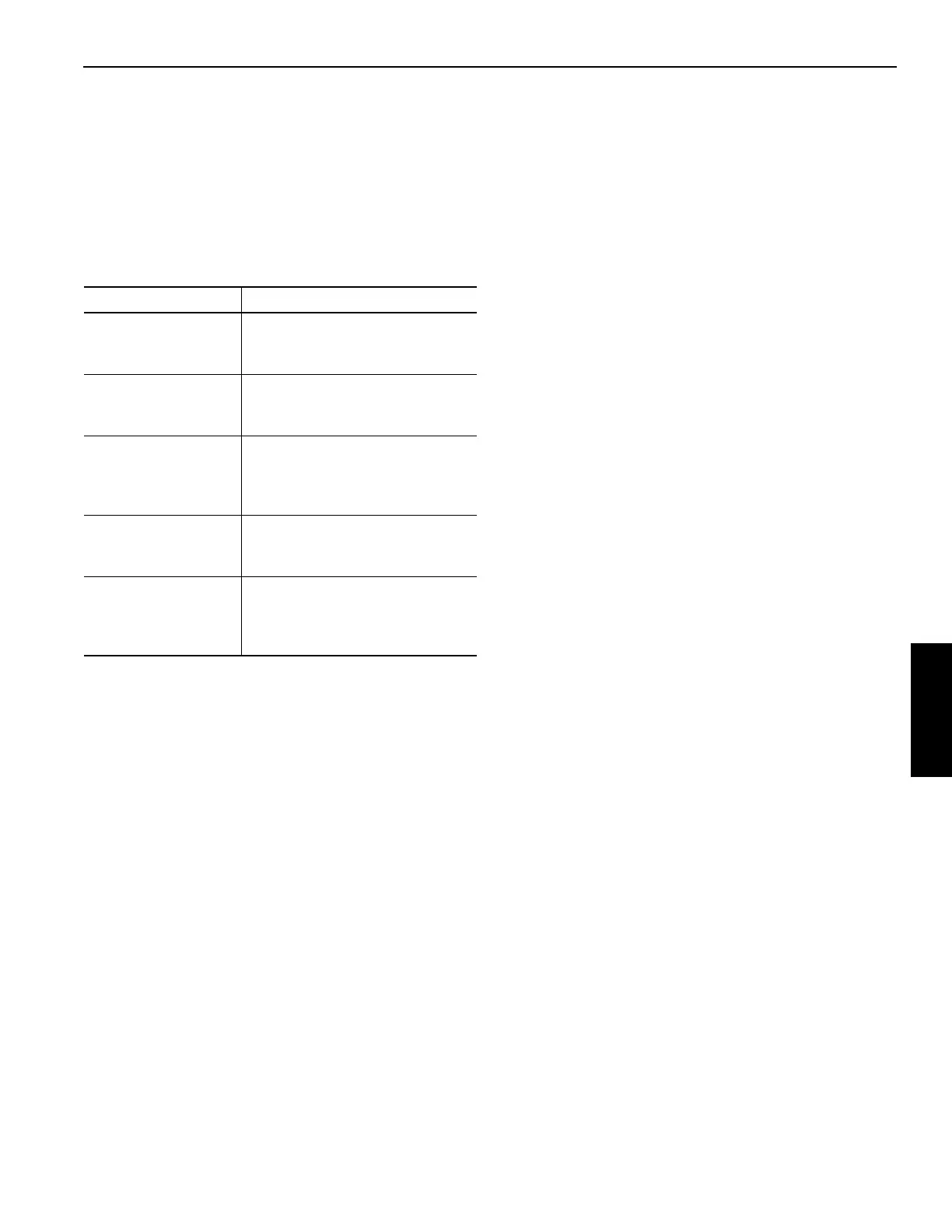Grove Published 3-23-2020, Control # 654-04 4-89
GRT655/655L OPERATOR MANUAL OPERATING PROCEDURES
• When any crane function is being commanded from
approximately 0 to 15% of controller input, the software
will increase the throttle command from idle to a
predetermined throttle command defined by the
operator.
• When all crane functions are not being commanded for
approximately 3 seconds, the ECO mode software will
reduce the throttle to idle.
Terminology
Requirements
ECO mode can be enabled by the crane operator on the
Operating Display Module (ODM). The default is for ECO
mode to be disabled when shipped from the factory. Once
enabled, the system stays enabled until disabled through the
ODM.
NOTE: ECO mode stays disabled (or enabled)
independent of ignition key cycles and disconnect
switch cycles.
The ODM screen that is used to enable ECO mode must
contain the following information:
• Actual throttle command to the engine
• ECO mode Throttle percent setpoint
• ECO mode status (enabled, disabled, active, and
inactive)
When enabled the throttle setpoint will be set to the ECO
mode Throttle percent setpoint unless the operator has
previously set it to a higher value using the Increment /
Decrement switch.
The operator can increase the throttle command using the
throttle pedal independent if ECO mode is active or inactive.
ECO mode is forced to inactive when the crane transmission
is being shifted to Forward or Reverse, or all crane functions
are disabled.
When active, ECO mode will ramp the throttle percent from 0
to setpoint when any crane function command goes above
5% command. Once ECO mode output is at the setpoint, the
output will stay at the setpoint until no crane functions are
being commanded for 3 seconds. Then the ECO mode
throttle command is to be set to 0% (step down).
NOTE: Ramp time for increasing throttle percent is
2 seconds from 0% to 100% throttle (slope = 50%
per second).
Operation
• Crane is able to idle at 700 RPM when crane functions
are not enabled.
• Crane idles at 950 RPM when any crane function has
been enabled.
• Operating Display menu allows operator to turn on “ECO
Mode” and set the operating engine speed for the crane.
• When operator turns ECO mode ON:
- Crane ramps engine from idle to operating speed
using the first 15% of the controller movement to
control the ramp.
- Crane maintains operating RPM while crane
functions are active and for a period of 3 seconds
after crane functions go inactive.
- Crane ramps engine speed back down to idle point.
Benefits
• Less noise and less fuel consumption versus
maintaining crane at fixed “operating speed”.
• Set point for engine operating speed is easily changed
by the operator.
• Operator can command additional engine speed at any
time using the accelerator pedal.
Information Group
The Information Group is made up of the following function
icons (Figure 4-59):
• Operating Hours icon
(refer to Viewing the Operating Hours, page 4-91)
• Engine Fault Code icon
(refer to Viewing the Engine Fault Codes, page 4-92)
• Crane Fault Code icon
(refer to Viewing the Crane Fault Codes, page 4-93)
• Software Revision icon
(refer to Viewing the Software Revisions, page 4-93)
Term Definition
Disabled ECO Mode
ECO mode is OFF (throttle
command percent is always 0%
in this mode)
Enabled ECO mode
ECO mode is ON and can be
operated at commanded throttle
percentage
Active ECO mode
ECO mode has commanded a
throttle percent greater than 0%
(Must be enabled to become
active)
Inactive ECO mode
ECO mode is enabled and the
command throttle percentage is
0%
Throttle Setpoint
(Setpoint)
The throttle percentage set by
crane operator by pressing the
Increment/Decrement Switch in
the superstructure cab.