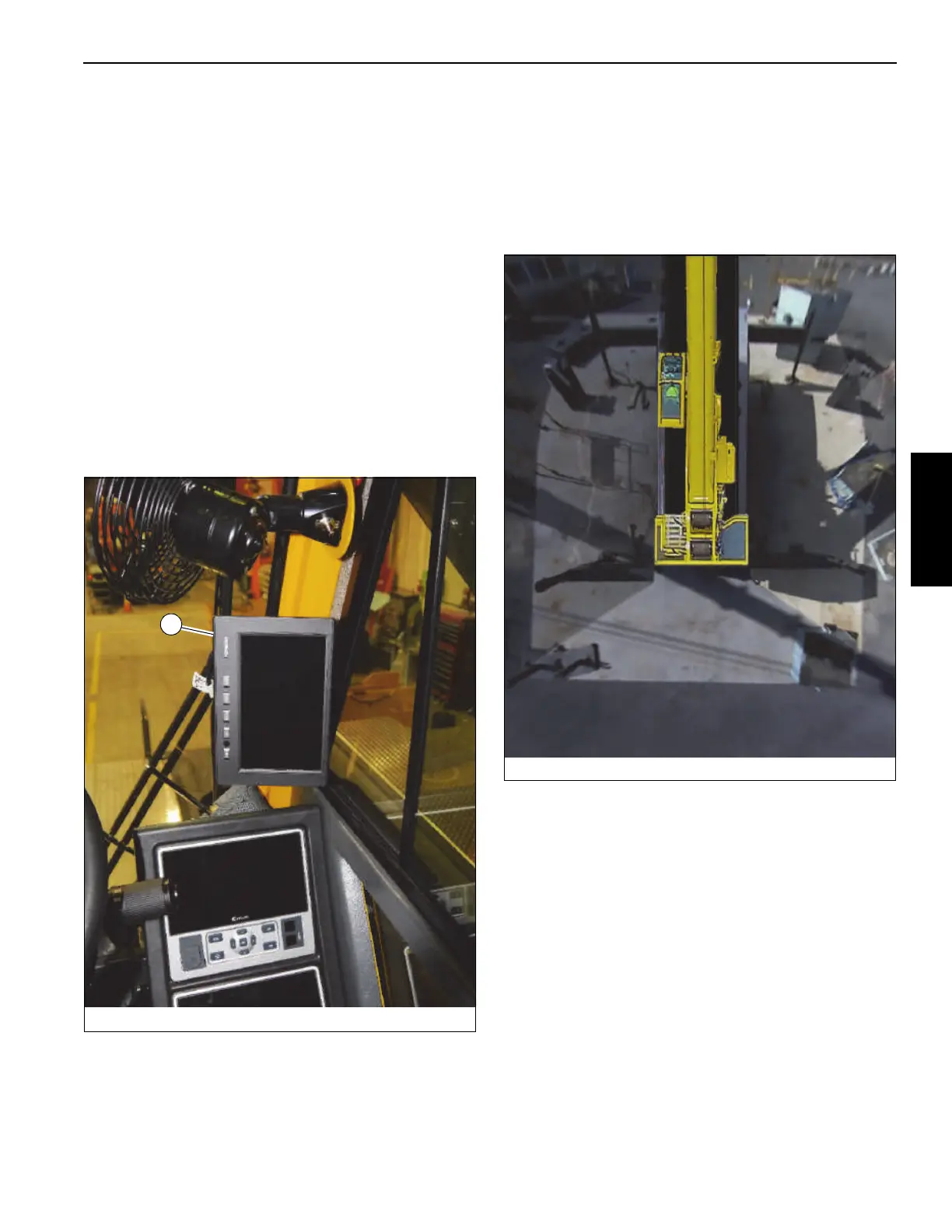Grove Published 3-23-2020, Control # 654-04 3-23
GRT655/655L OPERATOR MANUAL OPERATING CONTROLS
Birdseye Camera (Optional)
Refer to Using the Birdseye Camera (Optional), page 4-108
for information on how the Birdseye Camera System
operates and how to make changes to the display settings.
The Birdseye Camera is a visual aid for the operator. It
provides a view of the area surrounding the crane as if there
were a camera mounted directly above the crane.
The Birdseye Camera option includes a hoist camera which
shows the remaining rope on the hoists. The hoist camera
image (12, Figure 4-19) is shown on the Main Screen of the
Operator Display Module (ODM).
The Birdseye Camera uses three cameras, which are
mounted to the counterweight, to make one overhead image
of the crane surroundings. The image is displayed on the 7 in
Birdseye Camera Display (1, Figure 3-18) mounted in the
front-right corner of the crane cab above the Rated Capacity
Limiter Display Module (RDM) and the Operator Display
Module (ODM).
The Birdseye Camera offers four different views:
• Birdseye View
This view is the default view and will appear when the
crane’s ignition switch is in the On position. The
Birdseye View shows an overlay of the crane
superstructure along with the overhead image made
from the three surrounding cameras (Figure 3-19).