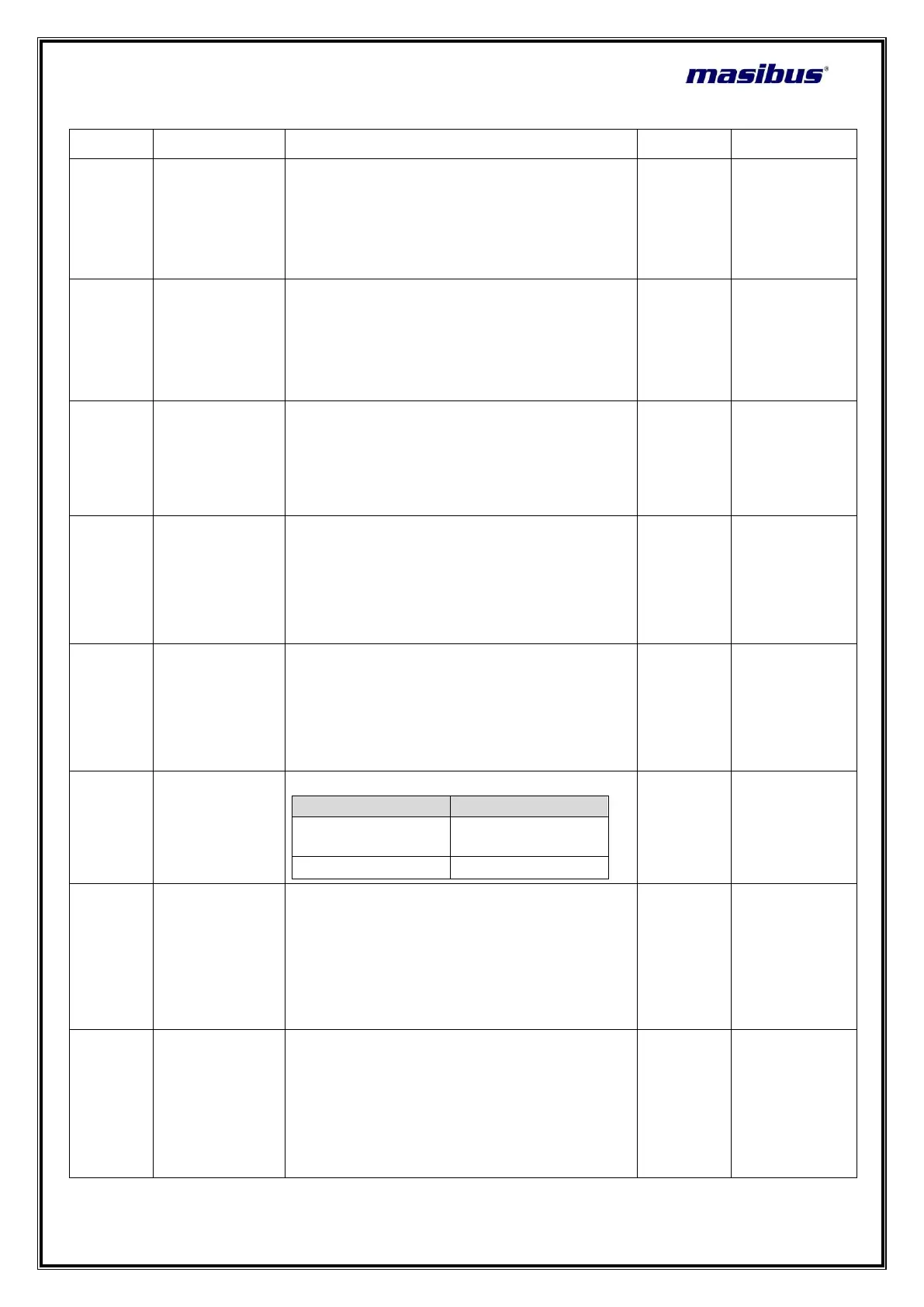Model: LC5296-XP-AT / LC5296-XP/LC5296-XP-I
Doc. Ref. no. :- m61D/om/101
Issue no. 17
User’s Manual Page 35 of 56
Automatically change to the Input Lower
Range with changing of Input Type
(Refer Above Table)
Can be set to any value within the Input
Range & less the SPAN Value.
Automatically change to the Input Higher
Range with changing of Input Type
(Refer Above Table)
Can be set to any value within the Input
Range & greater the ZERO Value.
Filter for PV Input
no / yes
0 : NO
1 : YES
Automatically change to the Input Lower
Range with changing of Input Type
(Refer Above Table)
Can be set to any value within the Input
Range & less the SPAN Value.
Automatically change to the Input Higher
Range with changing of Input Type
(Refer Above Table)
Can be set to any value within the Input
Range & greater the ZERO Value.
Type of Set
Point
(Control
Set Point-1)
(Relay-1)
Set Type of Set Point 1
l-on / H-on
0 : L-ON (Lower ON)
1 : H-ON (Higher ON)
Refer ON-OFF Control on Page:40
Type of Set
Point
(Control
Set Point-2)
(Relay-2)
Set Type of Set Point 2
l-on / H-on
0 : L-ON (Lower ON)
1 : H-ON (Higher ON)
Refer ON-OFF Control on Page:40