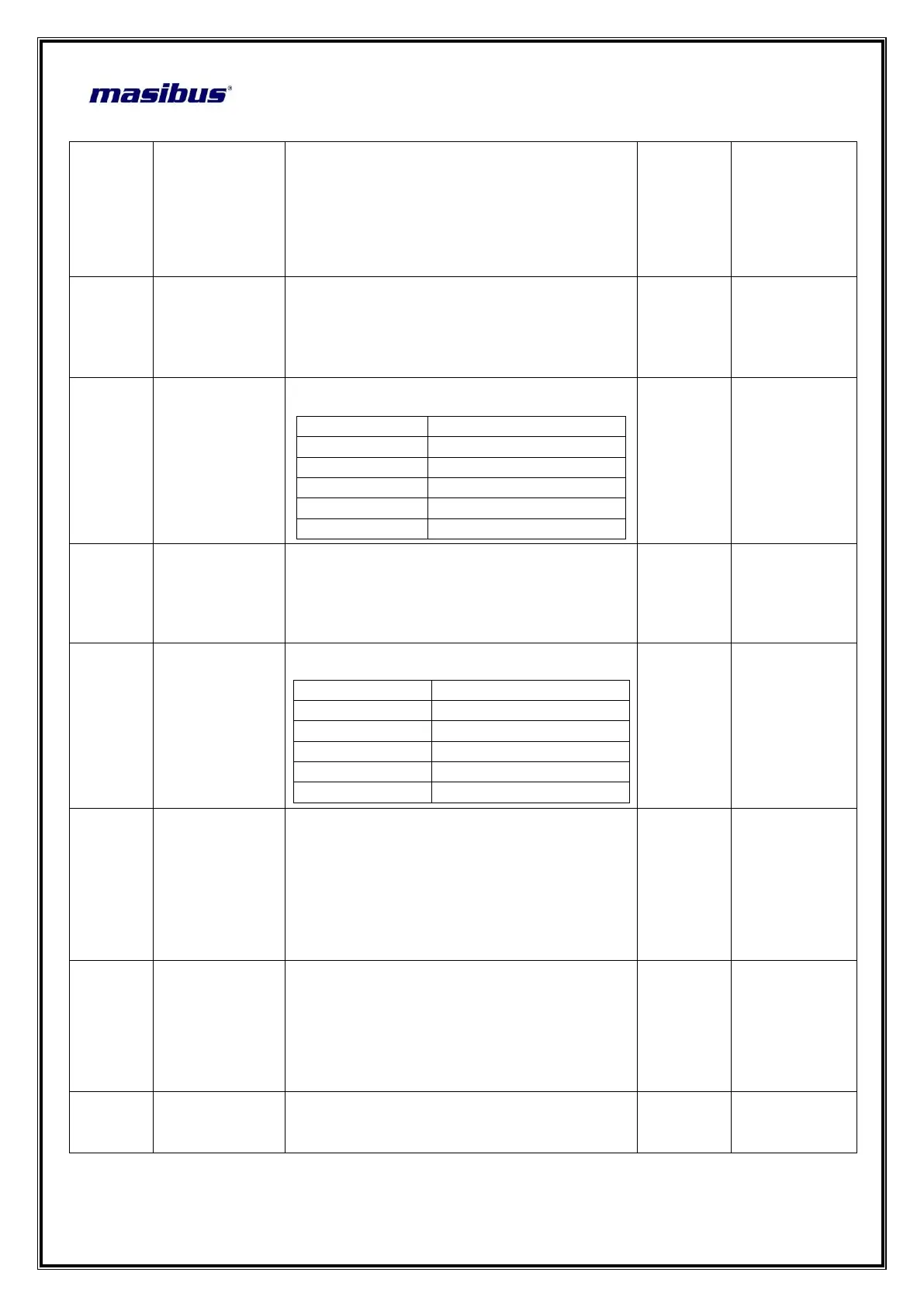Model: LC5296-XP-AT/LC5296-XP/LC5296-XP-I
Doc. Ref. no.:- m61D/om/101
Issue no. 17
User’s Manual Page 36 of 56
Set Control O/P & Retransmission state
when Input OPEN condition.
down / up
0 : DOWN
1 : UP
Relay Delay
(For Relay-1)
Relay Delay is amount of time (in sec), that
Relay 1 will wait before getting ON after the
ON condition occurs.
1 to 99 sec
Hysteresis – 1
(For Relay-1)
Hysteresis Value (in °C) for Relay-1
Relay Delay
(For Relay-2)
Relay Delay is amount of time (in sec), that
Relay 2 will wait before getting ON after the
ON condition occurs.
1 to 99 sec
Hysteresis – 2
(For Relay-2)
Hysteresis Value (in °C) for Relay-2
Set position of Decimal Point on Display.
0 / 0.0 / 0.00 / 0.000
0 : 0
1 : 0.0
2 : 0.00
3 : 0.000
Set which Set Point to shown in SV display
in RUN mode while device is in Auto Mode
C1.sp / C2.sp
0 : C1.SP (Control Set Point 1)
1 : C2.SP (Control Set Point 2)
Adjust Brightness of the 7-segment Display.
10 to 100