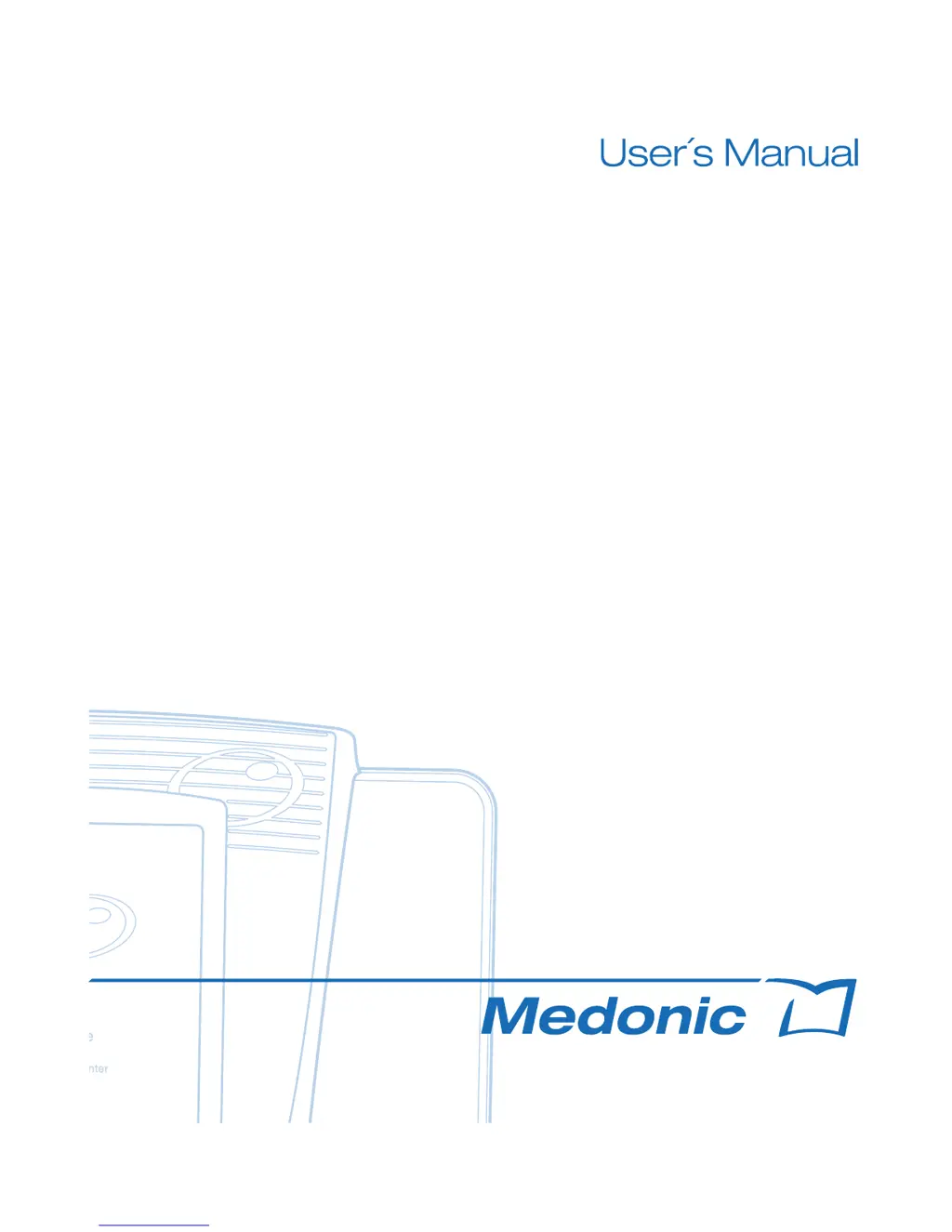What to do if results are not being sent to computer after sample analysis on Medonic Measuring Instruments?
- SSherry KellyAug 2, 2025
If results are not being sent to your computer after sample analysis with your Medonic Measuring Instruments, first, ensure that the Auto Send Mode is not set to ‘0’. Also, verify that the analyzer is connected to the computer, that the computer is turned on, and that the analyzer is set to serial output and not print mode only. If the serial output has timed out, make sure that the HW handshake has been selected. Wait until the previous sample has finished transmitting, then resend the selected sample.