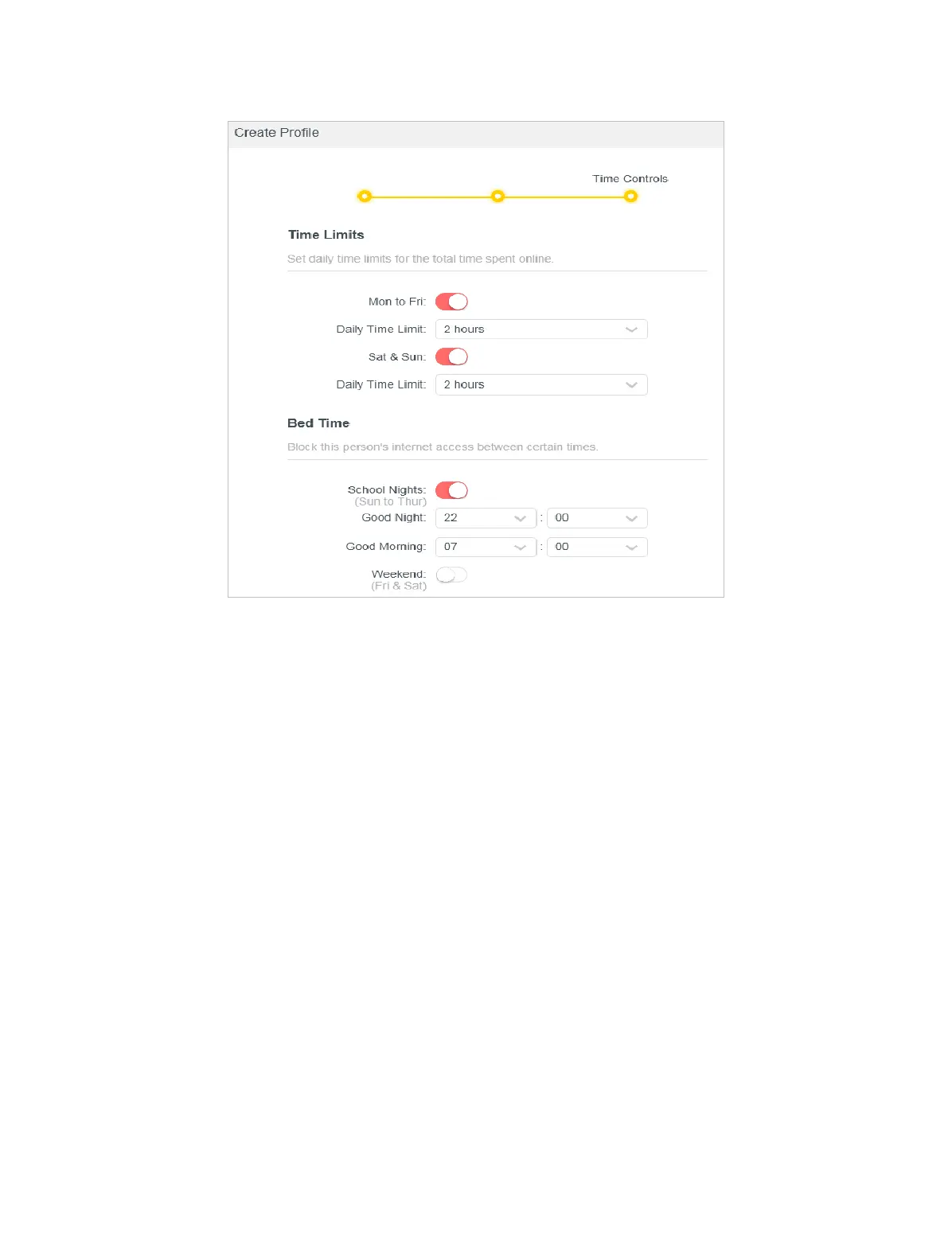38
Chapter 4
1 ) Enable Time Limits on Monday to Friday and Saturday & Sunday then set the
allowed online time to 2 hours each day.
2 ) Enable Bed Time on School Nights (Sun to Thur) and use the up/down arrows
or enter times in the elds. Devices under this prole will be unable to access
the internet during this time period.
3 ) Click SAVE.
Note: The eective time limits are based on the time of the router. You can go to Advanced > System > Time to modify
the time.
Done!
The amount of time your child spends online is controlled and inappropriate content
is blocked on their devices.