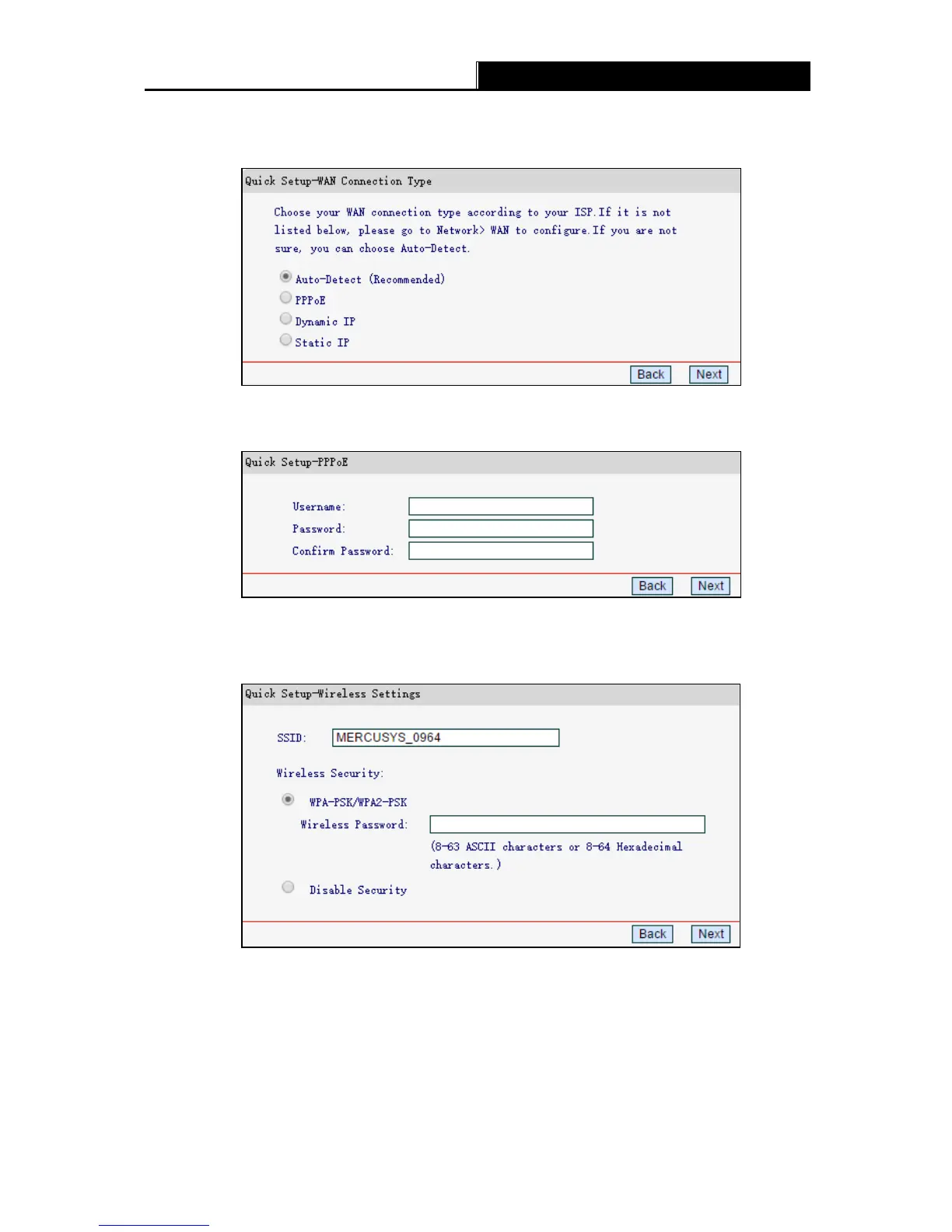-7-
4. Select Auto-Detect (Re comme nde d), and the router will automatically detect your
connection type. Then click Next.
5. Enter the Internet parameters provided by your ISP, then click Next. Here we use PPPoE as
an example.
6. Customize your SSID (wireless network name) and password, then click Next. It is strongly
recommended to set a strong password to ensure security.
