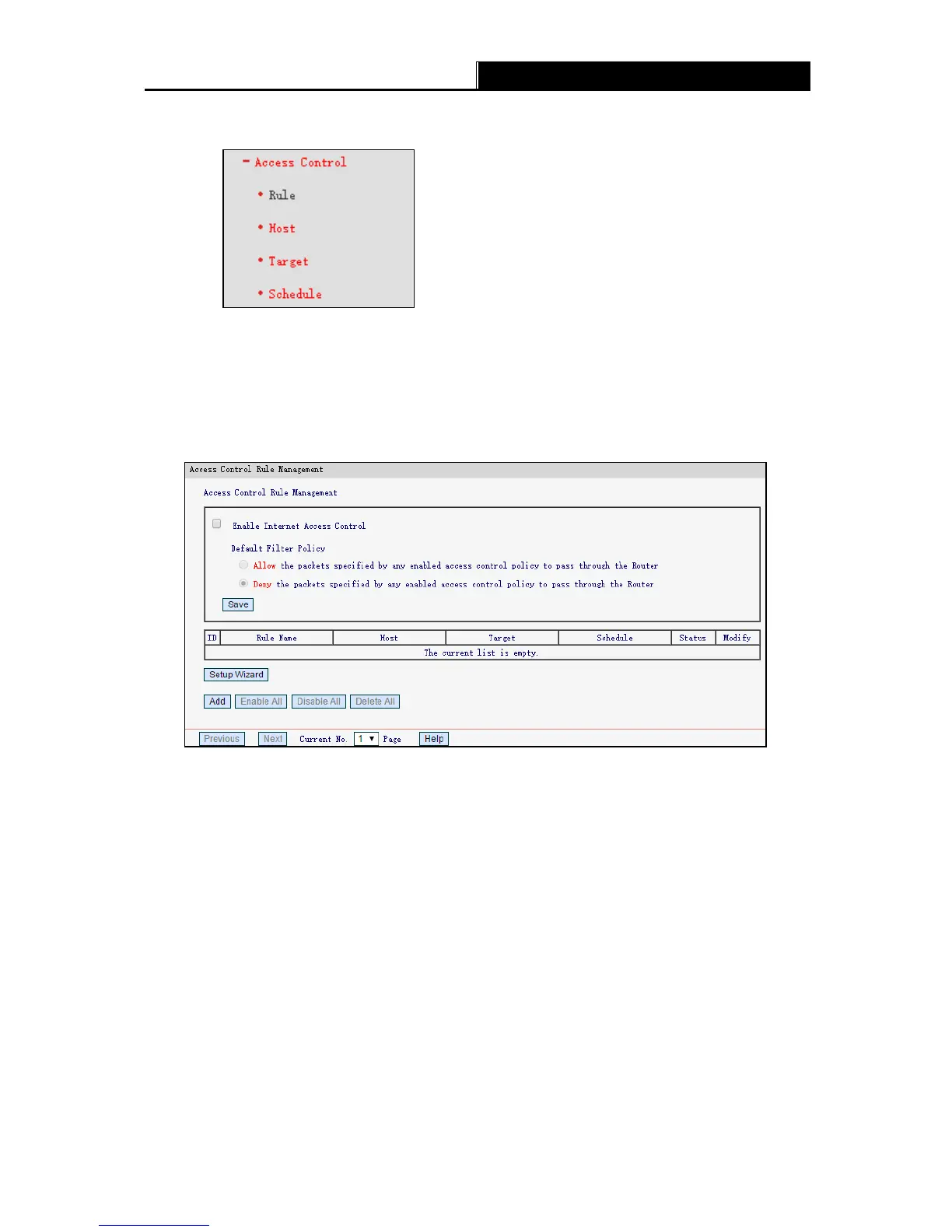-36-
4.9 Access Control
There are four submenus under the Access Control menu as shown below: Rule , Host, Target
and Schedule. Click any of them, and you will be able to configure the corresponding function.
4.9.1 Rule
Go to Access Control
Rule, you can view and set access control rules.
Enable Internet Access Control - Select to enable the Internet Access Control function, so
the Default Filter Policy can take effect.
Rule Name - Here displays the name of the rule and this name is unique.
Host - Displays the host selected in the corresponding rule.
Targe t - Displays the target selected in the corresponding rule.
Schedule - Displays the schedule selected in the corresponding rule.
Status - Displays the status of the rule. Enabled means the rule will take effect, Disabled
means the rule will not take effect.
Modify - Here you can edit or delete an existing rule.
Click Enable All to enable all the rules in the list.
Click Disable All to disable all the rules in the list.
Click Delete All to delete all the entries in the table.
