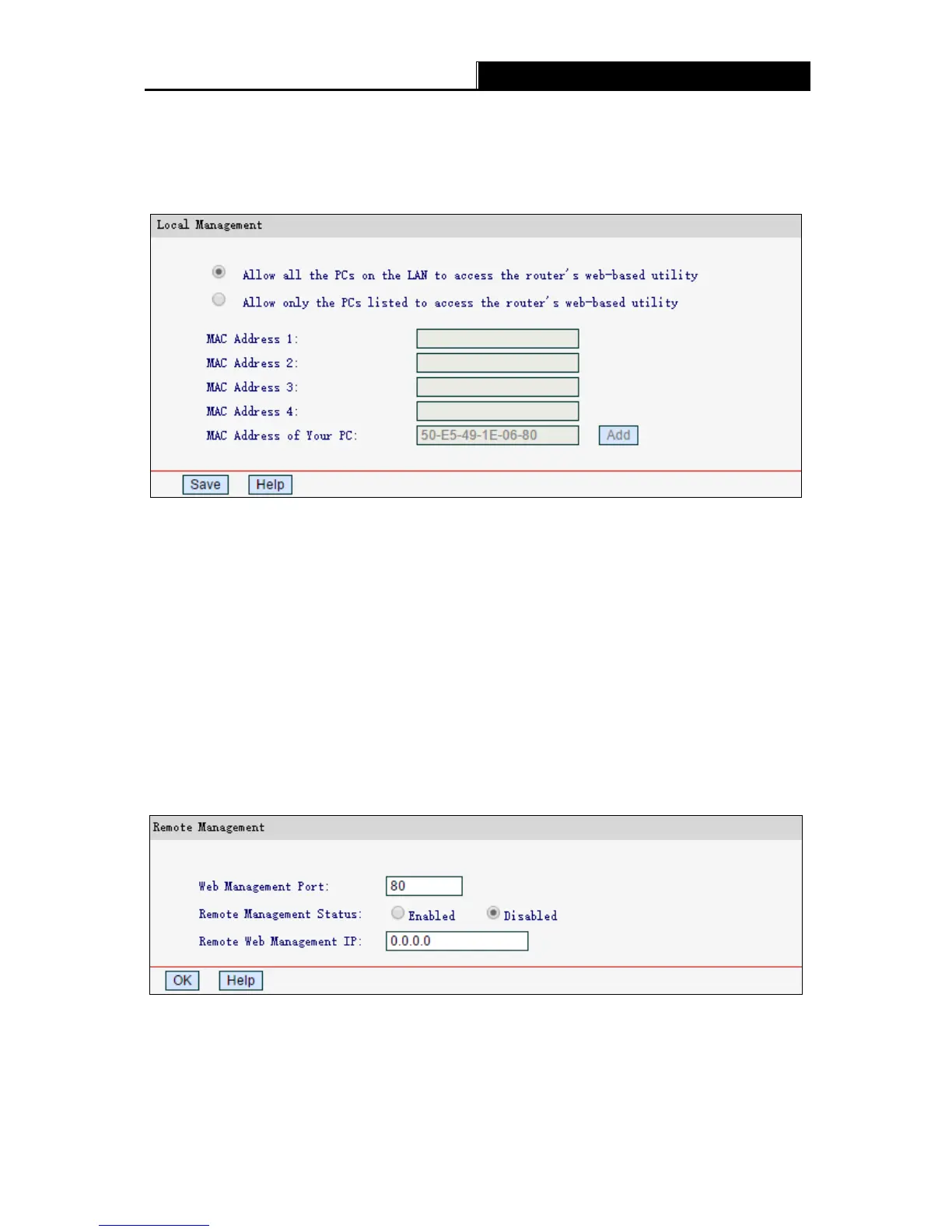Local Management, you can configure the management rule. The management
feature allows you to deny computers in LAN from accessing the router.
By default, Allow all the PCs on the LAN to access the router's web-based utility is selected.
If you want to allow PCs with specific MAC addresses to access the router, select Allow only the
PCs listed to access the router's web-based utility, and then enter each MAC Address in a
separate field (in XX-XX-XX-XX-XX-XX format ). Then only the PCs with MAC address listed can
access the router to perform administrator tasks while other devices will be blocked.
Click Ad d to place your PC's MAC address in the list above.
Click Save to save your settings.
4.7.2 Remote Management
Go to Security
Remote Management, you can configure the remote management function.
This feature allows you to manage your router from a remote location via the Internet.
Web Management Port - Web browser access normally uses the standard HTTP service
port 80. This router's default remote management web port number is 80. For better security,
you can change the port to a custom port.
Remote Management IP Address - The current address you will use when accessing your
router from the Internet. This function is disabled when the IP address is set to the default
