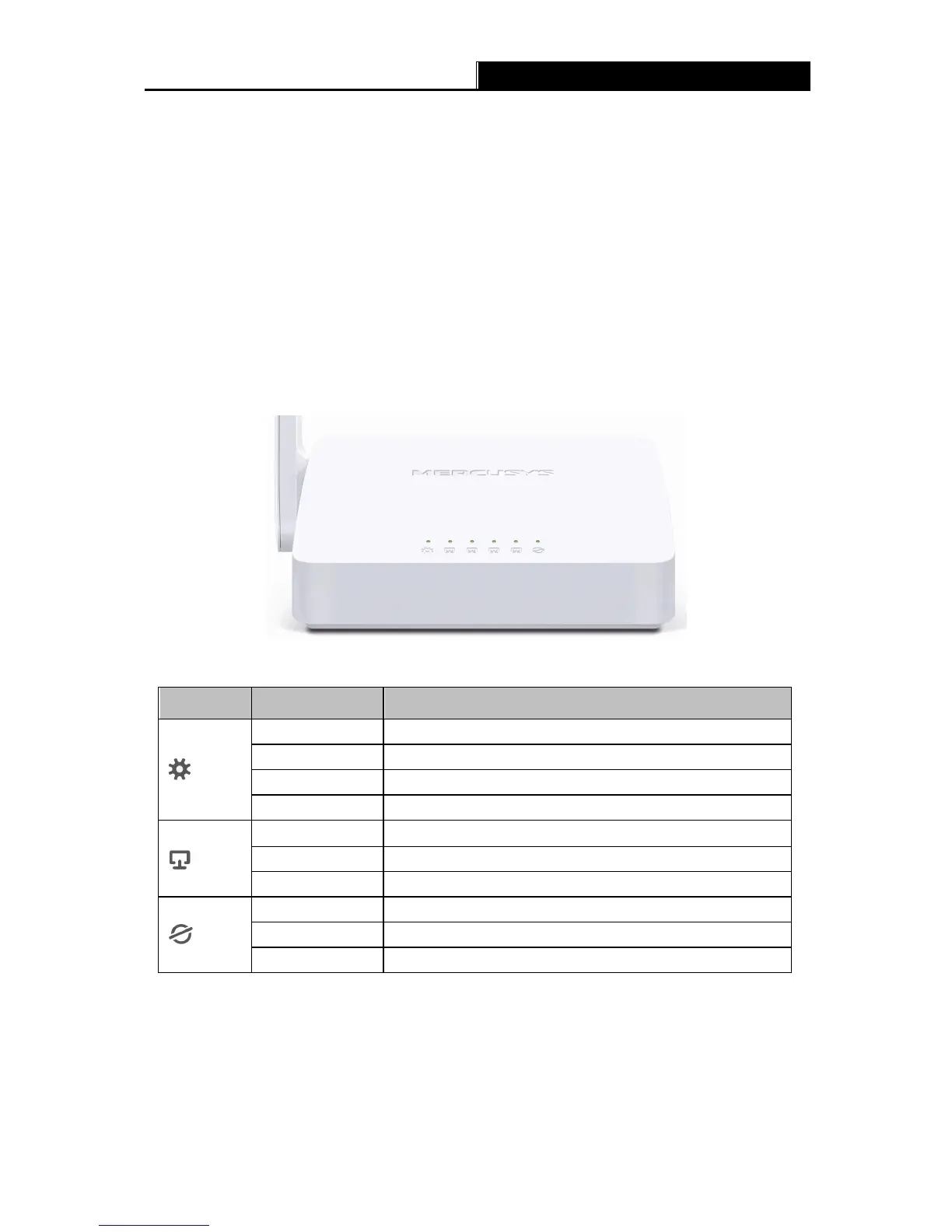150Mbps Wireless N Router User Guide
-2-
Chapter 1. Introduction
1.1 Product Overview
The router integrates 4-port Switch, Firewall, NAT-Router and Wireless AP. The 150 Mbps Wireless
N Router delivers exceptional range and speed, which can fully meet the need of Small
Office/Home Office (SOHO) networks and the users demanding higher networking performance.
1.2 Product Appearance
1.2.1 The Front Panel
The router’s LEDs are located on the front panel (View from left to right).
Name Status Indication
(Power)
Off Power is off.
Connection via WPS is in process.
Flashing Quickly Connection via WPS is failed
(LAN)
Off The corresponding port is not connected.
On The corresponding port is connected.
Flashing The corresponding port is transmitting/receiving data.
(WAN)
The WAN port is not connected.
The WAN port is connected.
Flashing The WAN port is transmitting/receiving data.