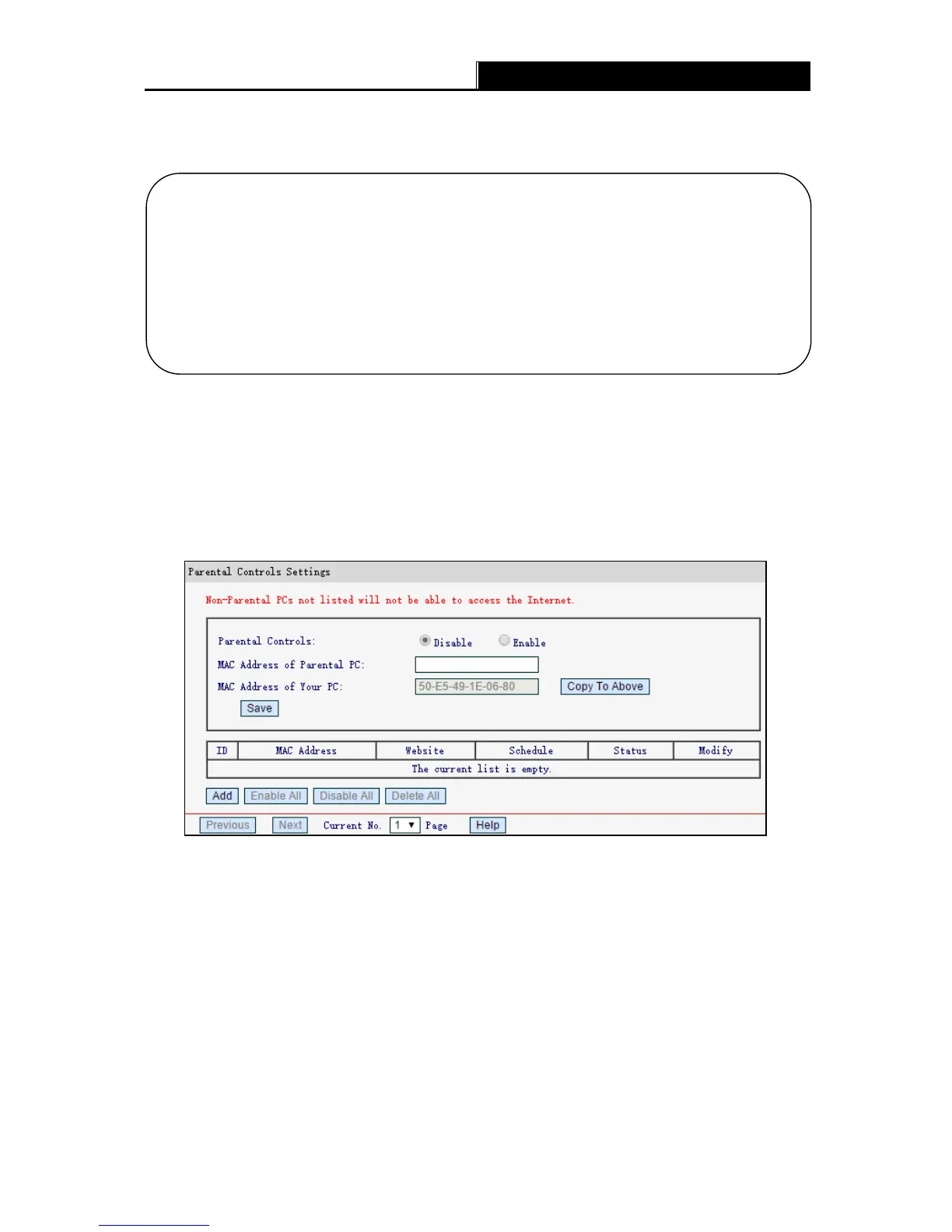-34-
value of 0.0.0.0. To enable this function change 0.0.0.0 to a valid IP address. If set to
255.255.255.255, then all the hosts can access the router from internet.
4.8 Parental Controls
Choose Parental Controls, and you can configure the parental control in the screen as shown
below. The function can be used to control the internet activities of the child, limit the child to
access certain websites and restrict the time of surfing.
Parental Controls - Select Enable if you want this function to take effect, otherwise select
Disable.
MAC Address of Parental PC - Enter the MAC address of the controlling PC, or you can
make use of the Copy To Above button below.
MAC Address of Your PC - Displays the MAC address of the PC that is managing this
router. If the MAC address of your adapter is registered, you can click Copy To Above to fill
this address to the MAC Address of Parental PC field above.
M AC Addr e ss - Displays the MAC addresses of the PCs under control.
Website - Description of the allowed website for the PC under control.
Schedule - The time period allowed for the PC controlled to access the Internet.
Modify - Here you can edit or delete an existing entry.
er. For example, if your
router's WAN address is 202.96.12.8, and the port number used is 8080, please enter
http://202.96.12.8:8080 in your browser. After successfully entering the password, you will
