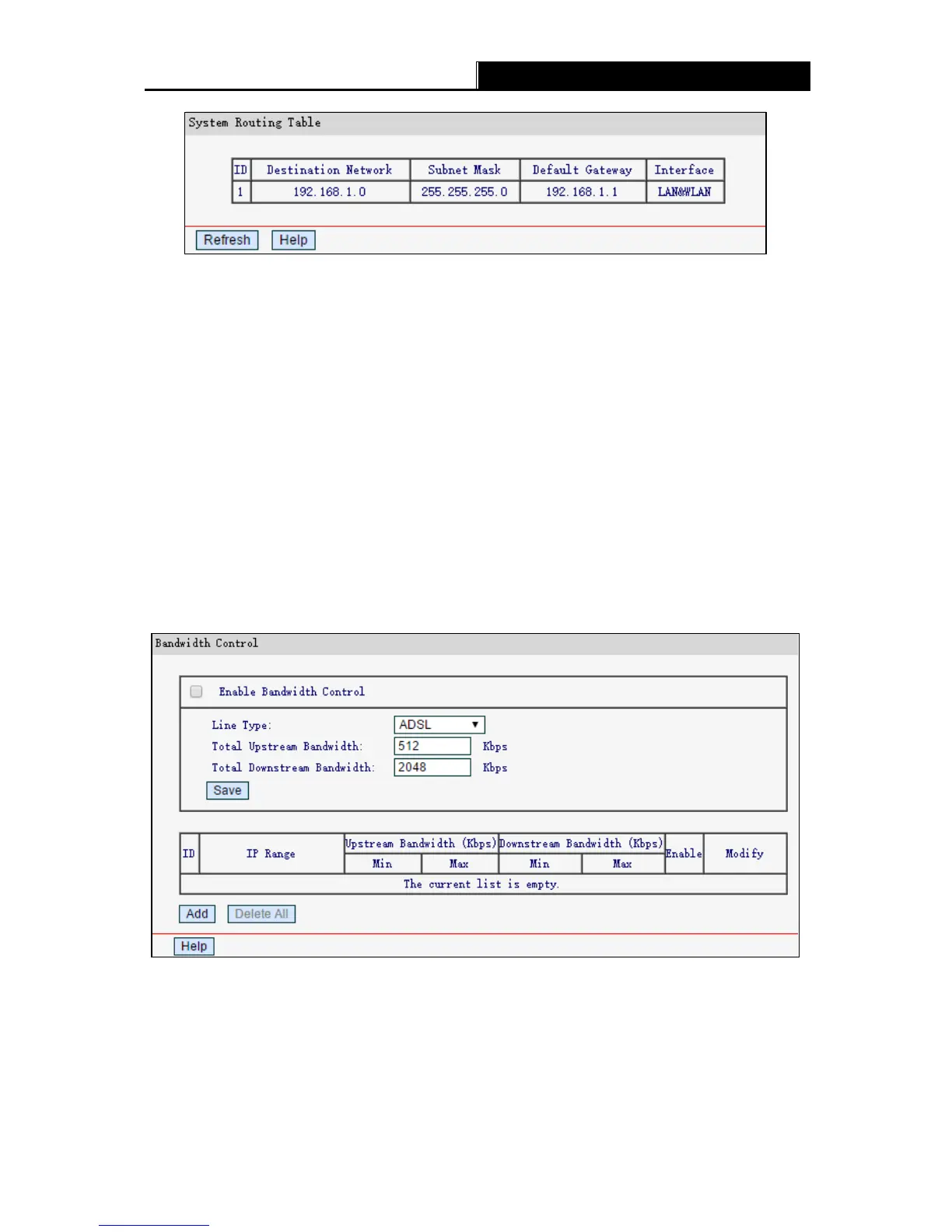-43-
Destination Network - The address of the network or host to which the static route is
assigned.
Subnet Mask - The subnet mask determines which portion of an IP address is the network
portion, and which portion is the host portion.
De fault Gateway - This is the IP address of the gateway device that allows for contact
between the router and the network or host.
Interface - This interface tells you either the Destination IP Address is on the LAN&W L AN
(internal wired and wireless networks), or on the WAN (Internet).
4.11 Bandwidth Control
Choose Bandwidth Control, you can configure the upstream bandwidth and downstream
bandwidth.
Enable Bandwidth Control - Select this box so that the bandwidth control settings can take
effect.
Line Type - Select the right type for you network connection. If you don’t know how to choose,
please ask your ISP for the information.
Total Upstream Bandwidth - The upload speed through the WAN port
.
Total Downstream Bandwidth - The download speed through the WAN port.
