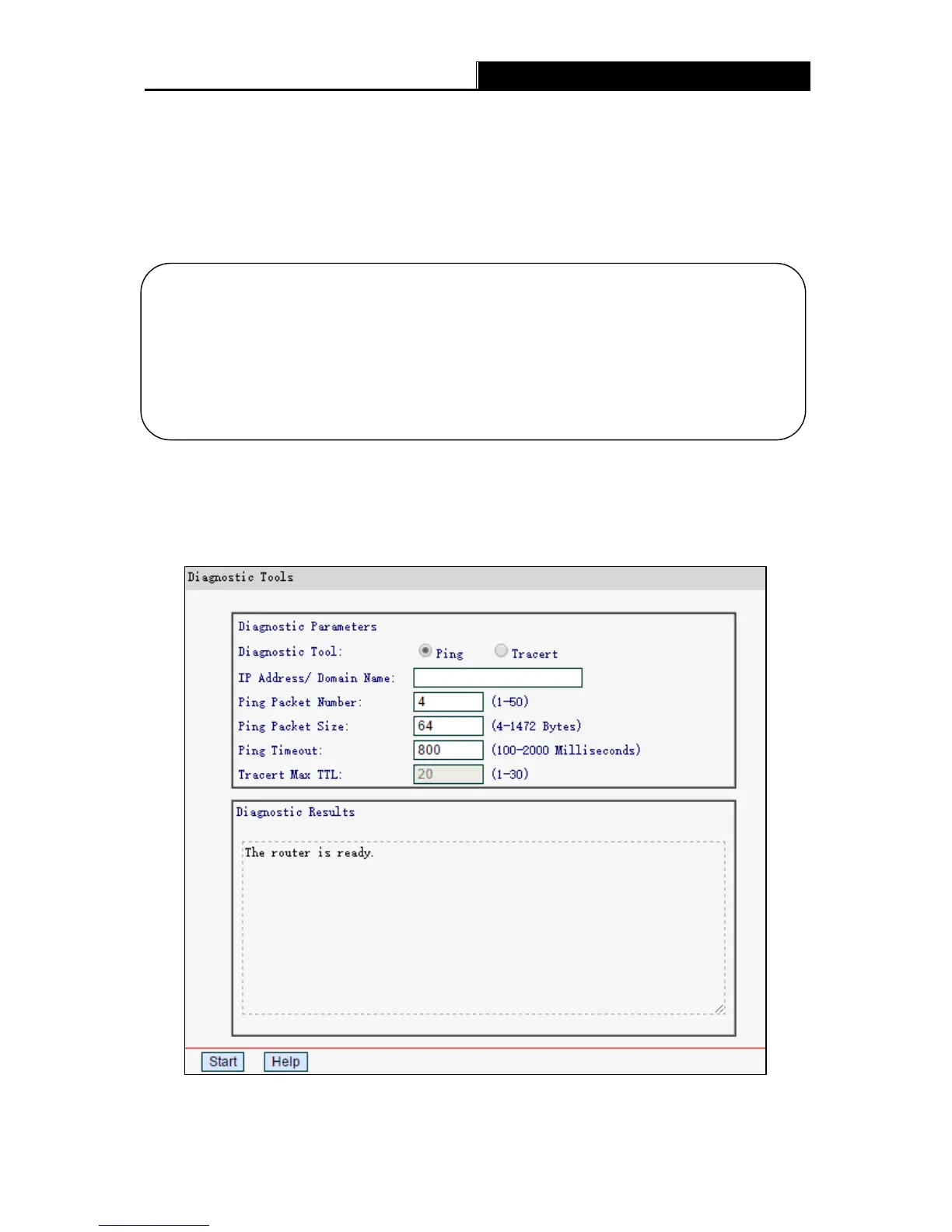150Mbps Wireless N Router User Guide
-49-
To set time manually:
1. Select your local time zone.
2. Enter the Date in Month/Day/Year format.
3. Enter the Time in Hour/Minute/Second format.
4. Click Save.
4.14.2 Diagnostic
Go to System Tools
Diagnostic, you can use Ping or Tracert to check connectivity of your
network.
Diagnostic Tool - Select one diagnostic tool.
1) This setting will be used for some time-
based functions such as firewall. You must specify
your time zone once you login to the router successfully, otherwise,
take effect.
2) The time will be lost if the router is turned off.
3) The router will automatically obtain GMT from the Internet if it is configured accordingly.
