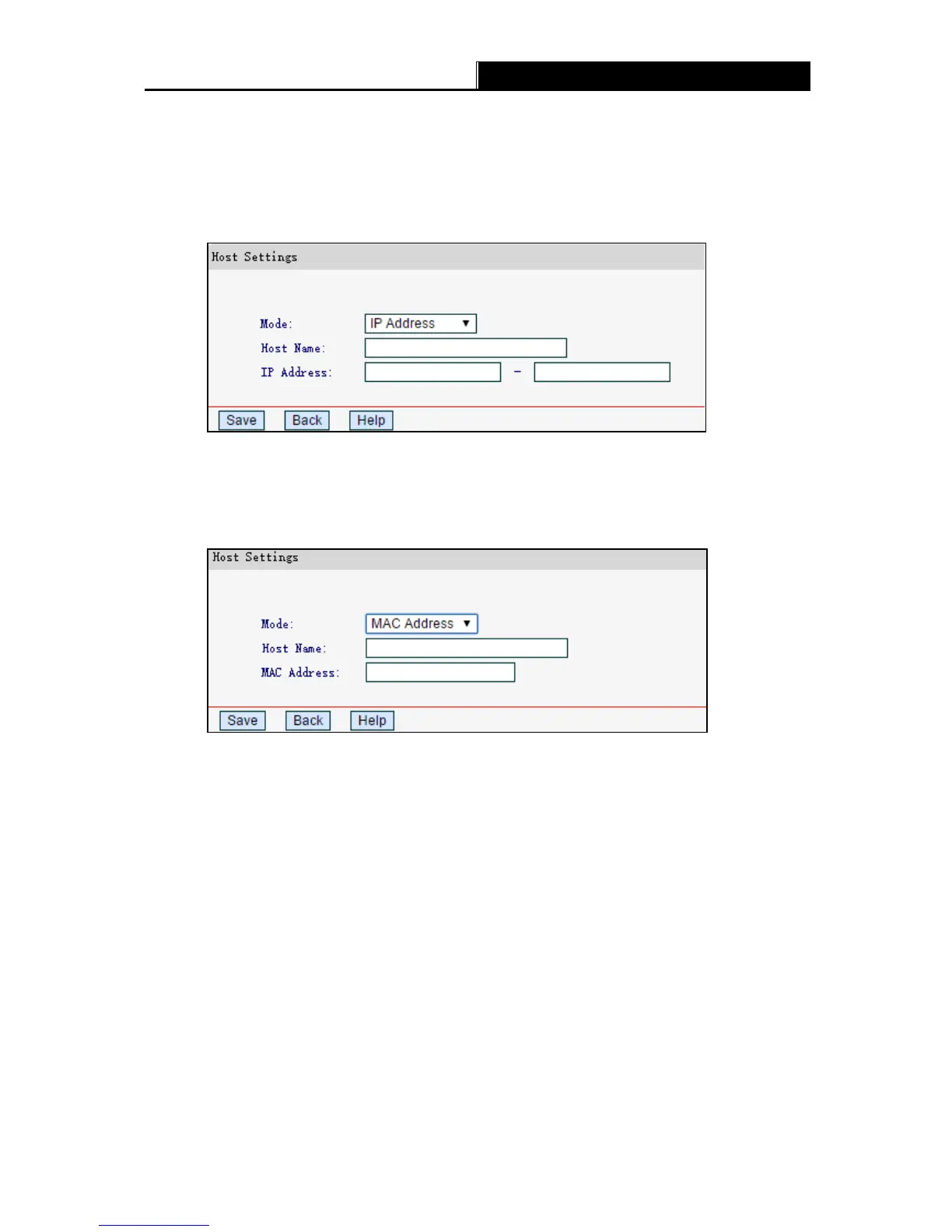-38-
To add a new entry, follow the steps below.
1. Click Ad d .
2. In the Mode field, select IP Address or MAC Address.
If you select IP Address:
1) In Host Name field, create a unique description for the host (e.g. Host_1).
2) In IP Address field, enter the IP address.
If you select MAC Address:
1) In Host Name field, create a unique description for the host (e.g. Host_1).
2) In M AC Ad d r e ss field, enter the MAC address.
3. Click Save.
Click Delete All to delete all the entries in the table.
Click Ne xt to go to the next page, or click Previous to return to the previous page.
4.9.3 Target
Go to Access Control
