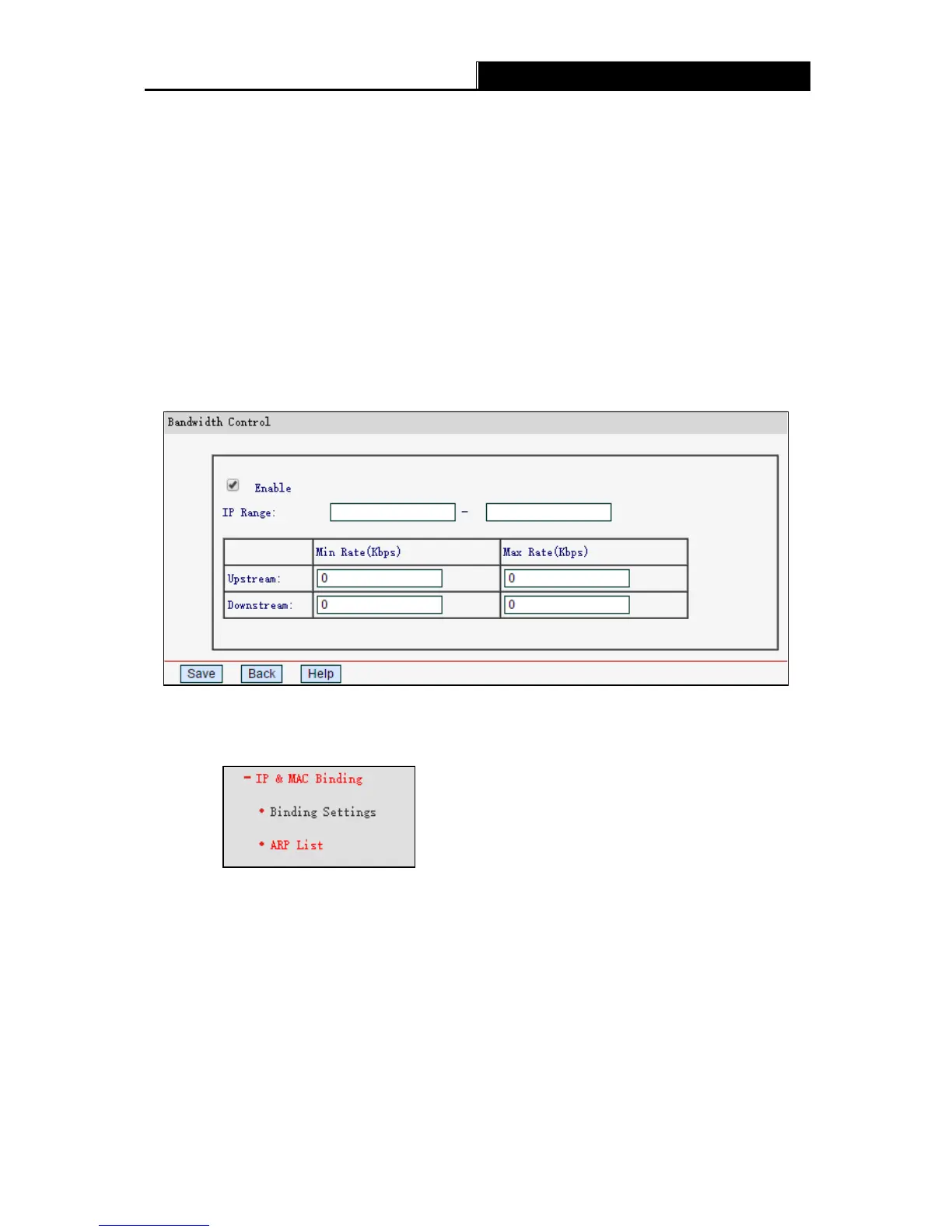-44-
IP Range - The information about the rules such as address range.
Upstream Bandwidth - Displays the min and max upload bandwidth through the WAN port.
Downstream Bandwidth - Displays the min and max download bandwidth through the WAN
port.
Enable - Displays the status of the rule.
Modify – Here you can edit or delete the rule.
To add/modify a bandwidth control rule, follow the steps below.
Step 1: Click Ad d .
Step 2: Enter the information like the screen shown below.
Step 3: Click Sav e .
4.12 IP & MAC Binding
There are two submenus under the IP &MAC Binding menu: Binding Se t tin gs and ARP List.
Click any of them, and you will be able to scan or configure the corresponding function.
4.12.1 Binding Settings
Go to IP & MAC Binding → Binding Se ttings, you can view and set the IP & M AC Binding
table.
