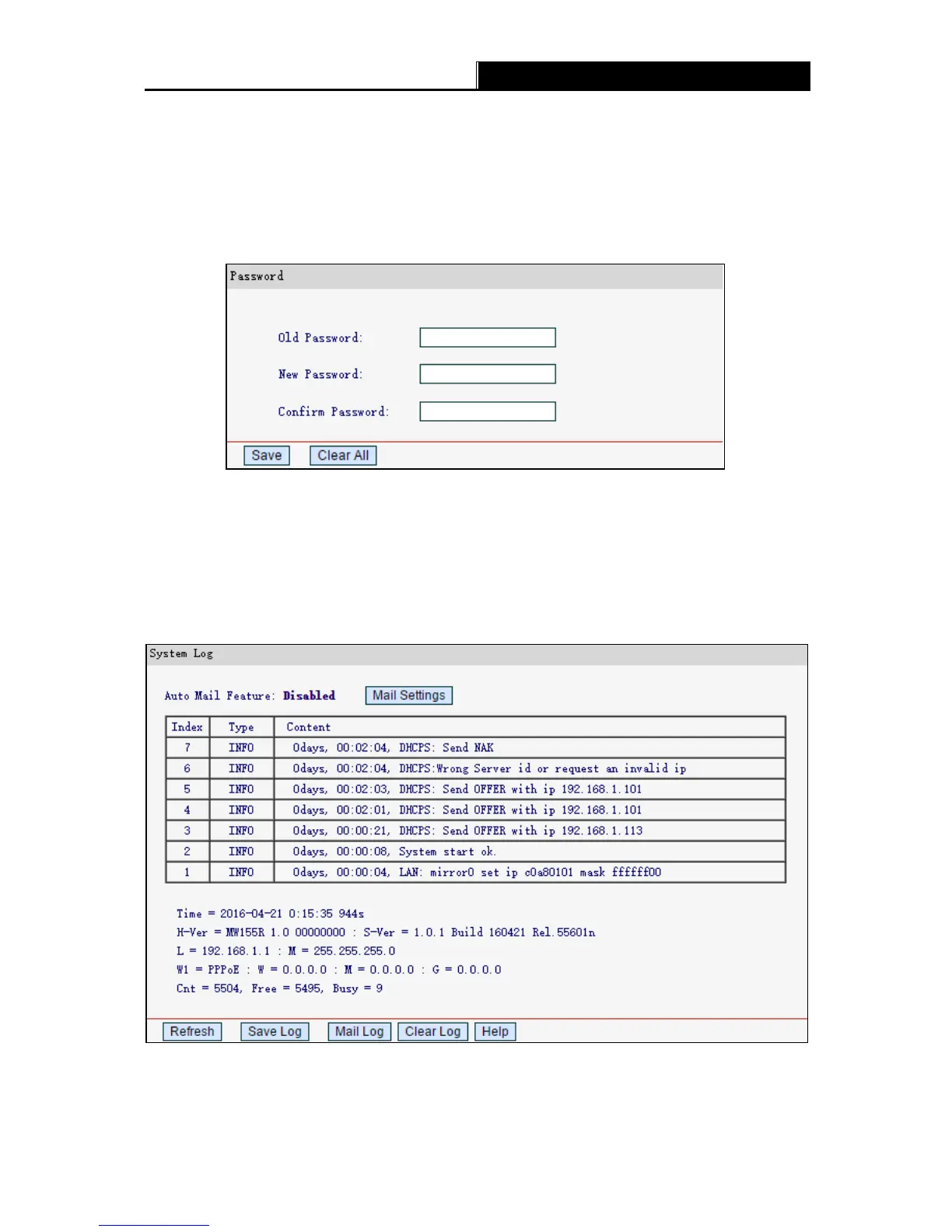150Mbps Wireless N Router User Guide
-53-
• Restore the router's settings to factory defaults (system will reboot automatically).
• Update the configuration with the file (system will reboot automatically.
4.14.7 Password
Go to System Tools
Password, you can change the password of the web management page.
Click Save to make the settings effective.
Click Clear All to clear all information you have entered.
4.14.8 System Log
Go to System Tools
Syste m Log, you can view the logs of the router.
Au t o Mail Feature - Indicates whether auto mail feature is enabled or not.
Mail Settings - Set the receiving and sending mailbox address, server address, and the
timetable for Auto Mail Feature, as shown below.
