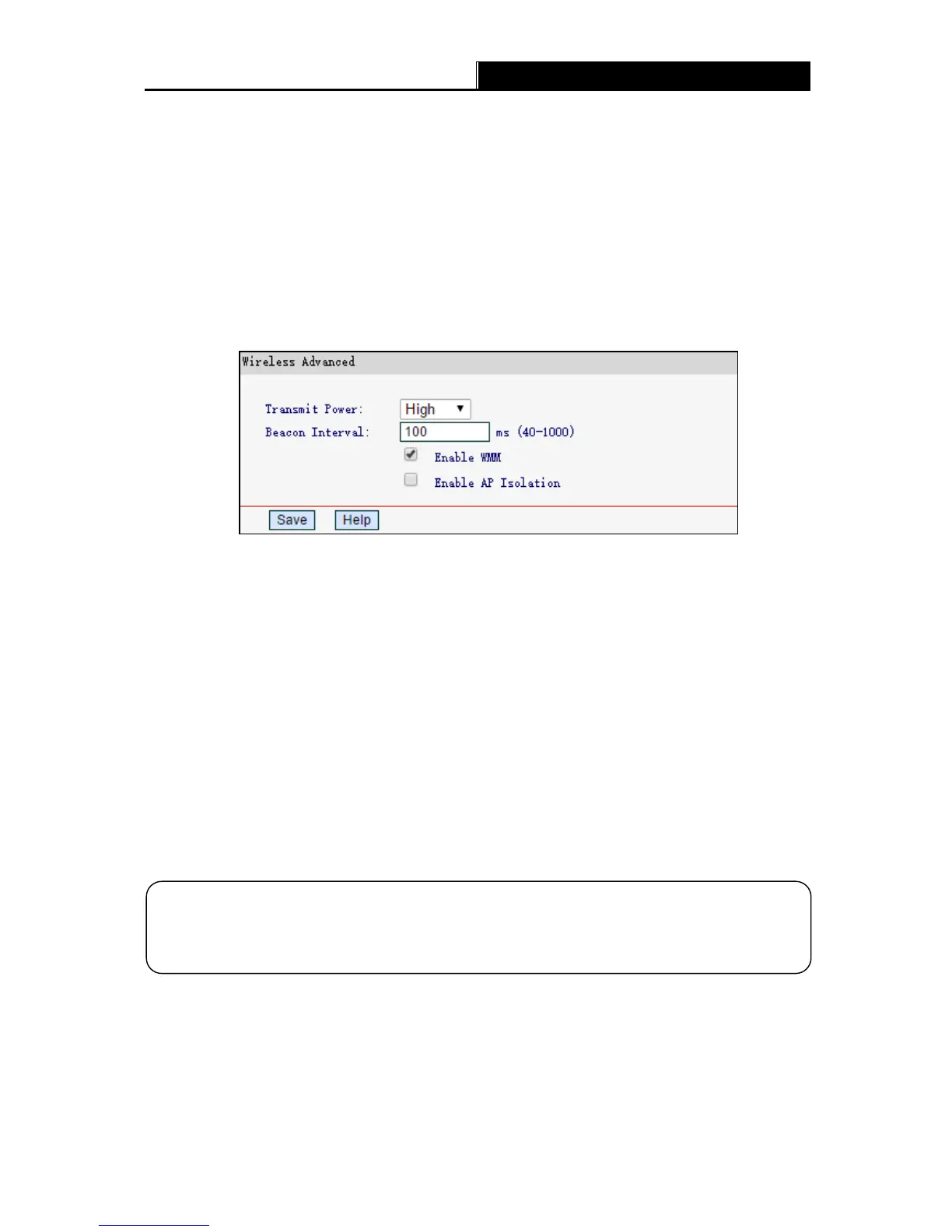-25-
To modify or delete an existing entry:
1. Click Edit in the entry you want to modify. If you want to delete the entry, click the Delete.
2. Modify the information.
3. Click Save.
4.4.4 Wireless Advanced
Go to Wireless
Wireless Advanced, you can configure the advanced settings of your wireless
network.
Transmit Powe r - You can specify the transmit power of router. Select High, Middle or
Low according to your needs. High is the default setting and is recommended.
Beacon Interval - Enter a value between 40-1000 milliseconds for Beacon Interval here.
The beacons are the packets sent by the router to synchronize a wireless network.
Beacon Interval value determines the time interval of the beacons. The default value is
100.
Enable WMM - WMM function can guarantee the packets with high- priority messages
being transmitted preferentially. It is strongly recommended enabled.
Enabled AP Isolation - This function can isolate wireless stations on your network from
each other. Wireless devices will be able to communicate with the router but not with
each other. To use this function, check this box. AP Isolation is disabled by default.
4.4.5 Wireless Statistics
Go to Wire less
Wireless Statistics, you can see the MAC Address, Current Status, Received
Packets and Sent Packets for each connected wireless station.
