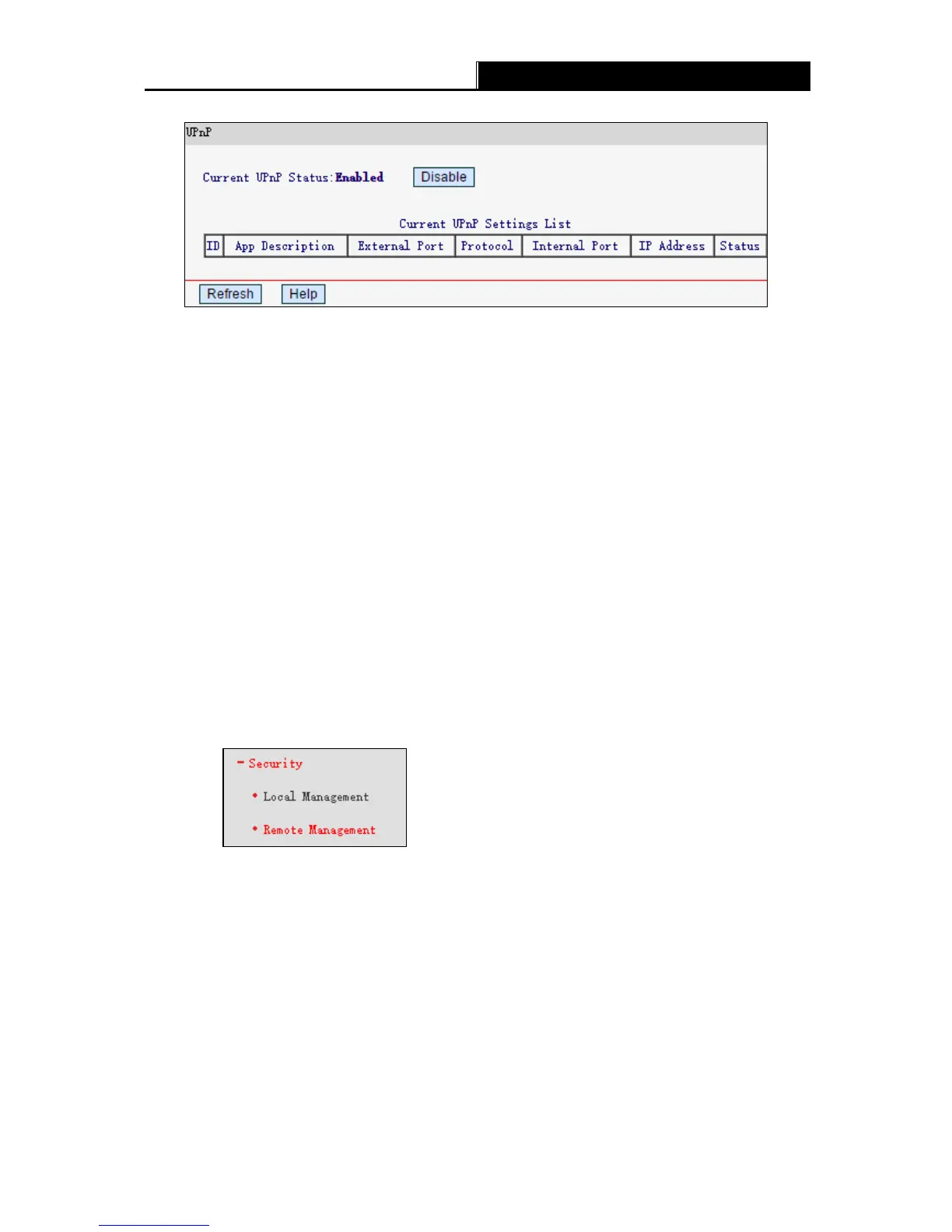-32-
Current UPnP Status - UPnP can be enabled or disabled by clicking Enable or Disable .
The feature is enabled by default.
Current UPnP Settings List - Displays the current UPnP information.
• App Description -The description provided by the application in the UPnP request
• External Port – The external port which the router opened for the application.
• Protocol - Displays the type of protocol opened.
• Internal Port – The internal port which the router opened for local host.
• IP Address - The IP address of the local host which initiates the UPnP request.
• Status - Either Enabled or Disabled. Enabled means that the port is still active;
otherwise, the port is inactive.
Click Refresh to update the Current UPnP Settings List.
4.7 Security
There are two submenus under the Security menu: Local Management and Re mote
Management. Click any of them, and you will be able to configure the corresponding function.
