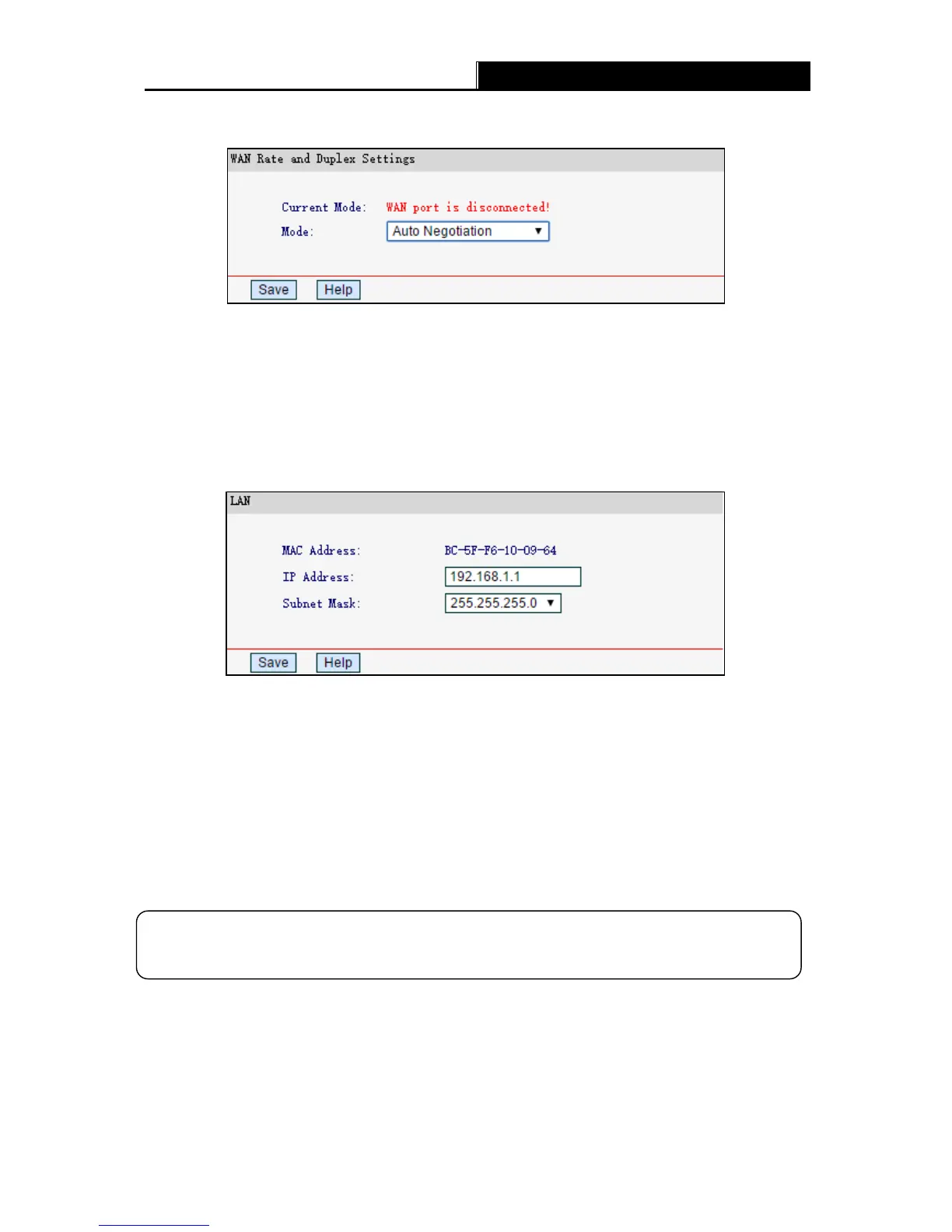-17-
4.3.2 WAN Rate Settings
Current Mode - Displays the current WAN rate and duplex mode.
Mode - Select the rate and duplex mode for the WAN port from the drop-down list (100 Mbps
Full Duplex, 100 Mbps Half Duplex, 10 Mbps Full Duplex or 10 Mbps Half Duplex).
4.3.3 LAN
Go to Network
LAN, you can configure the IP parameters of the LAN on the screen as below.
M AC Ad dr e ss - The physical address of the router, as seen from the LAN. The value can't
be changed.
IP Address - Enter the IP address of your router in dotted-decimal notation (factory default:
192.168.1.1).
Subnet Mask - An address code that determines the size of the network. Normally use
255.255.255.0 as the subnet mask.
Click Save to make the settings effective. And the router will reboot automatically.
