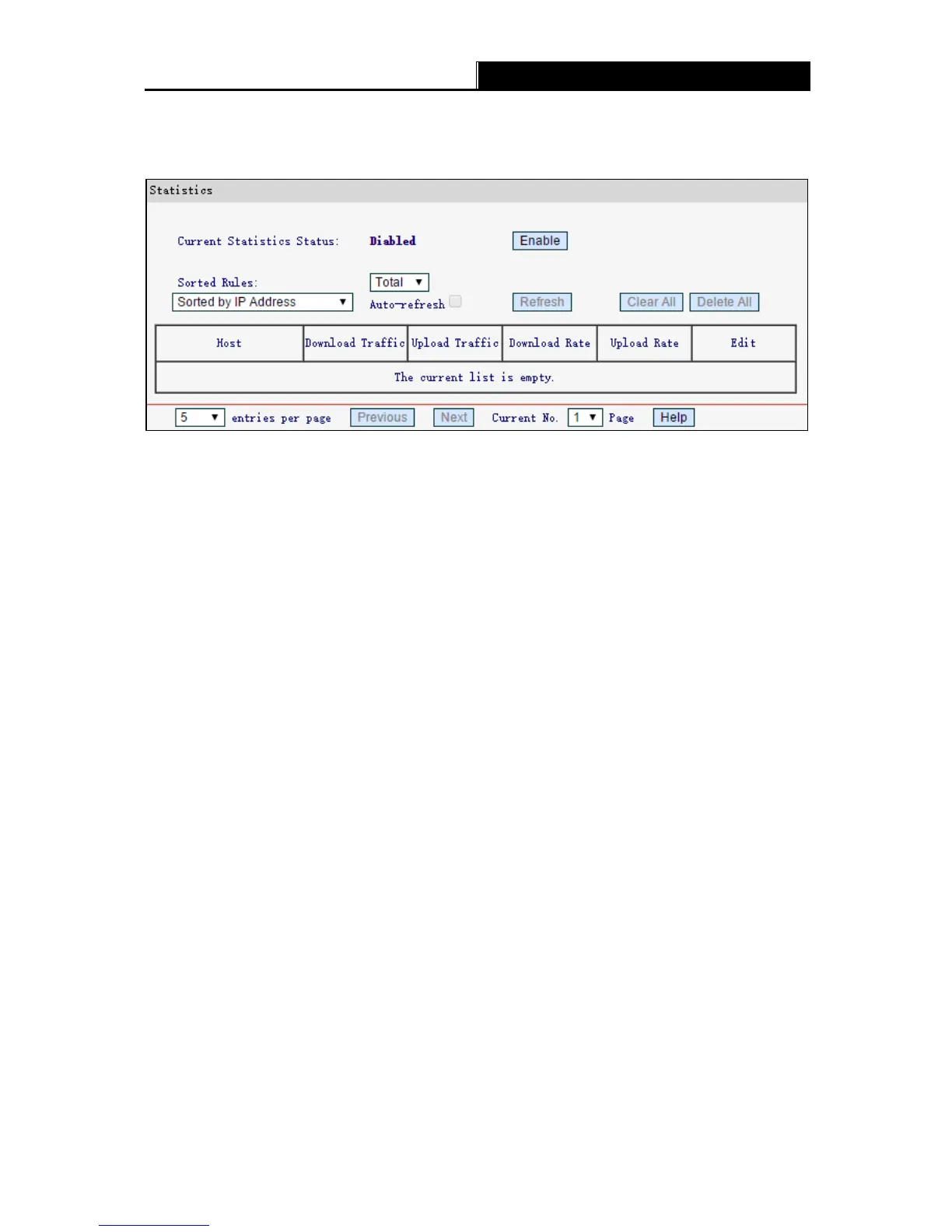Statistics, you can view the network traffic of each PC on the LAN.
Current Statistics Status - Enabled or Disabled. The default value is disabled. You can click
Enable to enable the feature.
Sorted Rules - Choose how displayed statistics are sorted
Select Au t o -refresh to refresh automatically.
Click Refresh to refresh the page manually.
Click Clear All to reset the values of all the entries to zero.
Click Delete All to delete all entries in the table.
Host - Displays the IP Address/ MAC Address of the host.
Download Traffic - The total number of bytes received by the router.
Upload Traffic - The total number of bytes sent by the router.
Download Rate - The number of bytes received per second by the router.
Upload Rate - The number of bytes sent per second by the router.
Click Next to go to the next page or click Previous to return to the previous page.
