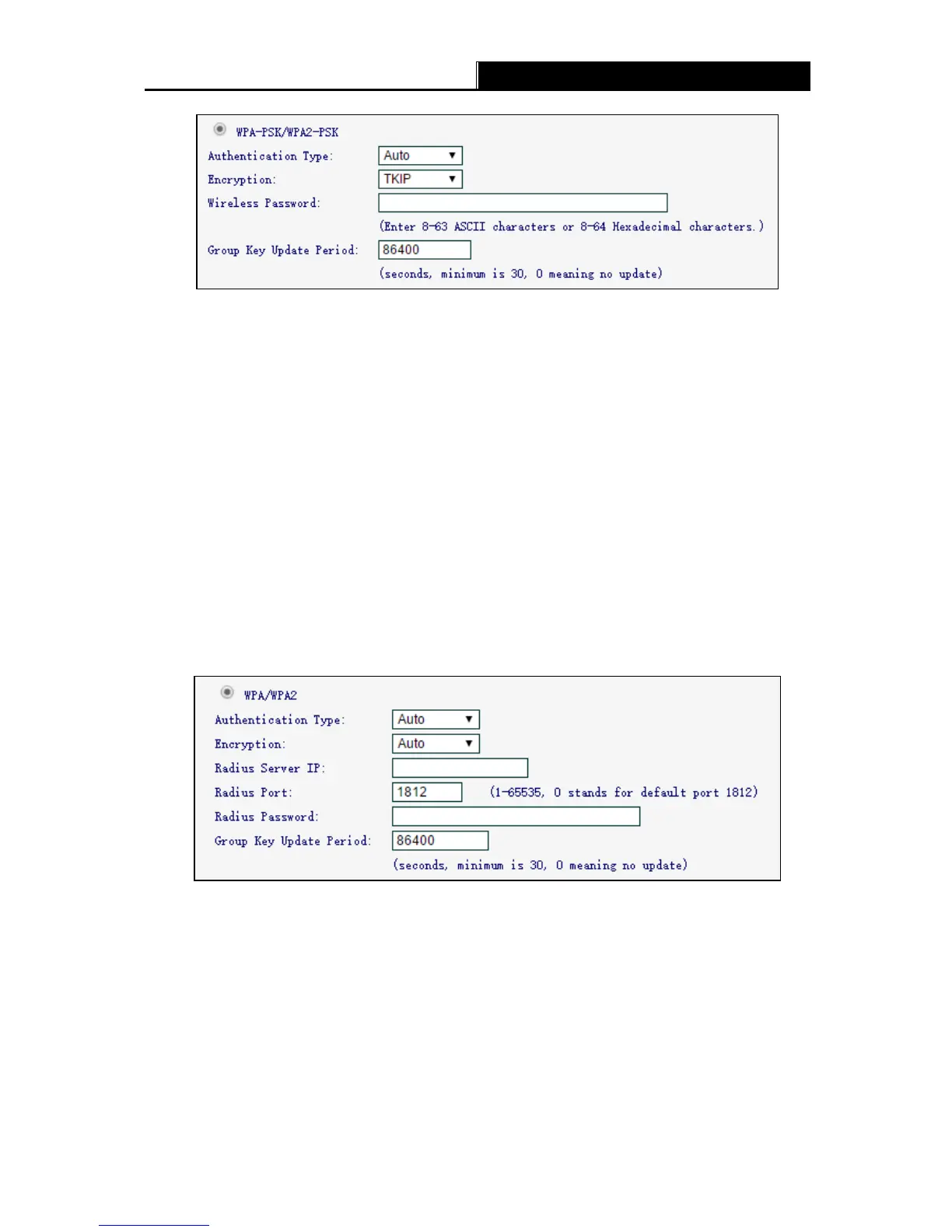-22-
• Encryption - you can choose the version of the WPA-PSK security from the drop-down list.
The default setting is Auto , which can select
WPA-PSK or WPA2-PSK automatically
based on the wireless station's capability and request.
• Encryption - When WPA-PSK or WPA is set as the Authentication Type, you can select
either Au to, TKIP or AES as Encryption.
• Wireless Password - You can enter 8-63 ASCII characters or 8-64 Hexadecimal
characters.
• Group Ke y Update Period - Specify the group key update interval in seconds. The value
should be 30 or above. Enter 0 to disable the update.
Click Save to make your settings effective.
WPA /WPA2 - The WPA/WPA2 authentication type based on based on Radius Server.
• Authentication Type - you can choose the version of the WPA security on the drop-down
list. The default setting is Automatic, which can select
WPA (Wi-Fi Protected Access) or
WPA2 (WPA version 2) automatically based on the wireless station's capability and
request.
• Encryption - You can select either Automatic, or TKIP or AES.
• Radius Server IP - Enter the IP address of the Radius Server.
• Radius Port - Enter the port that radius service used.
• Radius Password - Enter the password for the Radius Server.
