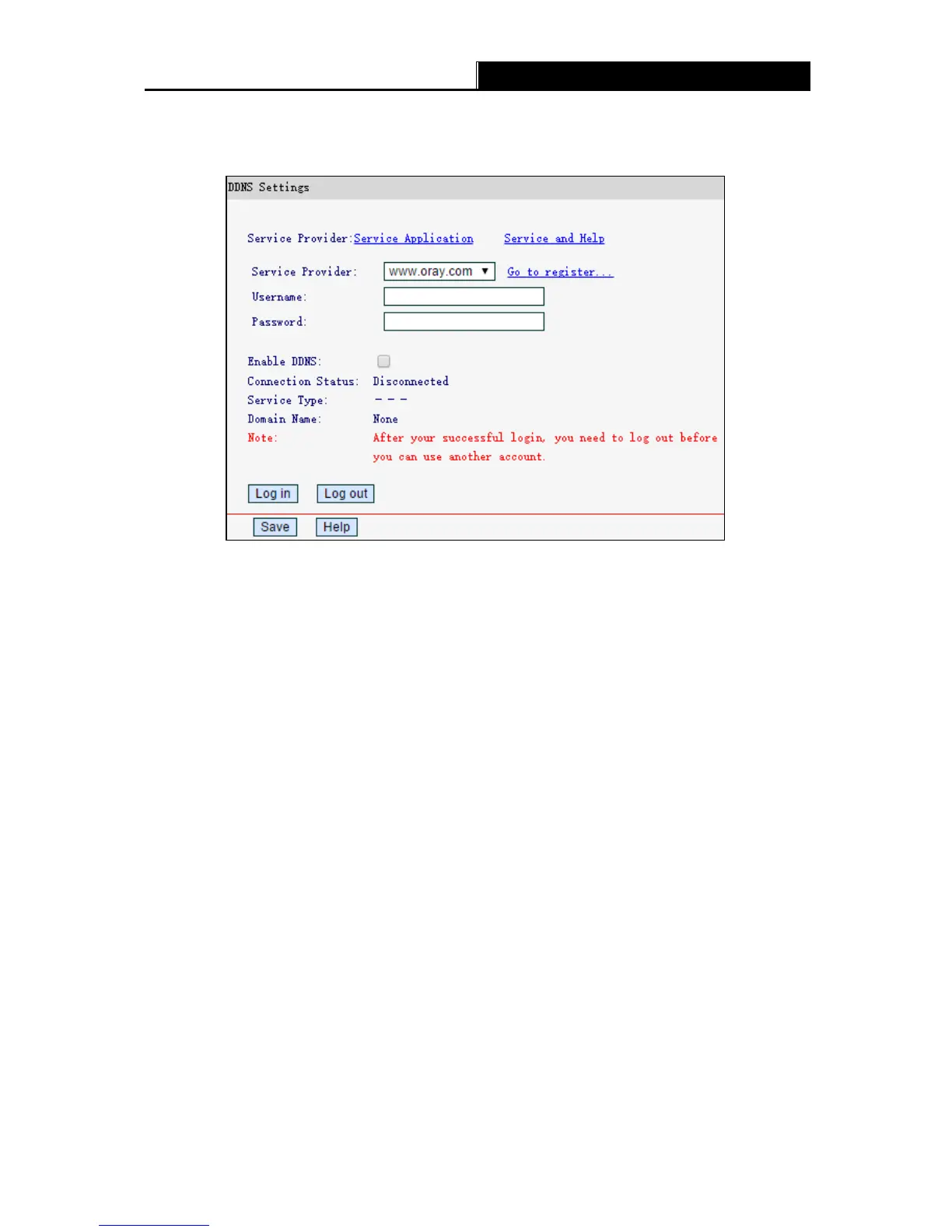-47-
dynamic IP address, and then your friends can connect to your server by entering your domain
name no matter what your IP address is.
Service Provider - Dynamic DNS service providers.
Username - The username for your DDNS account.
Password - The Password for your DDNS account.
Enable DDNS - Select if you want to enable this feature.
Connection Status - Displays the status of the DDNS service connection.
Domain Name - The domain name you received from dynamic DNS service provider.
Click Log in to log in to the DDNS service.
Click Log out to log out of the DDNS service.
