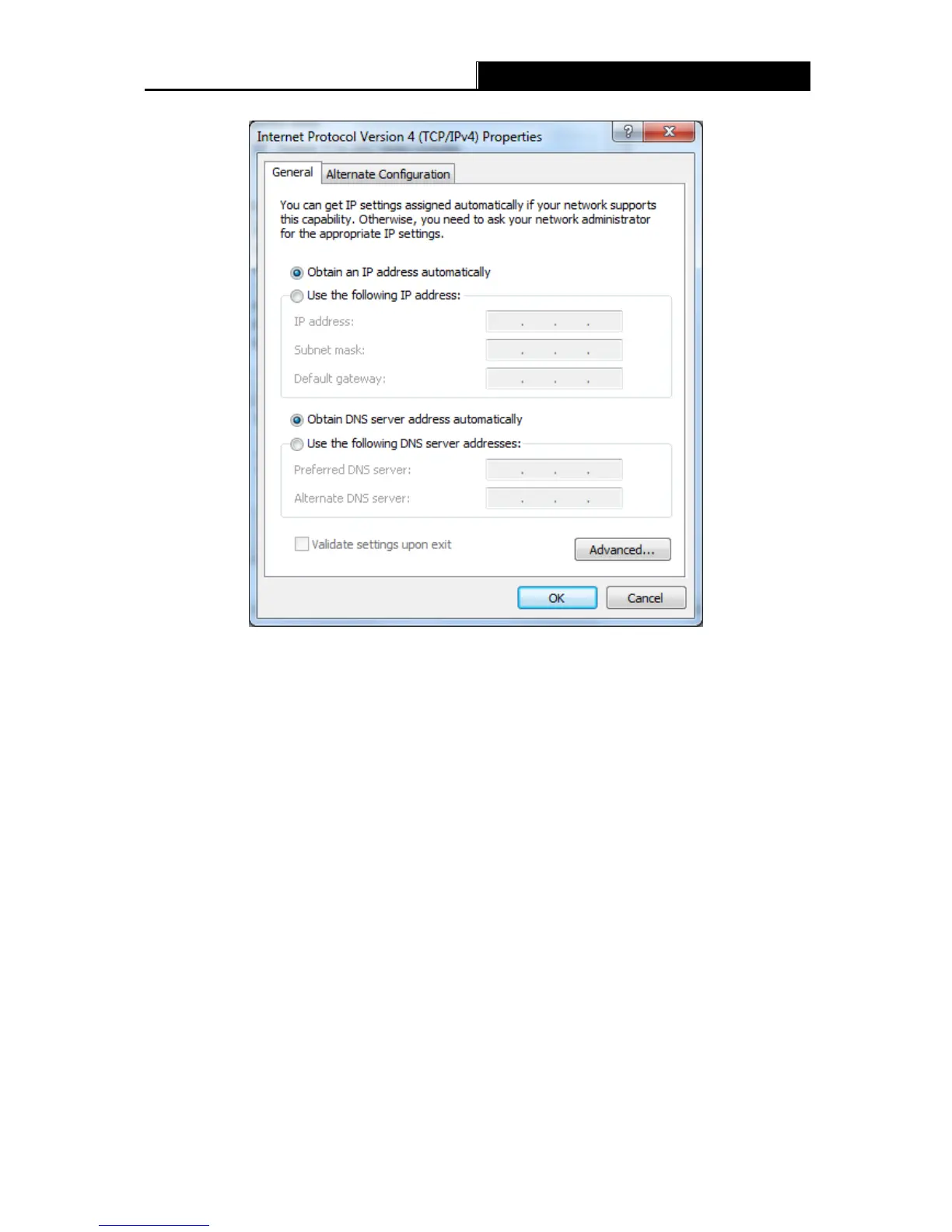-61-
Setting IP address manually
1 Select Use the following IP address radio button. And the following items are available
2 If the router's LAN IP address is 192.168.1.1, specify the IP address as 192.168.1.x (x is from
2 to 254), and Subnet mask is 255.255.255.0.
3 Type the router’s LAN IP address (the default IP is 192.168.1.1) into the Default gateway
field.
4 Select Use the following DNS server addresses radio button. In the Preferred DNS
Server field you can type the DNS server IP address, which has been provided by your ISP.