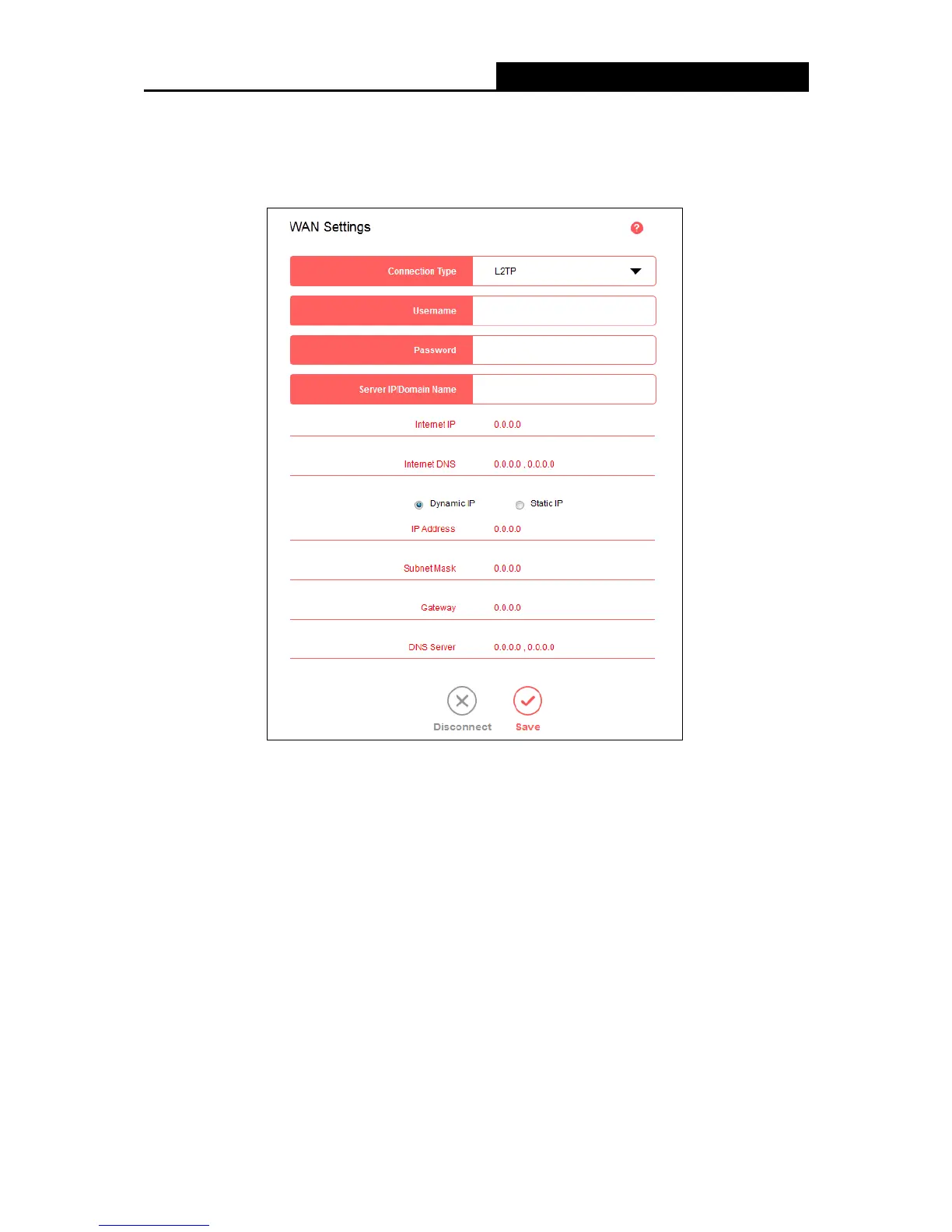4. L2TP
Select this type if you connect to an L2TP VPN Server and are provided with a username,
password, and IP address/domain name of the server by the ISP.
Username/Password - Enter the username and password provided by your ISP. These
fields are case-sensitive.
Server IP/Domain Name - Enter the VPN server's IP address or domain name provided by
your ISP.
Internet IP/Internet DNS – Displays the internet IP address/DNS server address assigned by
your L2TP server.
Dynamic IP/Static IP –Select Dynamic IP the IP address and subnet mask are assigned
automatically by the ISP. Select if the IP address, subnet mask, gateway, and DNS addresses
are provided by the ISP, and enter these information into the corresponding fields.
- 18 -