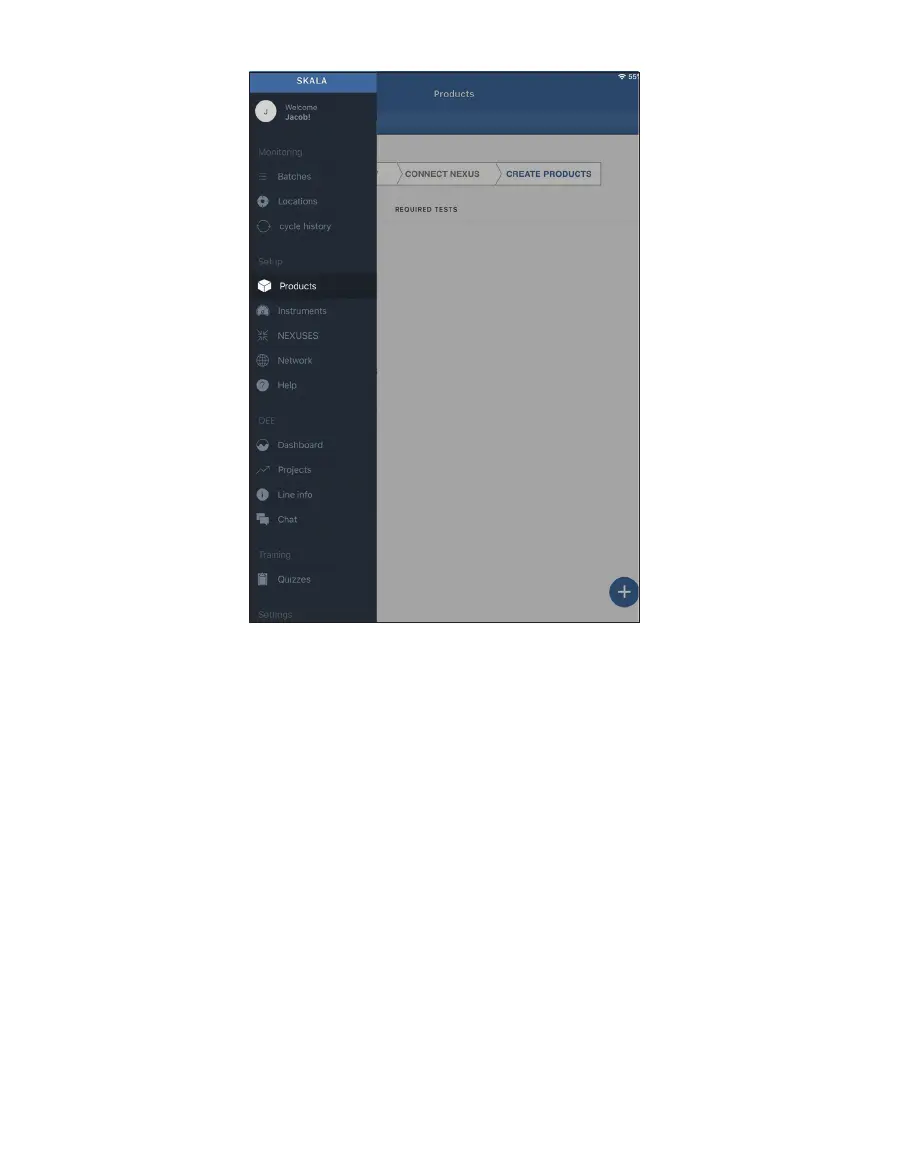17
OPERATION
Figure20 Plus symbol in blue circle
3. Enter the product name in the Name field (Figure21).
4. Select Water activity from the Select test dropdown menu (Figure21).
5. Set minimum and maximum reading values (Figure21).
NOTE: The minimum and maximum values for a water activity reading should be integers to represent a
w
values.
There is no need to do anything in the Moisture Content Model section for water
activity readings.
6. Select the Add product button when all required information is entered (Figure21).
NOTE: Water activity readings are the only readings available in the freemium version. Additional readings can
be accessed when subscribed to a premium plan. Learn more about SKALA subscription plans at metergroup.
com/skala-upgrade or contact Customer Support.