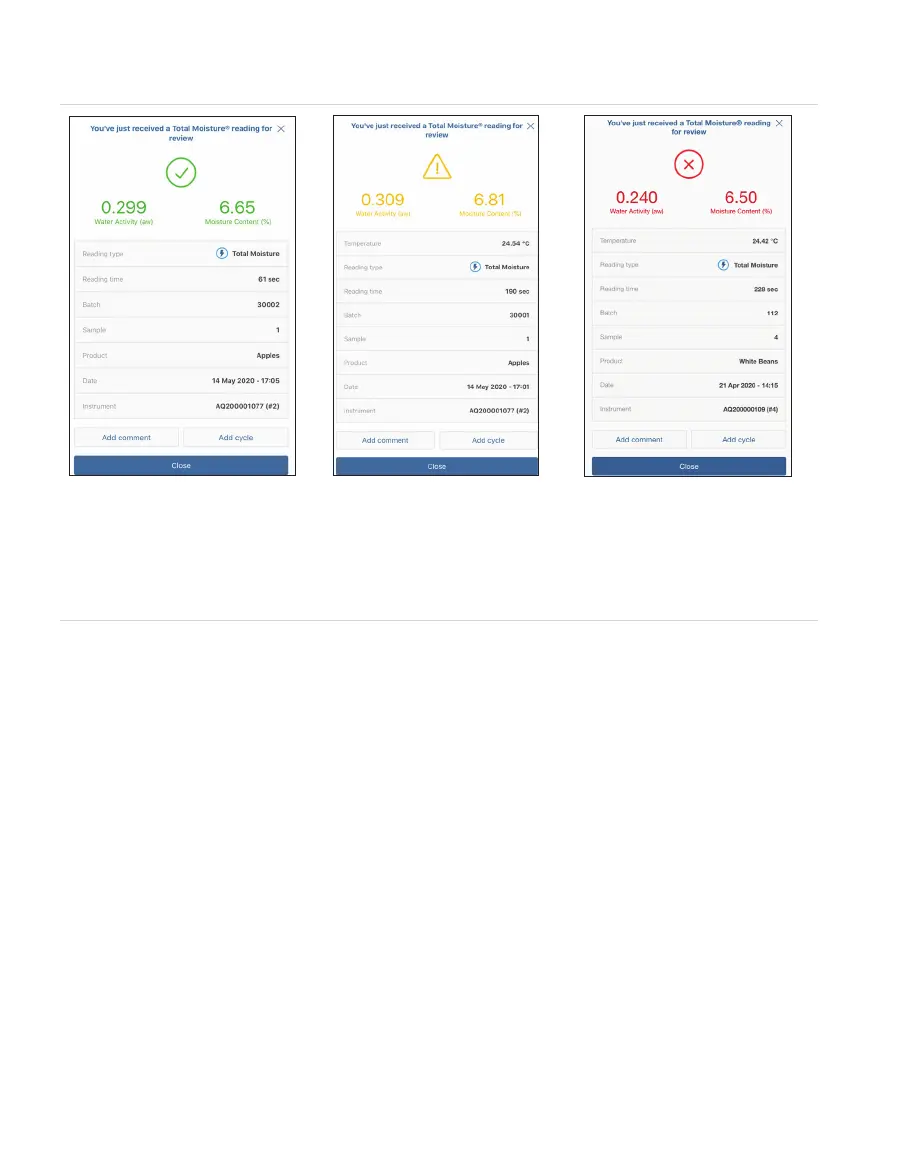53
OPERATION
Table 3 Completed Total Moisture Reading Indictor
Solid green indicates the
reading is within defined
operational limits.
Solid yellow indicates the
reading is outside of defined
operational limits but within
defined fail limits.
Solid red indicates that the
reading is outside of defined
fail limits.
See Troubleshooting for
information on what to do if
the indicator light is red.
A flashing red indicator light means there is an error associated with the AQUALAB3.
SKALA Mobile should indicate what the error is and how to fix the error. If the error
is not actionable by the user, a message will be to contact Customer Support. See
Troubleshooting for information on what to do if the indicator light is red.
14. Turn the drawer knob clockwise and open the drawer.
Information about the product batch and other reading details are automatically saved
in SKALA Control. Figure71 shows old batch readings displayed in SKALA mobile app on
the iPad.