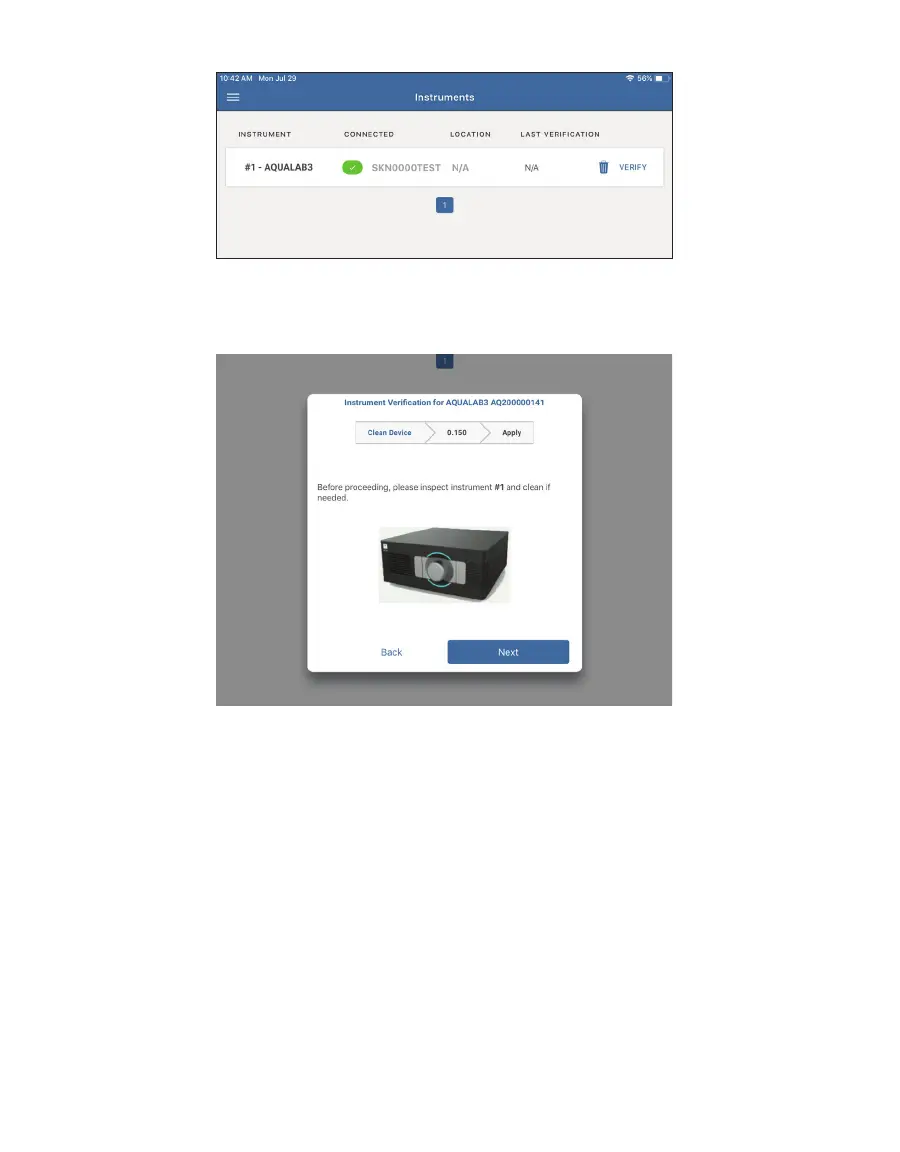75
SERVICE
Figure92 Instrument online and visible to NEXUS
5. Follow the directions on the Clean Device tab to make sure the sample drawer and
sensor block are clean (Section4.2).
Figure93 Verify correct instrument
6. Select the Next button.
The standard tab will appear (Figure94). The tab heading will show the selected
standard for the verification test.
If an error message indicates there are no assigned standards for the instrument, go to
skalacontrol.com and select a standard to use.