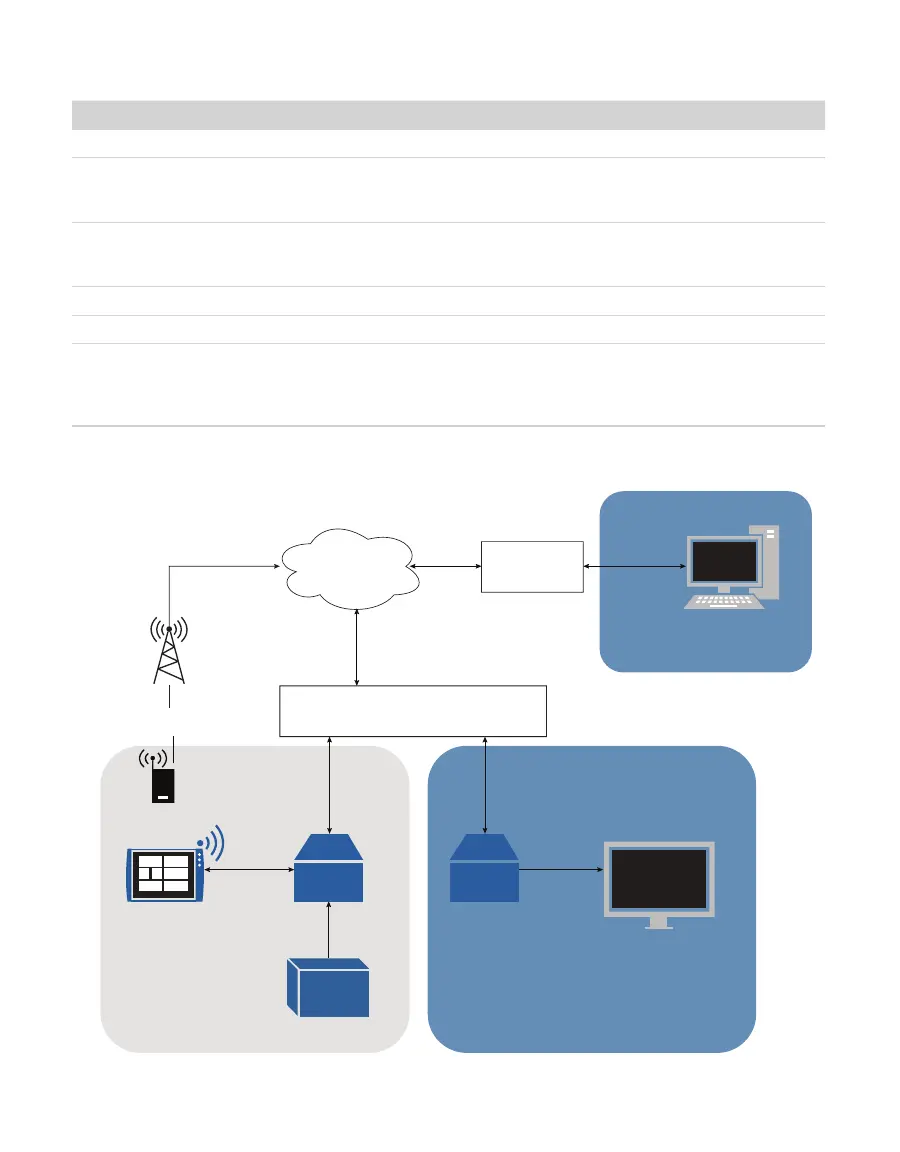4
AQUALAB 3
Table 1 Ports for SKALA
Port Direction Destination Usage
80 In/Out PIP/DPKG sources System and package updates
443 In/Out skalacontrol.com
websockets.skalacontrol.com
HTTPS over TLS communication,
used to retrieve and post data to the
SKALACONTROL server
443 In/Out *.zoho.com Utilized for the METER remote support tools,
enables the METER team to help and resolve
issues and outages
123 In/Out NTP provider Used for NTP timy sync
3128 In/Out PIP System and package updates
9001 In/Out *.skalanexus.com Used for secure communication between the
iPad and NEXUS devices. Communication
is made utilizing unicast via a known IP
address.
The following diagram illustrates the network connections and communications protocols.
SKALA Control
Server
Firewall/Router
Firewall/Router
Access to SKALA Control
Data Access Network
Data Access NetworkData Collection Network
TLS
1.2
Port
443
TLS
1.2
Port
443
TLS
1.2
Port
443
TLS
1.2
TLS 1.2
Port 9001
Data Entry
Using iPad
ZL6 Environmental Logger
Cellular Communication
TLS 1.2
Port
443
TLS
1.2
HDMI
USB
Dashboard
Display
Port
443
NEXUS NEXUS
WATER
ACTIVITY