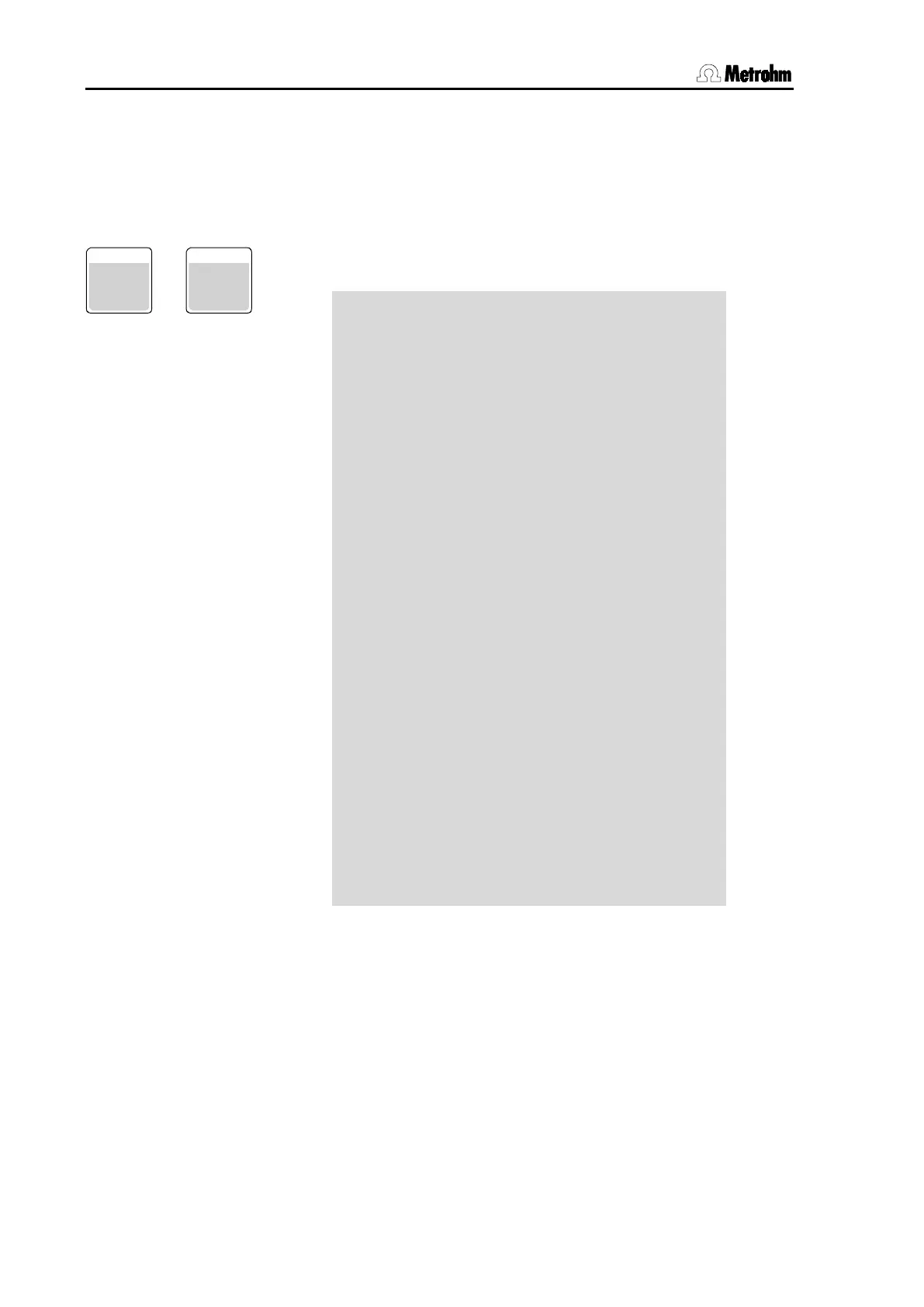7.2 Reports
104
780/781 pH/Ion Meter, Manual
The settings shown for the instrument configuration correspond to the
standard settings in the normal operating condition of the pH/Ion Meter
after the configuration memory has been initialized (see Section 8.5) fol-
lowed by conversion to English as the dialog language.
7.2.7 Parameter report
in order to document the parameter settings for the current method you
can produce a parameter report:
781 pH/Ion Meter 01104 5.781.0020
The standard parameters following a memory initialization in the current
mode are shown; in this case the pH mode with a connected tempera-
ture sensor (see Section 8.5). Such parameters can be stored as a
method (see Section 6.1).
PARAM
9