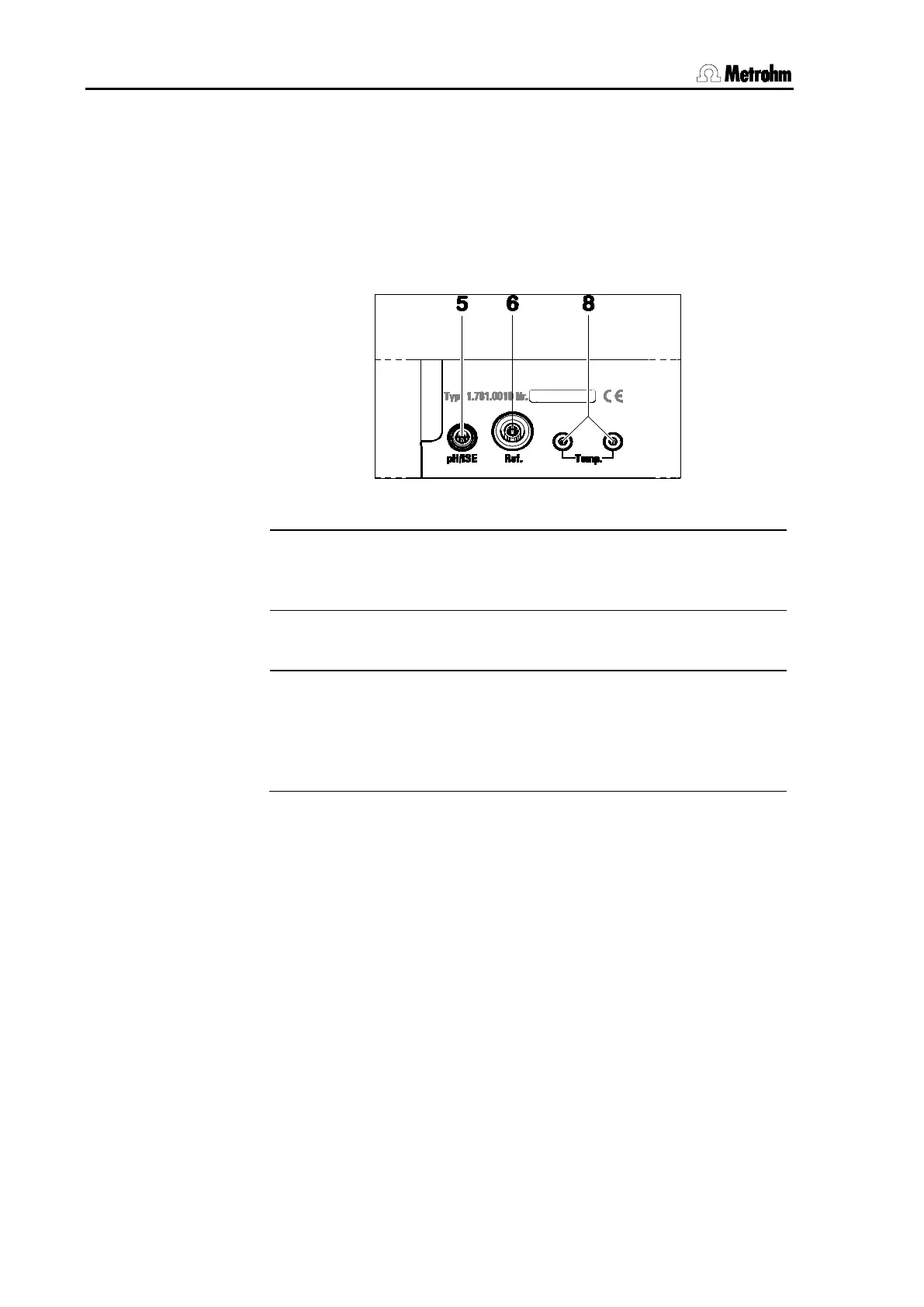2.4 Connecting the electrodes and sensors
16
780/781 pH/Ion Meter, Manual
2.4 Connecting the electrodes and sensors
On its rear panel the 780/781 pH/Ion Meter has connections for a po-
tentiometric electrode
, a separate reference electrode
and a tem-
perature sensor
.
Connect your electrodes and sensors according to the following dia-
gram to the
pH/Ion Meter:
Fig. 12: Connecting sensors
Connection for potentiometric electrodes
pH, ISE, redox or silver electrodes with built-in or separate
reference electrode; plug F
Connection for separate reference electrode
plug B, 4 mm
Connection for temperature sensor
Pt1000 or NTC, connected via two 2 mm banana plugs, re-
ducing adapters for 4 mm plug B may be necessary
(6.2103.130 / 6.2103.140). Please observe color classification
for shielding purposes.
To help you choose the optimal potentiometric electrode for your par-
ticular application Metrohm can provide you with a range of information
material:
Catalog: Metrosensor Electrodes
Product booklet: Electrodes for pH Measurement
Monograph 8.015.5003: Electrodes in Potentiometry
You can obtain these documents from your local Metrohm agency or
under www.metrohm.com.
