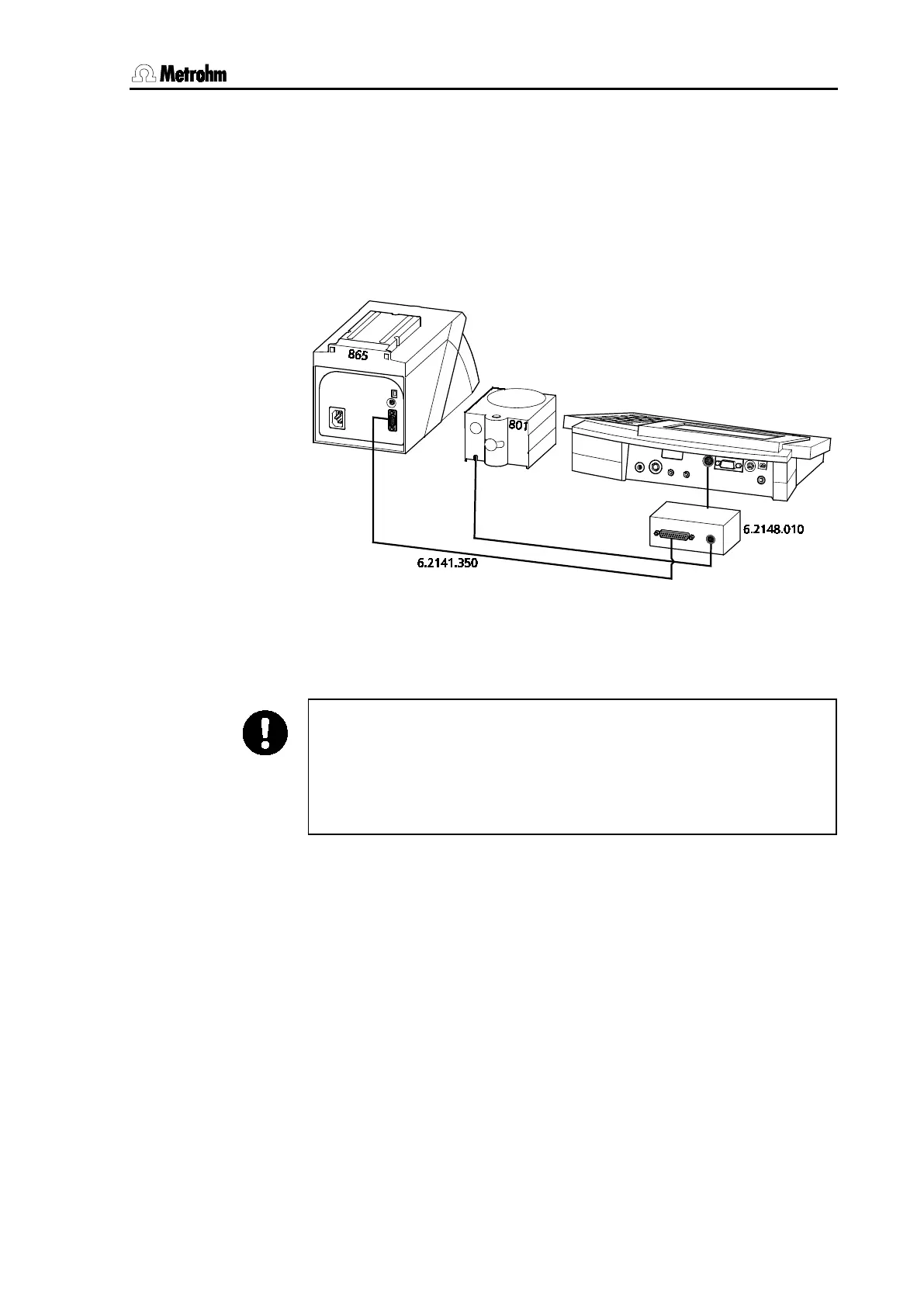2 Installation
780/781 pH/Ion Meter, Manual
11
2.3.3 Connecting a Dosimat Plus (only 781)
Controlled addition of standard or sample solutions
For automatic calibration as well as for the addition of standard or
samples in the Conc mode with the
the Metrohm
and
Dosimat Plus devices can be connected via the separately
available 6.2148.010 Remote Box. Control is carried out via the
6.2141.350 cable:
Fig. 9: 781 pH/Ion Meter – Dosimat Plus
If a Dosimat Plus is used then a stirrer is normally also required. This is
then connected directly with the MSB connection of the 6.2148.010
Remote Box (stirrer: 801 or 802+804).
Please note that for the standard addition the mode “
” is set on
the Dosimat Plus. The activation pulse must be activated on the pH
Meter as well as the Dosimat Plus.
Furthermore, the Dosimat Plus
must be in the status
. You can set the status to
by
pressing the “Go” key once (check: the display of the Dosimat Plus
shows
in the top right-hand corner).
