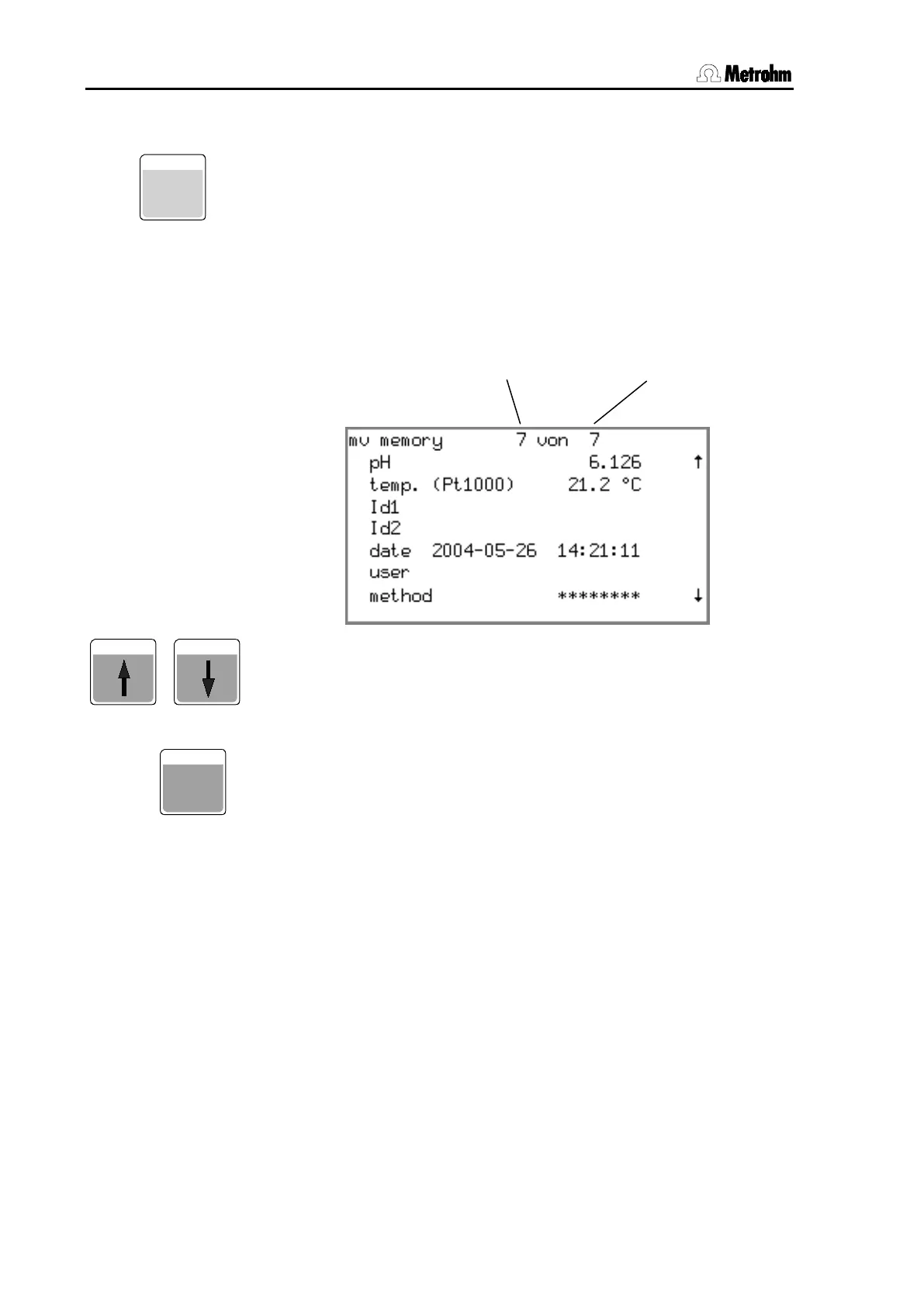7.3 Measured values memory
108
780/781 pH/Ion Meter, Manual
7.3.3 Show measured values
With
the menu for displaying or deleting stored measured
values is called up:
measured value memory
>show measured values
del mv store: no
Select the item Show measured values in order to access the corre-
sponding
. The last measured value to have been stored with
the highest number will always be shown first:
Measured value no. No. of stored MVs
You can now use the two arrow keys
and
to leaf between
the measured values. With
you can access older entries and with
newer ones. You can also leaf beyond the first and last entries
and can in this way access the first entry from the last one and vice ver-
sa.
By pressing
the displayed entry in the measured value
memory will be deleted directly. In this way you can select any meas-
ured value in the list and
it
. The numbering of the
other entries will be changed accordingly, i.e. all the following meas-
ured values will receive a lower number.
In order to
measured values you should use
in
the above measured values memory menu to select the second choice
del mv store: and set it to 'yes'; then confirm this and the follow-
ing safety query
delete ? with
.
6
CLEAR