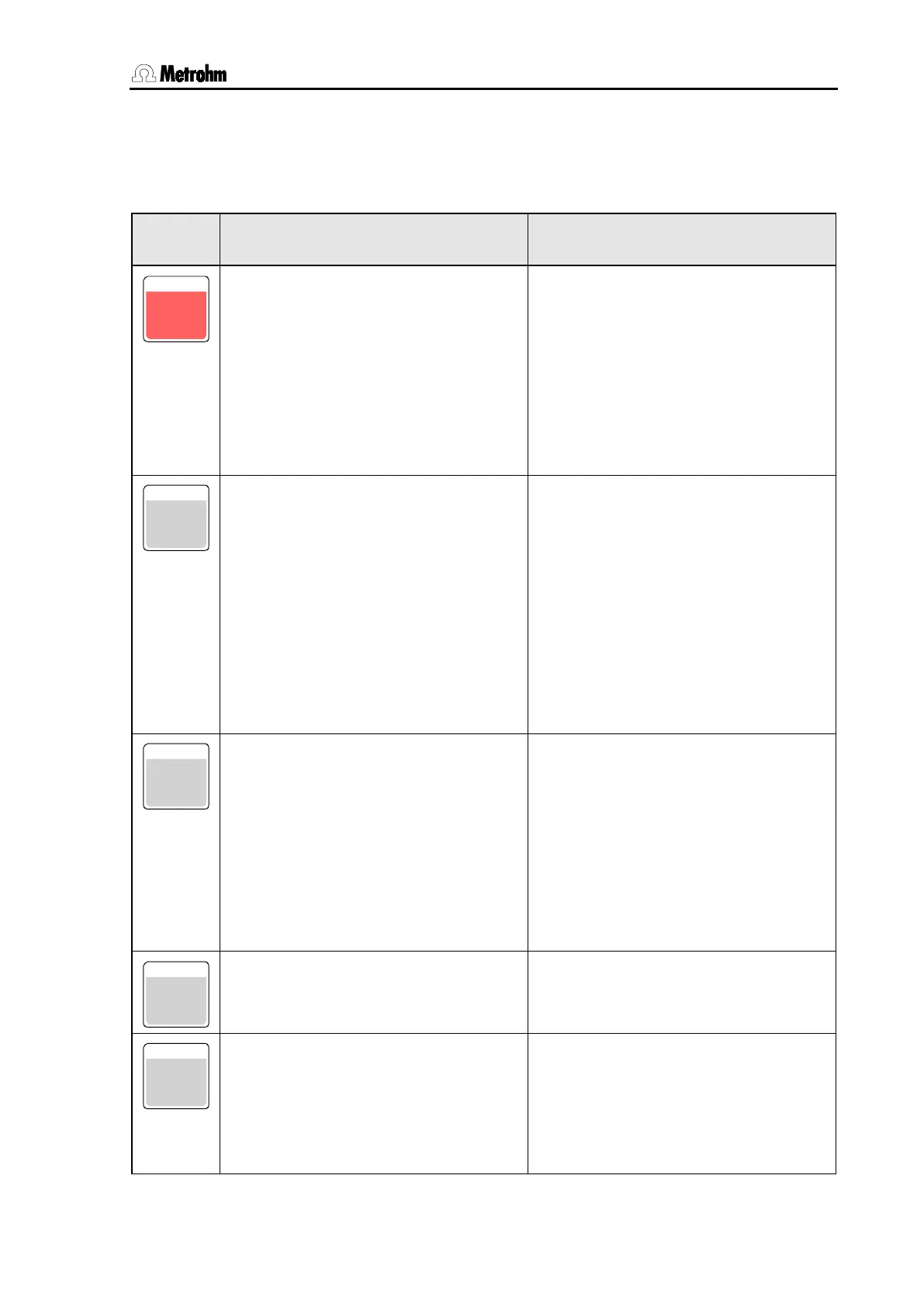4 Operation
780/781 pH/Ion Meter, Manual
33
4.3 All key functions at a glance
The functions of all the keys are described below both for the measured
value display and the menu display:
Key Measured value display
(normal operation)
Menu display
(editing)
On/Off switch
• The
key switches the
instrument on and off
• This applies even if the lamp of the
LCD display is switched off!
(see Section 5.4)
• After switch-on the pH/Ion Meter is in
the normal operation display of the last
mode to have been used
On/Off switch
• The
key switches the
instrument off at any time.
Opens configuration menu
•
opens the selection menu
for the instrument configuration.
• These configuration settings remain
unchanged until they are edited or the
permanent memory of the instrument
configuration is initialized (see Sec-
tion 8.5).
Report selection
• Direct selection of the configuration
report after
.
Changes to configuration
menu
• The
key can be used to
switch directly from the parameter
menu to the selection menu for instru-
ment configuration.
Opens parameter menu
• The
key opens the selec-
tion menu for the method parameters.
• All parameter settings belong to a
method and are stored method-
specifically with this method.
Report selection
• Direct selection of the configuration
report after
.
Changes to parameter menu
• With the
key you can
switch directly from the configuration
menu to the parameter menu.
Starts calibration
• In the pH and Conc (direct) modes the
key starts a calibration.
Starts measurement / Prints
out measured value
• In the pH, T, U and Conc(direct)
modes the
key trig-
gers a measuring sequence.
• Depending on the configuration (see