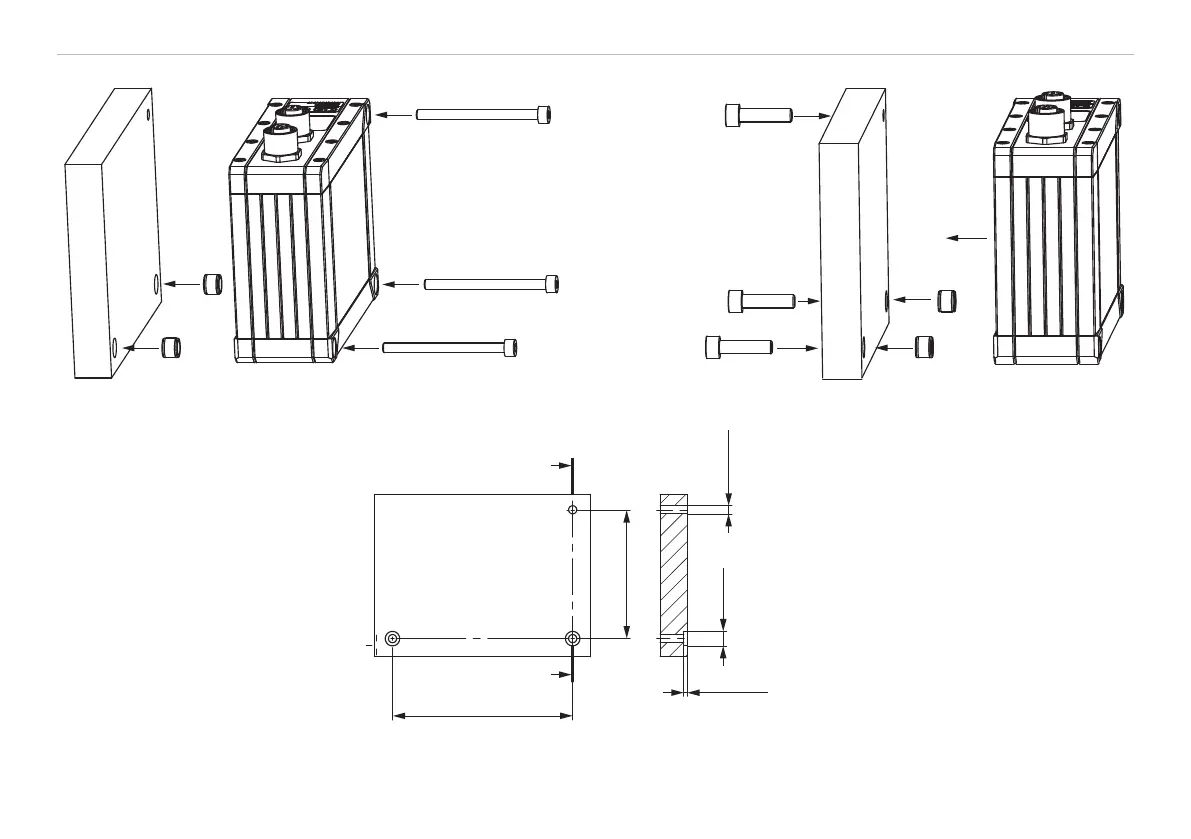Page 22
Installation and Mounting
scanCONTROL 30xx
(2)
(1)
(1) Screw M4
(2) Centering element
(2)
(1)
(1) Screw M5
(2) Centering element
Fig. 3 Mounting example with bolt connection Fig. 4 Mounting example with direct fastening
Bolt connection:
- 3 threaded holes (M4)
with centering element:
- additionally 2 cylindrical counter-
bores 8H7 depth 1.8 - 2 mm
100 ±0.2
71.5 ±0.2
3 x
3 x M4
ø8 H7
Direct fastening:
- 3 bores ø 5.5
with centering element:
- additionally 2 cylindrical counterbores
8H7 depth 1.8 - 2 mm
Fig. 5 Dimensional drawing mounting bores,
dimensions in mm, not to scale
