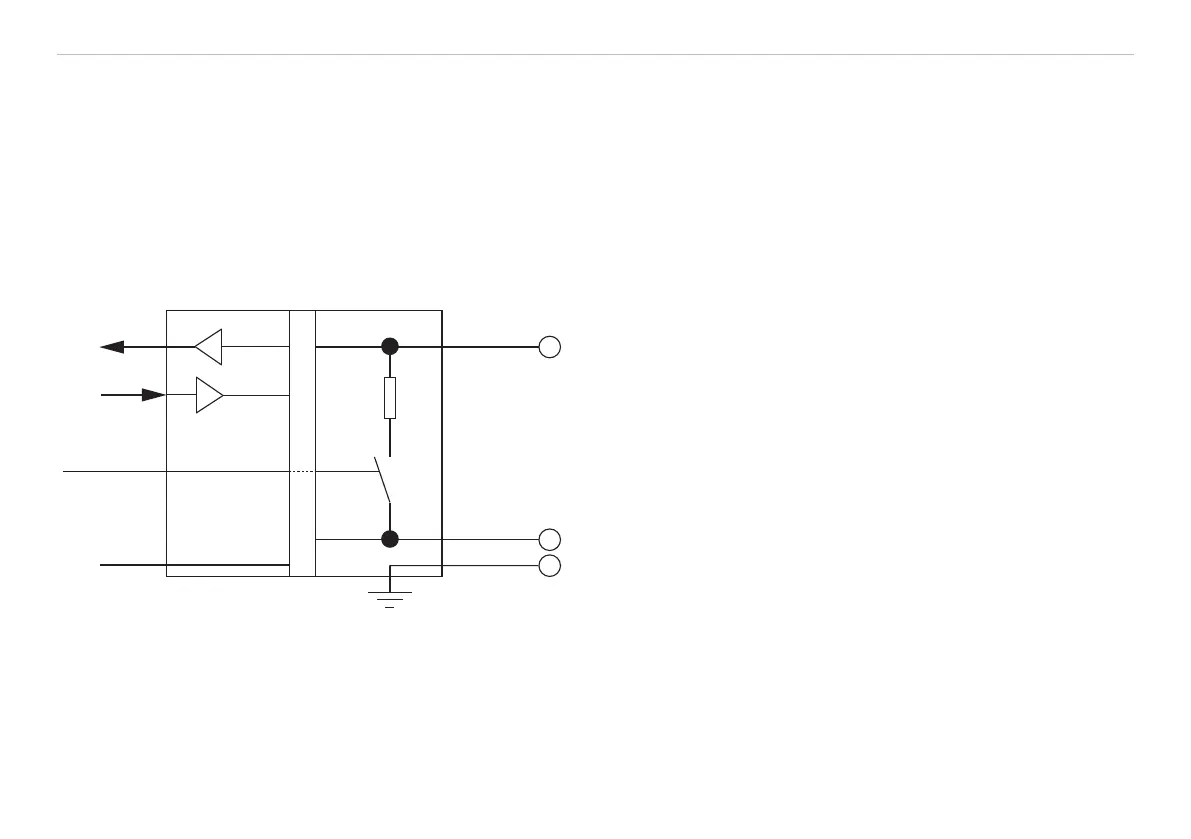Page 29
Installation and Mounting
scanCONTROL 30xx
5.2.3 RS422, Synchronization
Connector multifunction socket, see Fig. 10, pin assignment, see Chap. Fig. 11.The scanCONTROL 30xx sensor has a RS422 port
according to EIA standards, which can be parameterized as input or output via software. The RS422 port can be used to synchronize
multiple sensors with each other, triggering or measured value output (for example Modbus).
The internal terminating resistor (termination R
T
= 120 Ohm, see Fig. 12) can be activated or switched off via software. The signals
must be operated symmetrically according to the RS422 standard. Primarily use RS422 driver circuits or converters. Alternatively use
devices with RS422 connectors, e.g. sensors or PLC‘s.
The RS422 port is galvanically isolated from GND and Laser on/off, but not from GND-In. When used GND-RS422 should connected
to the GND of the remote station in order to avoid potential differences.
Sync+
Sync-
IN/OUT
Tx
Rx
ISOLATION
GND
RT = 120 Ohm
RT On/Off
(Software)
Fig. 12 RS422 synchronization internal circuity
