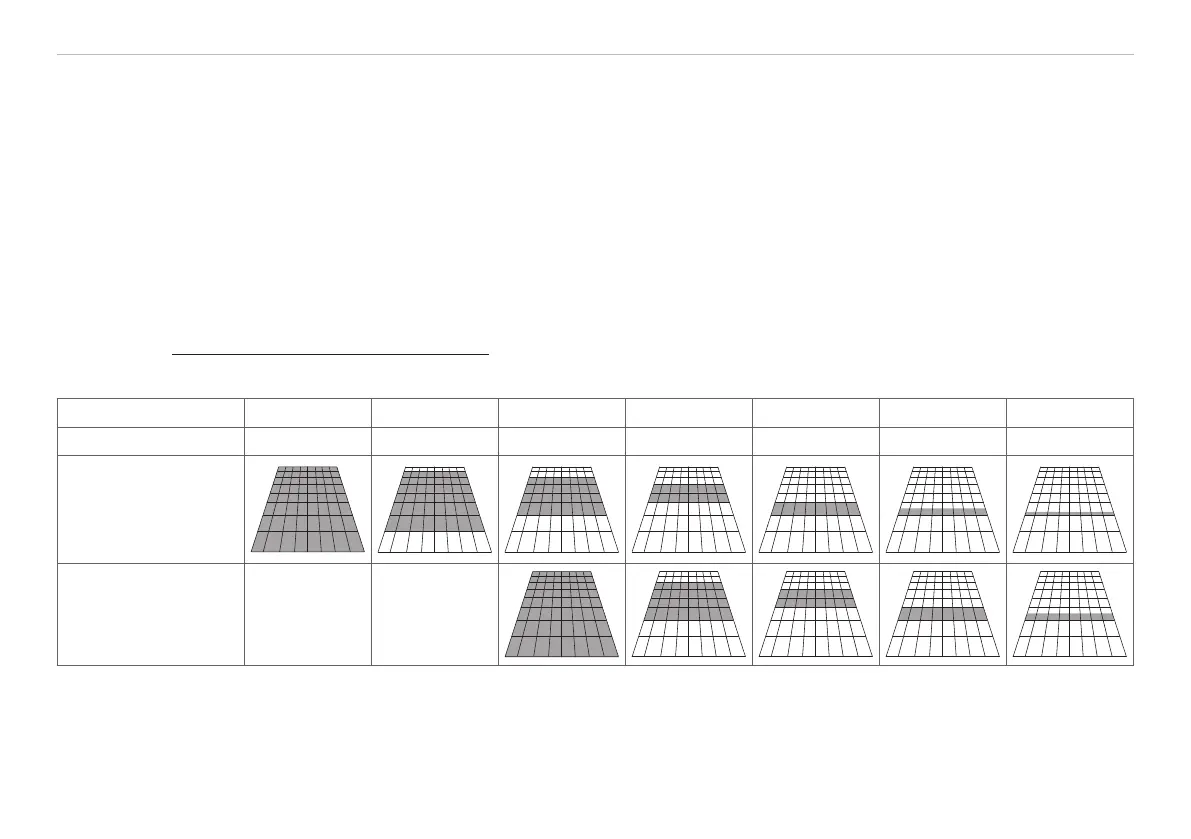Page 39
Operation of the Sensor with a PC
scanCONTROL 30xx
6.4 Instructions for Operation
6.4.1 Measuring Field Selection
The optical design of the sensor satisfies the so-called “Scheimpflug condition” which ensures optimum mapping over the complete
measuring range. In doing so, the measuring range is mapped on a rectangular sensor matrix.
Please refer to the calibration final inspection of your sensor. A slight range shifting of a measuring field is possible and depends on
the sensor.
The sensor matrix used in the scanCONTROL 30xx supports the reading of a restricted measuring field.
scanCONTROL 30x0 sensors can acquire up to 10,000 profiles, scanCONTROL 30x2 up to 5000 profiles per second. The actual mea-
suring speed depends on two basic factors:
1st factor. Number of rows evaluated on the sensor matrix. Following computation is valid:
Profile rate =
1 MHz
Round up (33.25 + (rows + 3) * 2.6875)
Number of rows 1088 rows 816 rows 544 rows 272 rows 136 rows 68 rows 34 rows
Max. frequency 337 Hz 447 Hz 664 Hz 1293 Hz 2457 Hz 4444 Hz 7518 Hz
Region of interest in
High Resolution or
High Dynamic Range
mode (HDR)
Region of
Interest in High
Speed mode
Fig. 18 Exemplary profile frequencies LLT30x0
The number of rows evaluated on the sensor matrix is the set union of the covered rows of region of interest 1 and region of interest 2.
If the sensor is used in high-speed mode, only every second row is used for evaluation and thus the number of covered rows by the
ROIs (region of interest) is divided by two.
