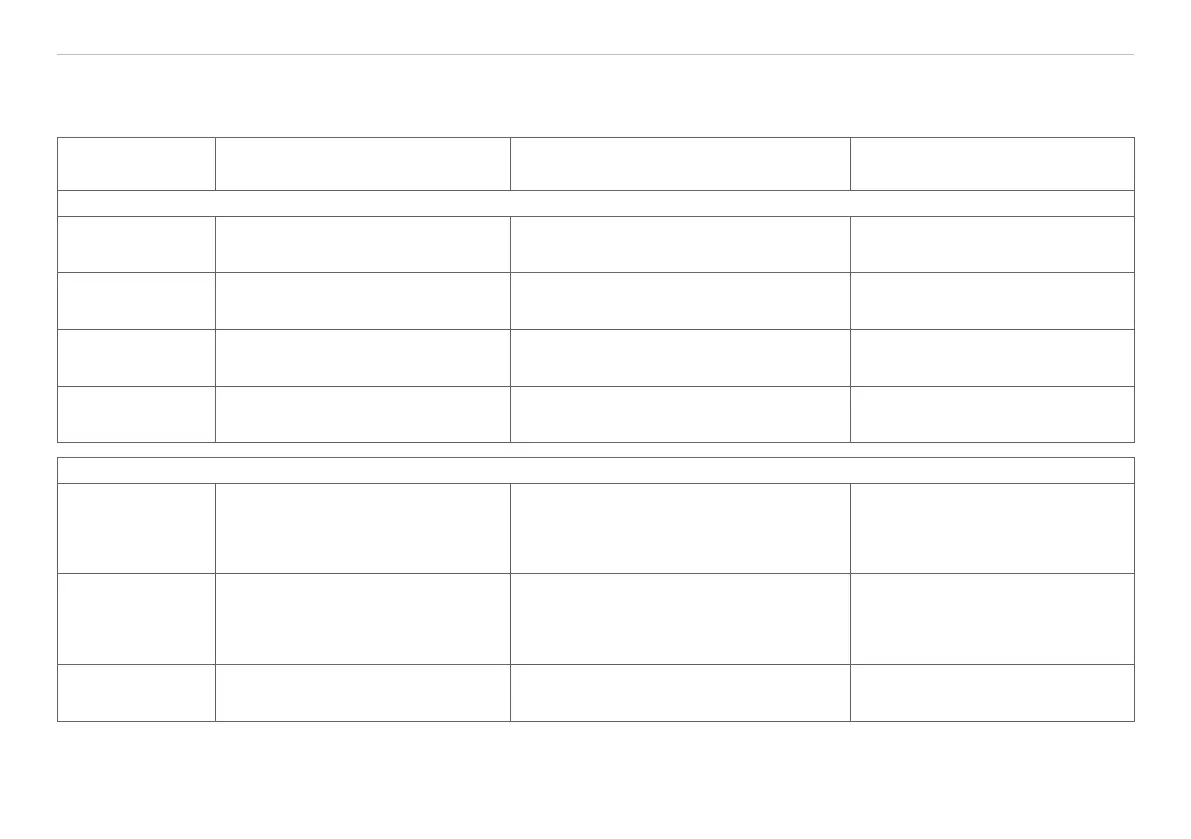Page 57
Error Codes
scanCONTROL 30xx
12. Error Codes
(— LED Error lights for a long time, • LED Error lights briefly)
Flashing
sequence
Cause Remedy Notes
Group: Loading / saving configuration
..
2x short
Mode not found. Select different one.
Only previously stored modes
can be called up.
..-
2x short, 1x long
White error flash Contact manufacturer, return sensor.
Should not occur in normal
operation.
…
3x short
Flash full None, contact manufacturer.
Should not occur in normal
operation.
….
4x short
Loading suppressed due to active
data transmission.
Stop active data transmission. Prevents PC software crashes.
Group: Data processing and transmission
--
2x long
Data overflow in the sensor
Select smaller measuring field, reduce
profile frequency, select less complex
measuring program.
Data can be impaired; exposure
time can be longer than ex-
pected.
--.
2x long, 1x short
Data overflow during receipt of the
data from the sensor.
Select smaller measuring field, reduce
profile frequency, select less complex
measuring program.
Data can be faulty.
--..
2x long, 2x short
Data overflow for serial port RS422
Reduce profile frequency, select less
complex measuring program.
Data can be faulty.
