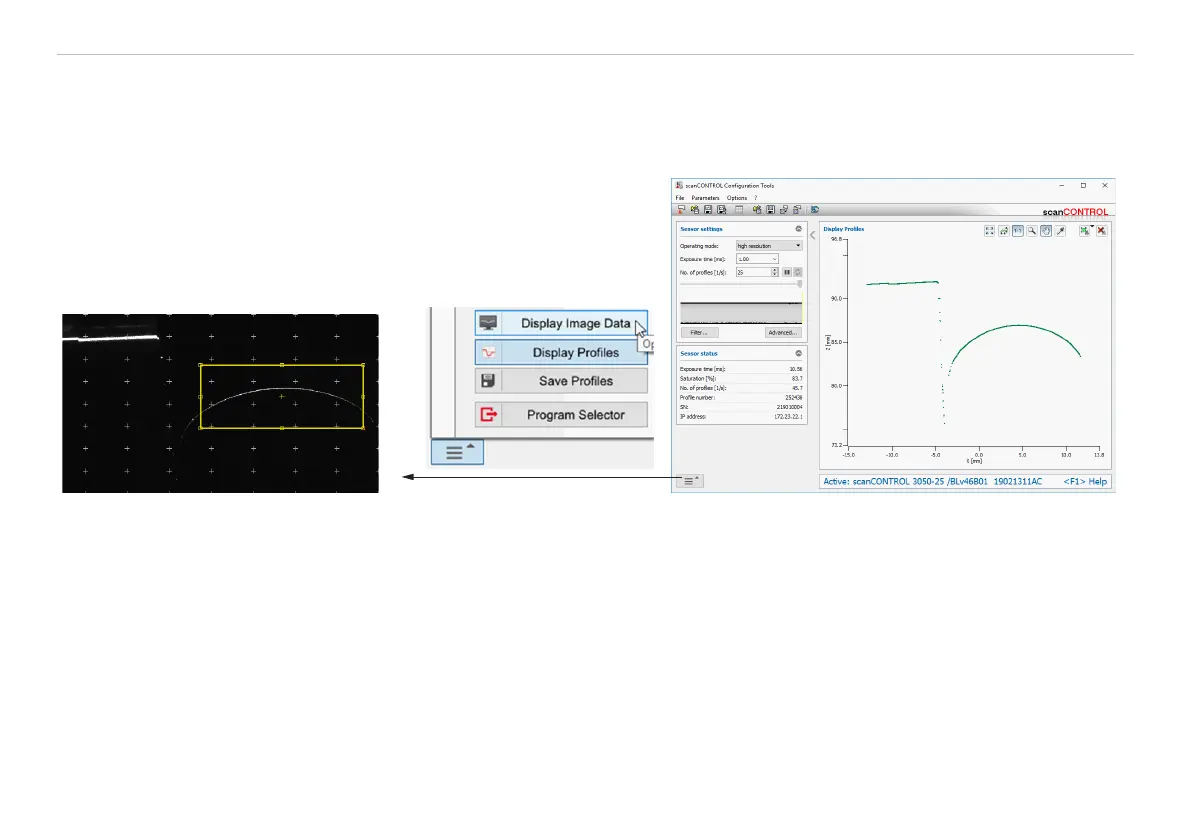Page 43
Operation of the Sensor with a PC
scanCONTROL 30xx
6.4.4 Automatic Exposure Time Regulation
The automatic exposure time (shutter time) regulation feature facilitates the profile recording of changing target surfaces. Therefore,
a region of interest can be set on the sensor matrix so that the automatic exposure regulation only uses certain target areas for the
determination of the optimal exposure time:
Start view with
Fig. 23 Screenshot sensor matrix view: set region of interest (yellow) for
automatic exposure regulation
Fig. 24 Screenshot scanCONTROL Configuration Tools
The exposure time preset by the user is used as starting value for the automatic exposure regulation and it will be used as exposure
time if no object is in the range. The preset exposure time has to be selected in such a way that at least some of the profile points can
be acquired. These can be used as base for the regulation algorithm.
The used exposure time is limited by the profile frequency, e.g. at 100 Hz it may not exceed 10 ms, and by the set exposure time
limits.
See software or SDK documentation for more information.
