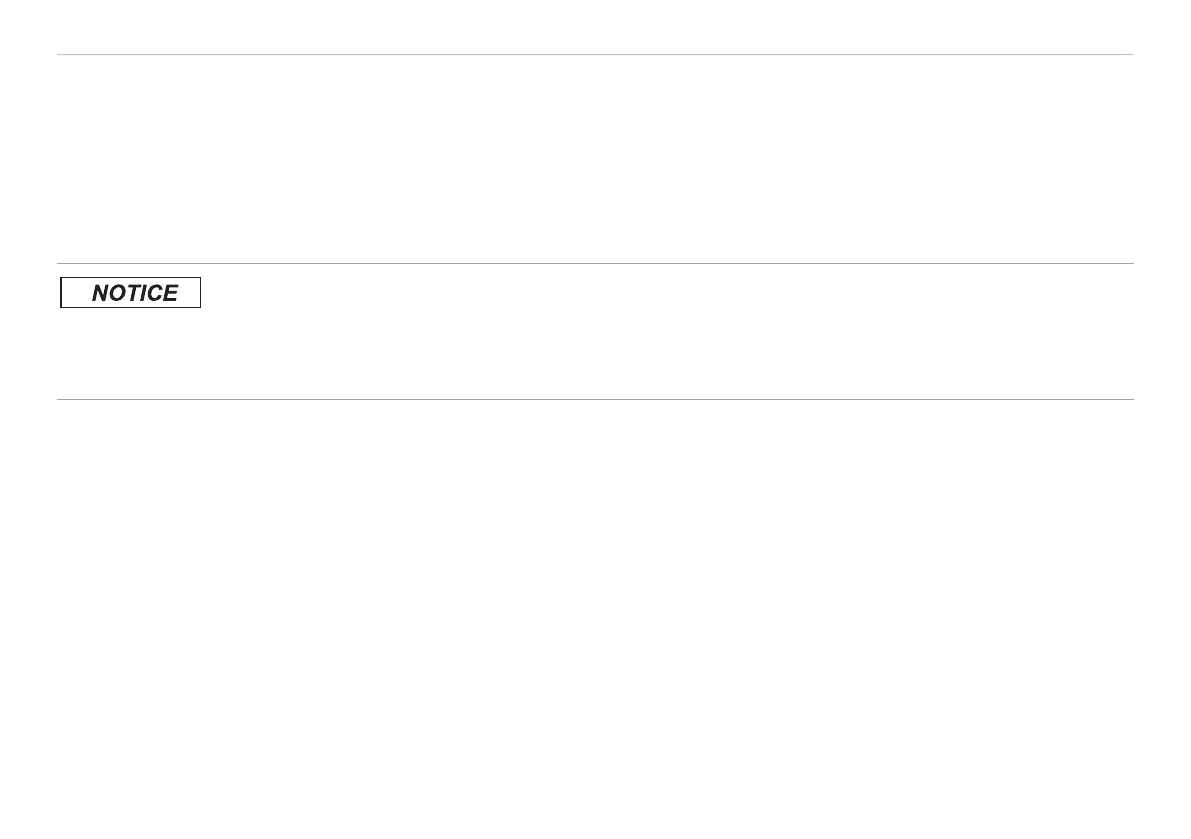Page 28
Installation and Mounting
scanCONTROL 30xx
5.2.2 Power Supply
Connector multifunction socket, see Fig. 10, pin assignment, see Fig. 11.
Range: 11 V – 30 V (rated value 24 V DC; 500 mA)
The operating voltage is protected against reverse polarity.
The cable shield is connected with the connector housing and should be connected to the protective conductor PE of the power sup-
ply.
The shielded multifunction cable PCR3000-x is recommended.
Connect the multifunction socket only when the power supply is switched off.
> Damage to or destruction of the sensor
scanCONTROL 30xx supports Power over Ethernet acc. to IEEE 802.3af class 2. If the sensor is connected to
a network adapter/switch that is capable of POE and if you also use the power supply of the multifunction port,
these two power supplies have to be galvanically isolated.
The operating voltage for the scanCONTROL 30xx measuring device should come from a 24 V power supply, which is only used for
measuring equipment and not simultaneously for drives, contactors or similar pulse interference sources. Use a power supply with
galvanic isolation.
