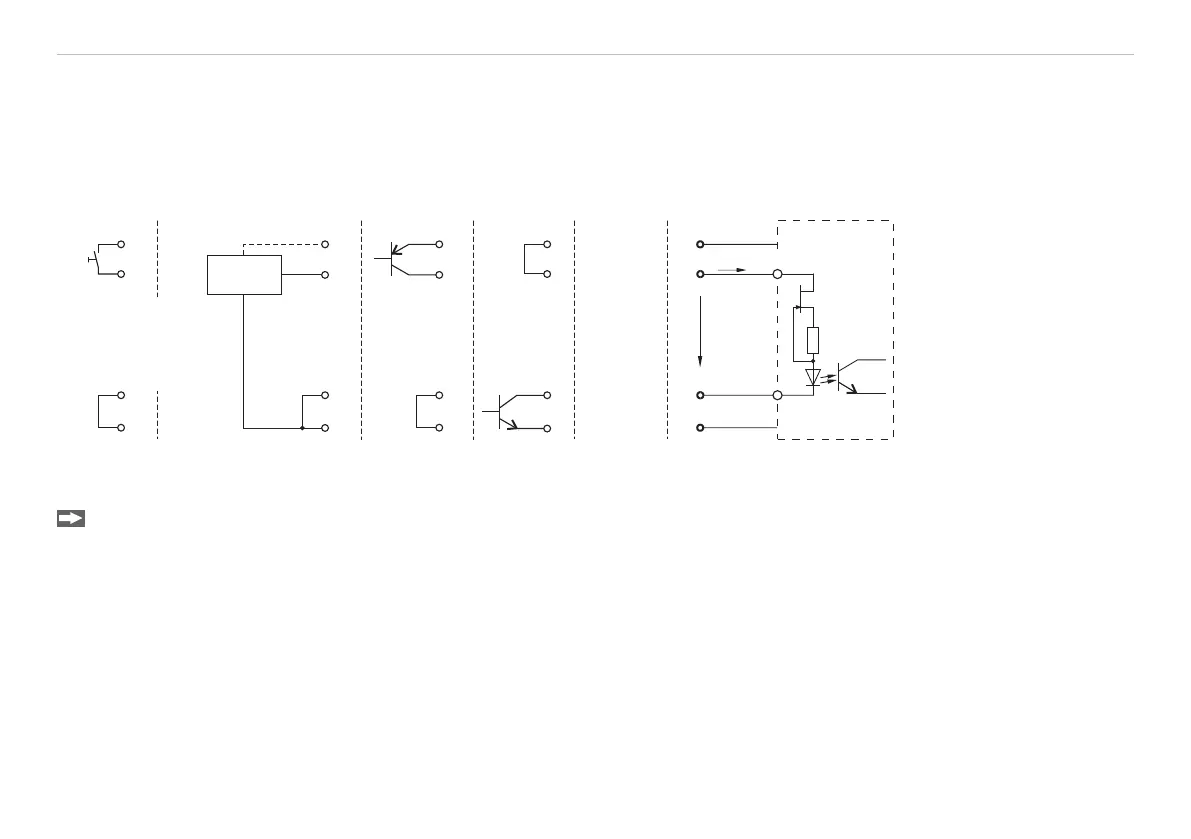Page 35
Installation and Mounting
scanCONTROL 30xx
5.2.6 External Laser Switching (optional)
Connector multifunction socket, see Fig. 10, pin assignment, see Fig. 11.
Function
- Laser on: Voltage between +laser on/off and -laser on/off 2.8 V… 31 V, I < 5 mA
- Laser off: Voltage between +laser on/off and -laser on/off < 0.8 V or open
PCR3000-x
+U
3
1
blue
2
9
3
1
2
9
3
1
2
9
3
1
2
9
3
1
2
9
max.
30 V
Type 1 Type 2
U
scanCONTROL
30xx
B
TTL or
HTL
Laser off:
U
OUT
< 0.8 V
Laser on:
2.8 V < U
OUT
< 30 V
red
white
brown
Ground
Type 3 Type 4
PNP
NPN
OUT
approx. 5 mA
Fig. 17 Options to switch off the laser
Use a serial key switch inside the control circuit to switch off the laser.
If the voltages between pin 3 and pin 1 are < 0.8 V, the laser is off. No external resistor is necessary to the current limitation. Connect
pin 1 with 2 and pin 3 with 9 for permanent laser on.
The external laser switching-off is implemented as a hardware solution and is a top priority. The laser can be switched off, in addition,
also by software.
