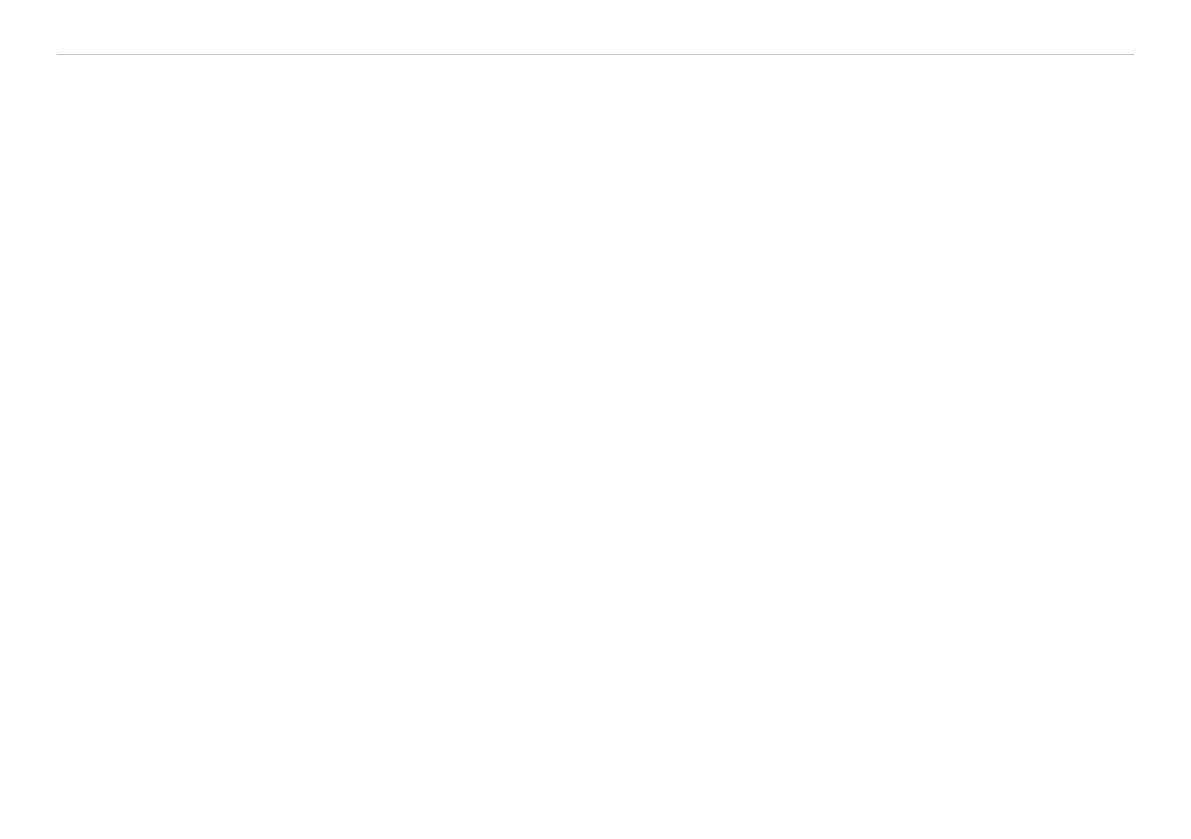Page 45
Operation of the Sensor with a PC
scanCONTROL 30xx
6.5.4 External Light
An interference filter in the sensor is present for suppression of external light.
In general, the shielding of external light directly emitted on the target or reflected in the sensor must be ensured using protective cov-
ers or similar.
Pay particular attention to unwanted reflections of the laser line outside the measuring object range (back-ground, object holder or
similar) which can be reflected back again into the view area of the receiver.
Matt black surface coatings are recommended for all objects outside the measuring range (object holders, transport apparatus, grip-
pers or similar).
6.5.5 Mechanical Vibrations
If high resolutions in the µm range should be achieved with the sensor, particular attention must be paid to stable or vibration-damped
sensor and measuring object mounting.
6.5.6 Surface Roughness
Surface roughness of 5 µm and more results in “surface noises“ due to interference of the laser light.
Direct reflections of the laser light to the receiver can also occur at the finest grooves (e.g. abrasion marks on the surface) particularly
if these run in the line direction. This can result in inaccurate measured values. Prevention of this effect might be possible by adjusting
several sensor settings e.g. exposure time, filter.
